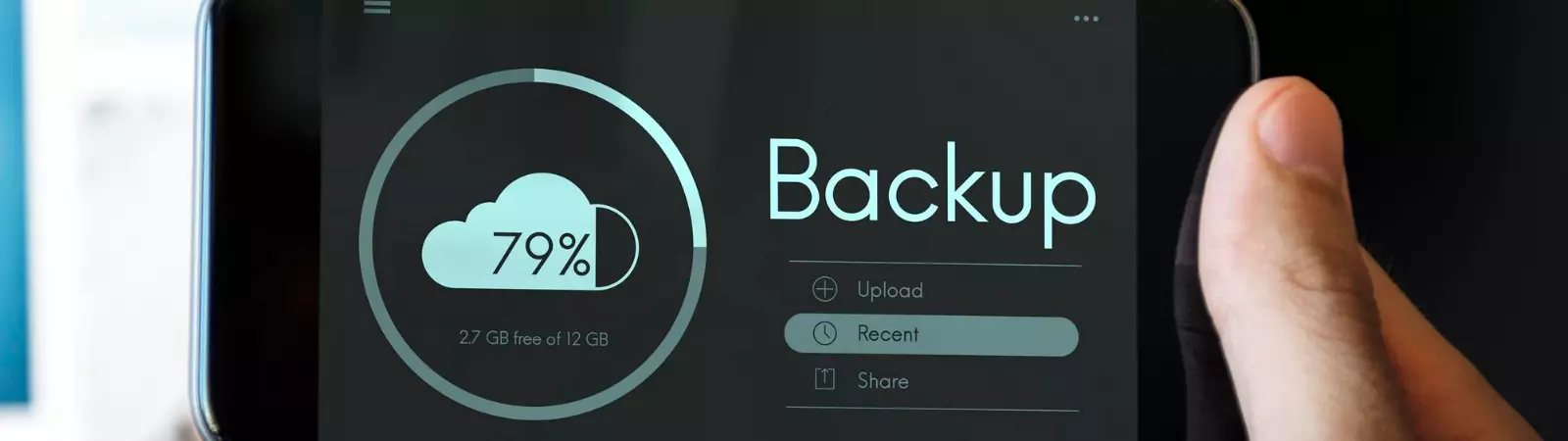How to keep your WordPress data safe: best backup plugin
Anyone who has ever created websites would probably agree with me that even a small website can take many hours of work. Especially when the “developer” is a perfectionist and wants to play around with every little detail. In such cases, the data on FTP and in MySQL become even more valuable. You simply don’t want to lose them. And such a situation can occur at any time. A faulty plugin, a compromised WordPress installation, or simply human error and mistake. You can easily come up with at least ten scenarios on the fingers of … Read more