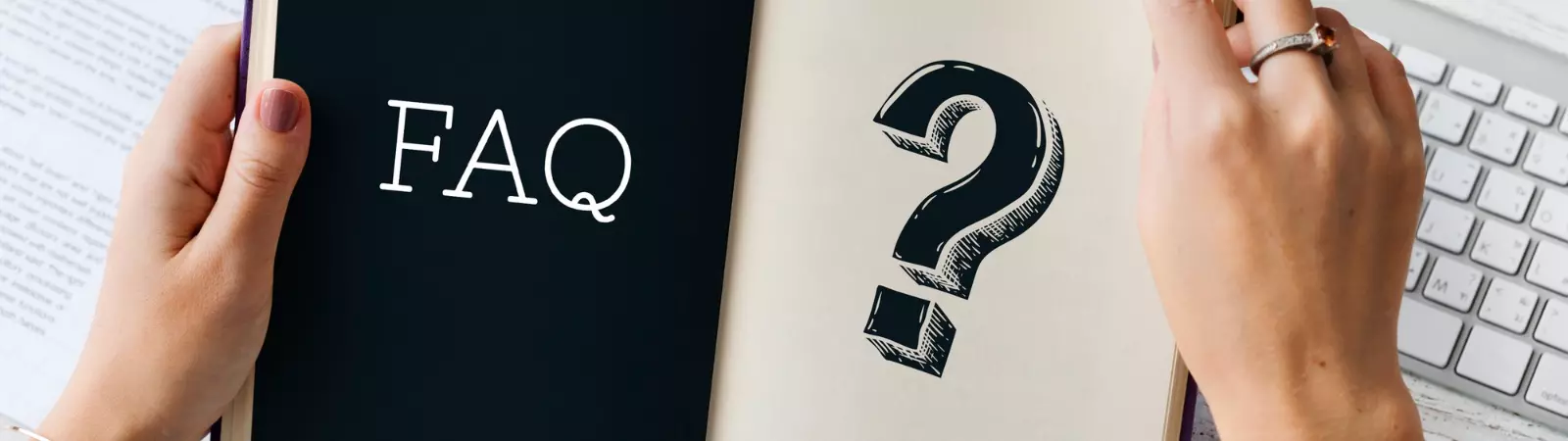Best WordPress Themes for 2025 (free and premium)
Have you just installed or are you about to install the WordPress content management system? Besides quality and well-tested plugins, the first thing you’ll be looking for is themes. A good and lightweight theme is essential for optimal performance, speed, and, last but not least, a great user experience. Here are the best WordPress themes for 2025. Astra Astra is one of the most popular WordPress themes, known for its speed, flexibility, and extensive customization options. It’s perfect for both beginners and advanced users who want to create a professional website without coding knowledge. Astra … Read more