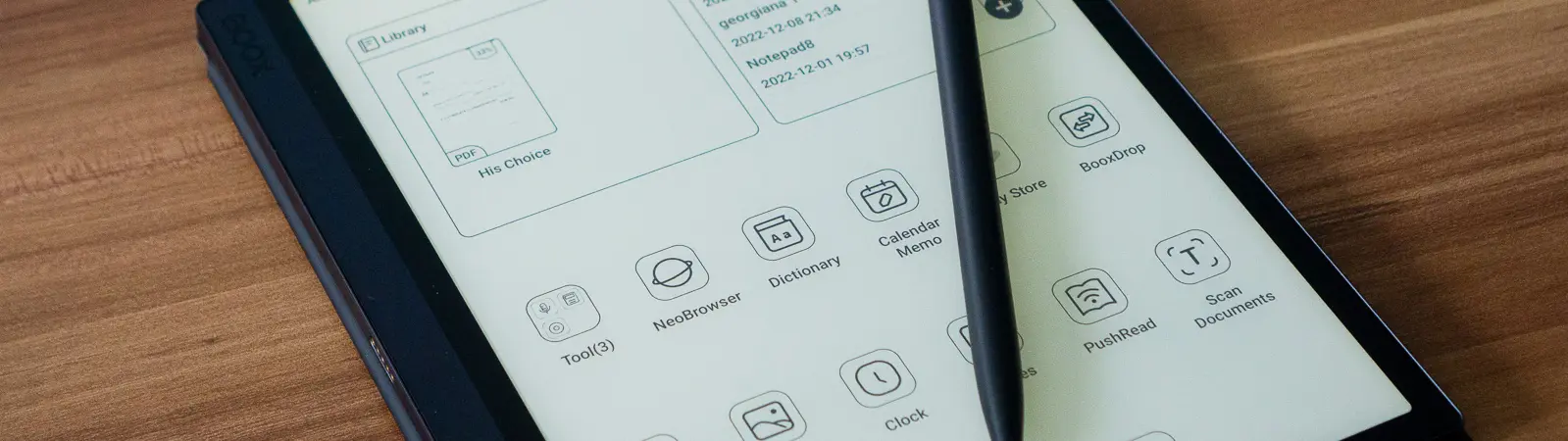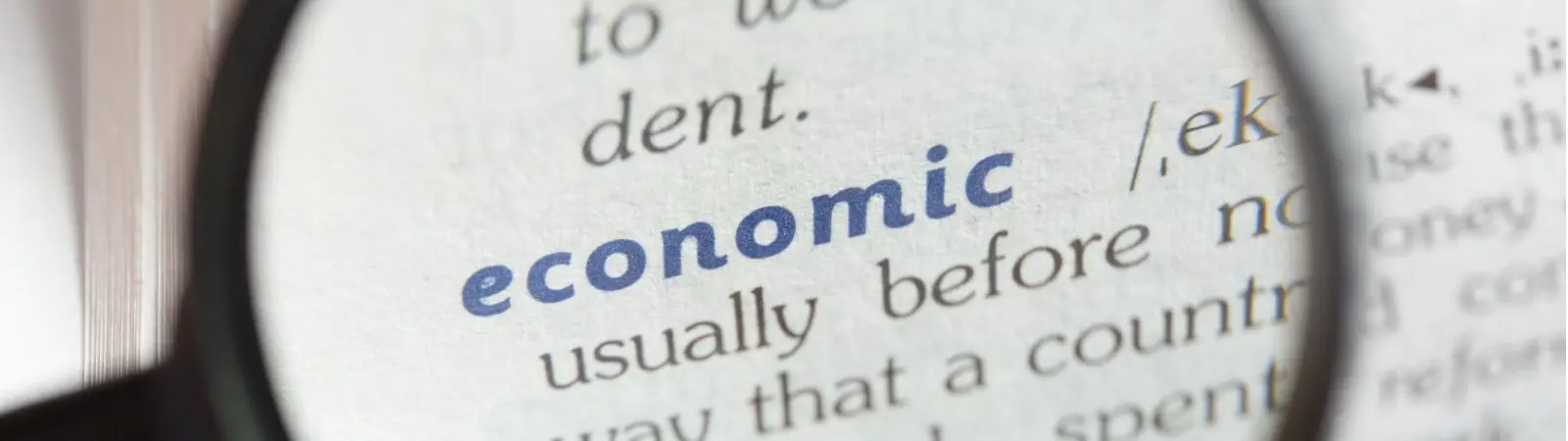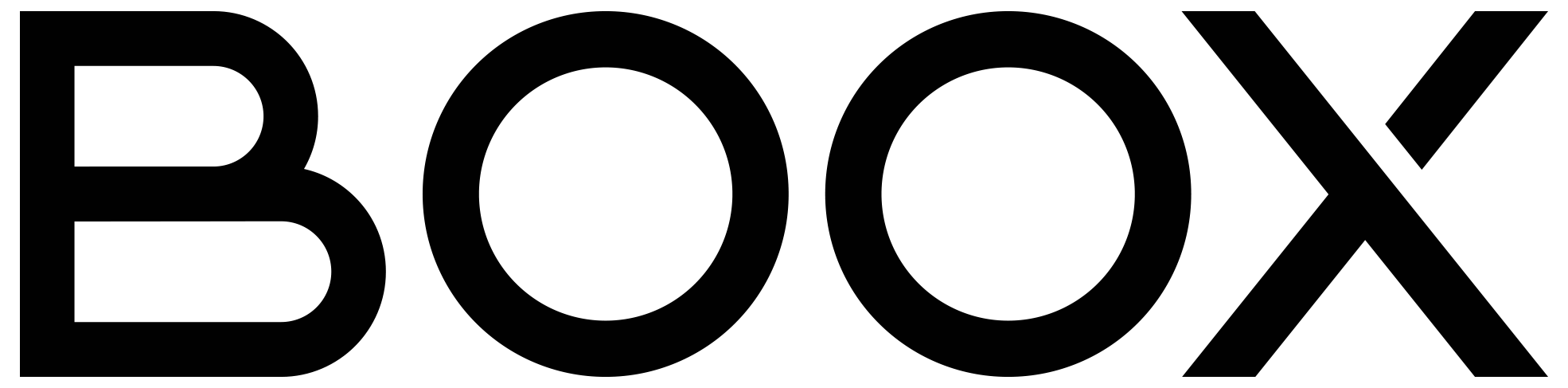Dictionaries for the Onyx Boox e-reader
Do you own an Onyx Boox e-reader and need dictionaries for text translations? Previously, these were commonly available online, but most recently disappeared from the internet and are no longer downloadable. However, I’ve managed to gather a total of 53 translation dictionaries for these and other e-readers. You now have access to these dictionaries for the Onyx Boox e-reader entirely for free in the table below. Translation dictionaries for the Onyx Boox e-reader Instructions on how to apply the dictionary to your e-reader can be found here: How to Add a New Dictionary to the … Read more