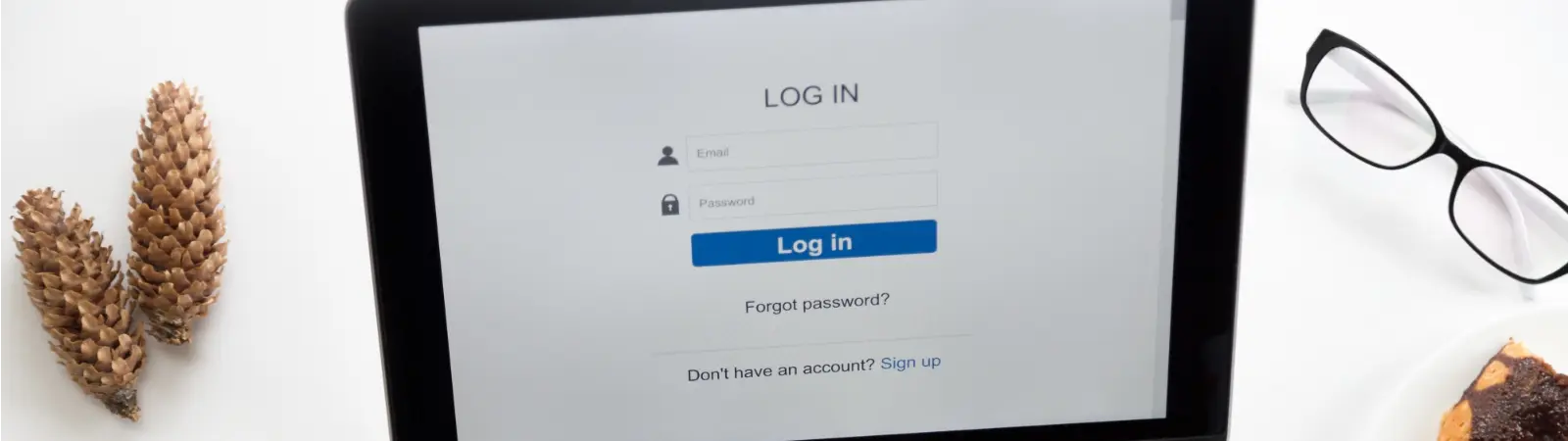How To Easily Create A Contact Form With Multiple Recipients
Do you need to create a contact or other form on your WordPress site that must have multiple recipients? Typically, you might want, for example, a contact form to go to the website owner while also reaching customer support. You can achieve this using a simple trick within the WPForms plugin. In this article, I’ll show you how to create contact form with multiple recipients using WPForms. The entire process is very straightforward. Installing the Contact Form Plugin For these purposes, I’ll use arguably the best plugin currently available for contact forms in WordPress, which … Read more