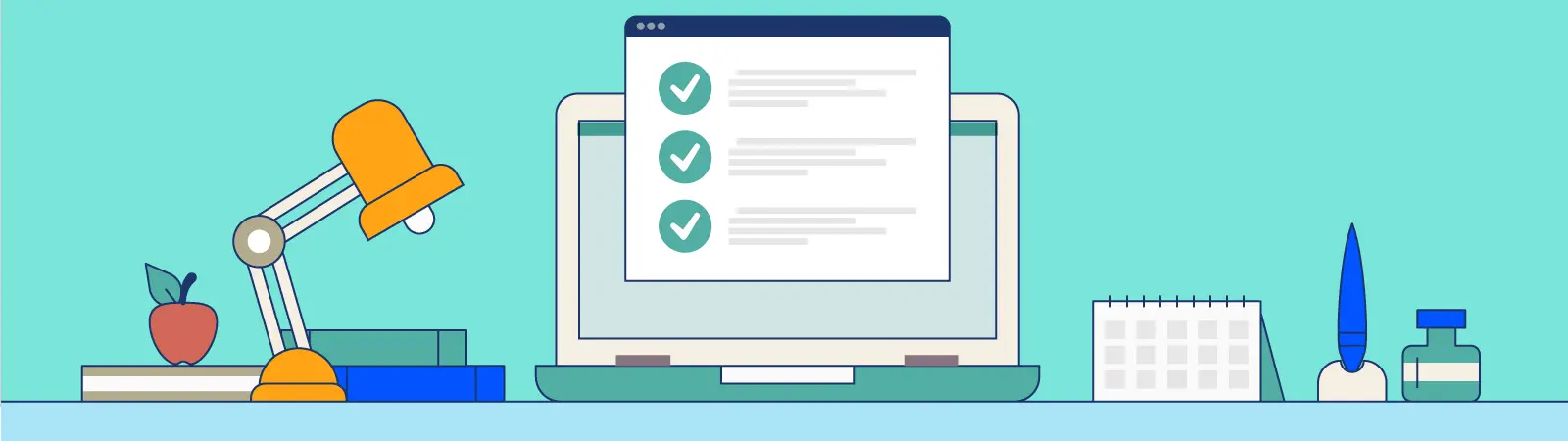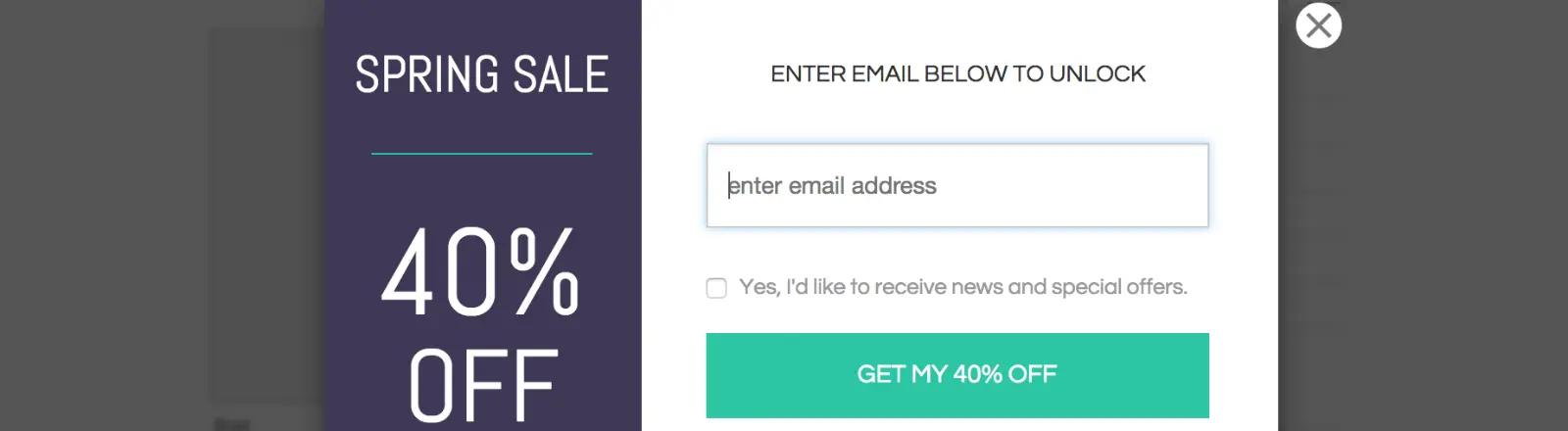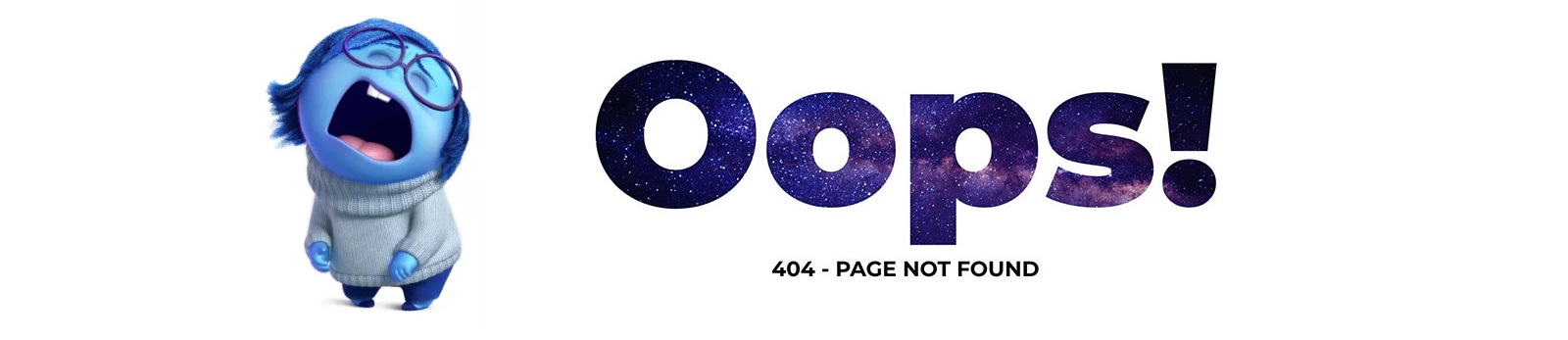How to open Pop Up windows in Elementor by URL link
Elementor has a great tool for invoking an action by a web visitor. It’s called Pop Up windows. For example, do you need a visitor to subscribe to the newsletter, or do you want to alert them to a discount coupon? So lets take a look how to open Pop Up windows in Elementor by URL link. That’s exactly what Pop Up windows are for. A visitor of website make some action which is defined by you, and his action will open a pop-up window through the page, offering him to register for the newsletter, or … Read more