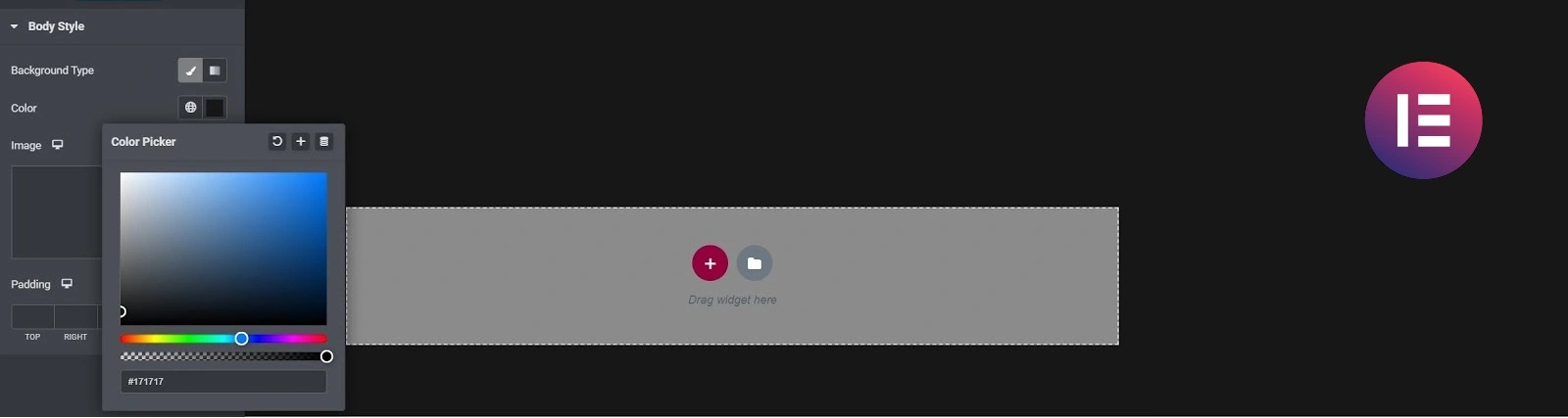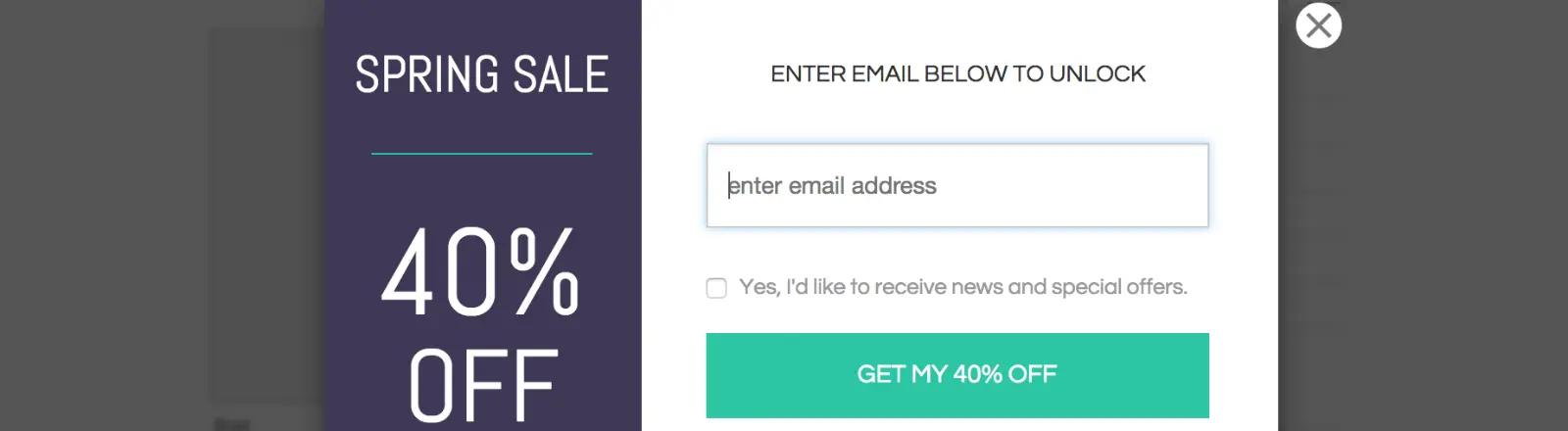What is Z-Index in Elementor and what is it used for?
Z-Index in Elementor is a feature that allows you to set the layer on which a particular element will appear. Each element on a page has its Z-Index value set implicitly, which determines how it will be displayed relative to other elements on the page. An element with a higher Z-Index will be displayed in front of an element with a lower Z-Index. Let’s take a closer look at the topic, what is Z-Index in Elementor and what is it used for? What is Z-Index in Elementor and what is it used for? To set … Read more