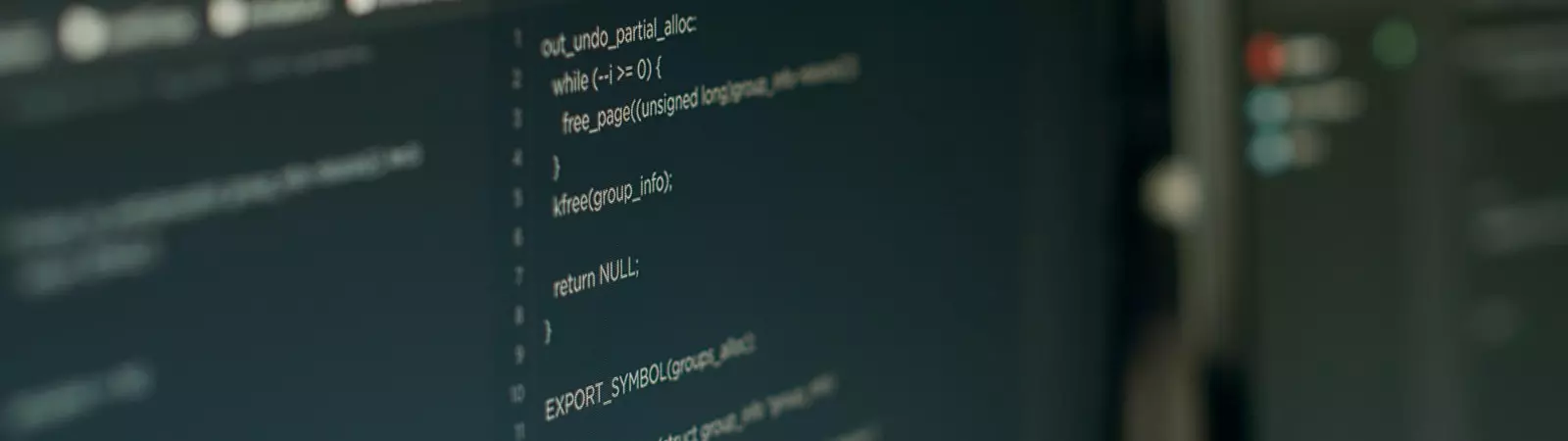How to secure the wp-config.php file in WordPress
The wp-config.php file is a crucial part of your website, where WordPress stores highly sensitive information. This includes MySQL database connection details, which are stored in plain text without encryption. Therefore, securing this file is essential to prevent unauthorized access. In this guide, we’ll show you a simple method to enhance security by moving the file outside the web directory structure. Why is securing this file so important? The wp-config.php file is one of the most critical files in WordPress, as it contains key configuration data such as database login credentials, security keys, and other … Read more