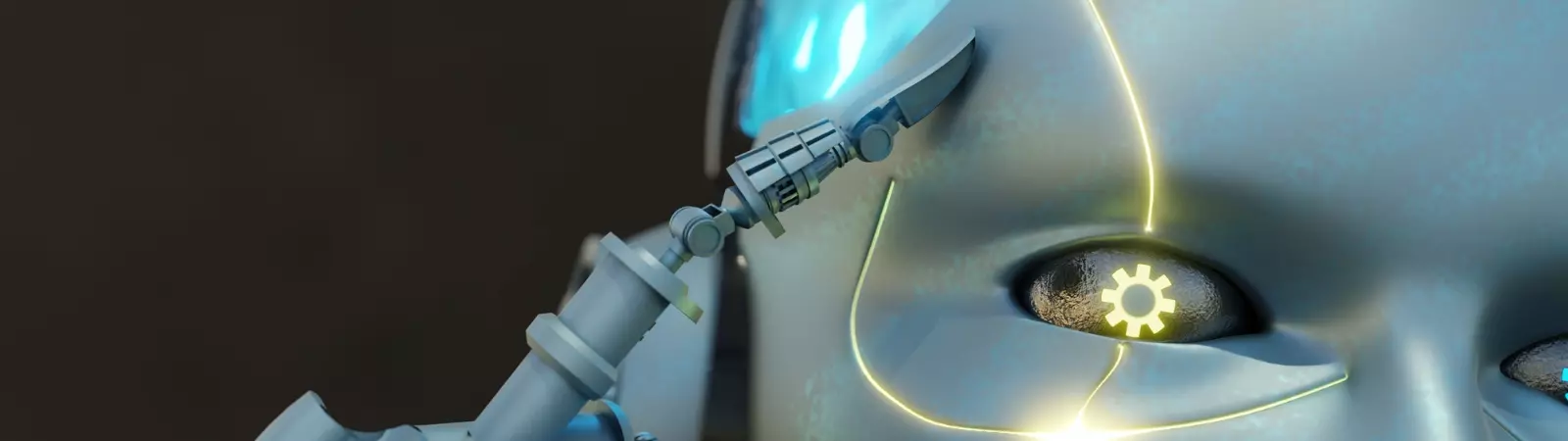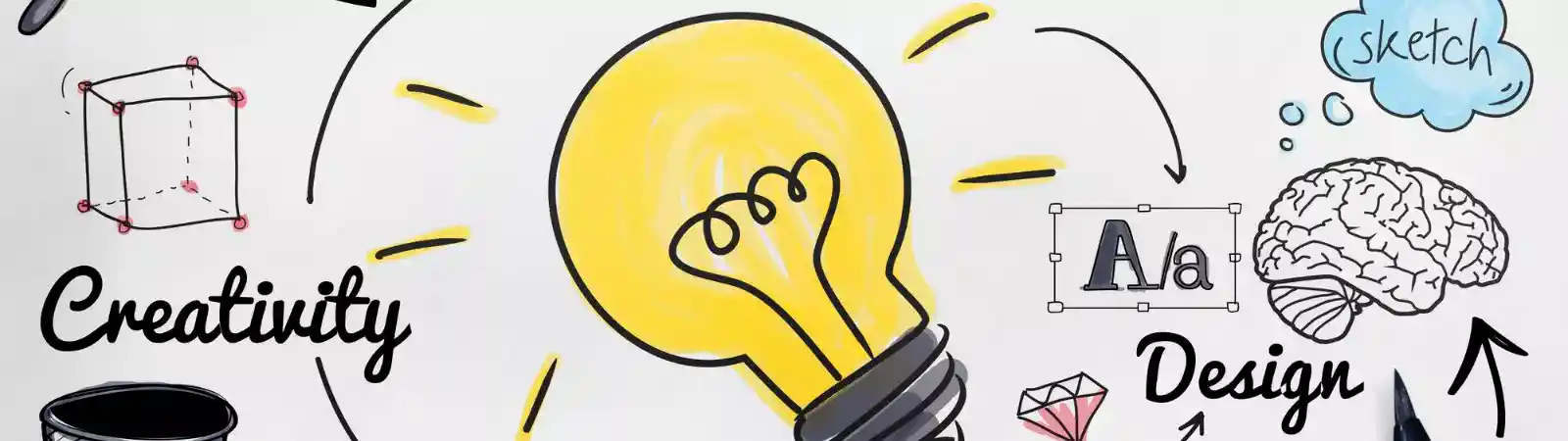Midjourney’s Great Development Over the Last Two Years
Midjourney is an artificial intelligence capable of generating images based on textual descriptions, known as prompts. It’s a relatively new technology with the potential to revolutionize how we create and use visual content. Founded in 2022 by Midjourney AB, the company is headquartered in Gothenburg, Sweden, established by Jonathan Söderberg, Johan Hanson, and David Olofsson. The Midjourney’s great development over the last two years has been fascinating. From its initial images that hinted at AI potential but were less usable, to today, where Midjourney generates absolutely stunning graphics and visual content. Let’s delve into how … Read more