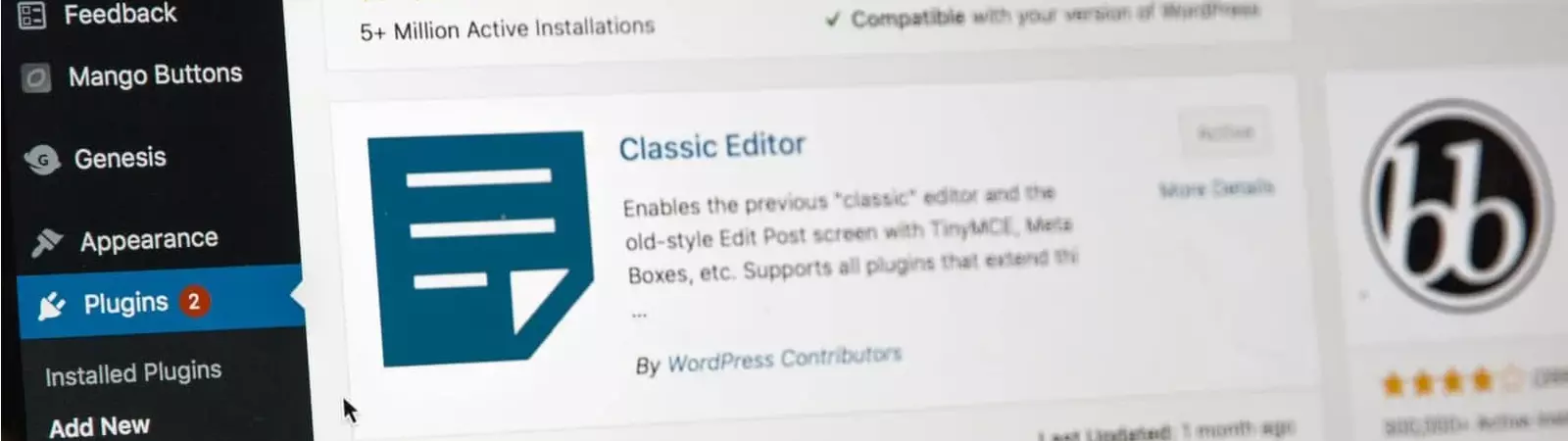WordPress syntax error and how to fix it
If you encounter a syntax error in WordPress, it can be difficult to identify and fix the issue. Typically, this error occurs during code modifications or when installing or updating plugins. These actions can cause conflicts and incompatibility with other plugins or theme designs. Let’s take a look closer on WordPress syntax error and how to fix it. This guide covers general procedures for detecting and resolving such errors. What does such an error look like? Parse error : syntax error, unexpected ‘.’, expecting ‘&’ or variable (T_VARIABLE) in /public_html/my-domain.com/wp-content/themes/some-template/function.php on line 89 Parse error: … Read more