Table of Contents:
- What is sticky post on WordPress and how important is for content?
- How can a sticky post help you showcase important content?
- How to sticky a post on a WordPress blog?
- Conclusion
- More content about WordPress for beginners
Last updated December 6th, 2023 05:47
Within a blog built on the WordPress content management system, you can choose to prioritize certain posts after a certain period of time. This means that you may want to highlight one or more posts above others. You can ensure that they are always visible on the first page when visitors access your website. WordPress has a native feature for this situation called “Stick to the top of the block“. So, if you are interested in learning how to sticky a post on a WordPress blog and make it stand out in your entire range of content, this article is just for you.
What is sticky post on WordPress and how important is for content?
In WordPress, a sticky post refers to a feature that allows you to highlight specific posts on your website by keeping them at the top of your blog page or archive listings. Essentially, when you mark a post as sticky, it remains prominently displayed above other regular posts, regardless of the chronological order. The importance of sticky posts depends on your specific content strategy and website design. Here are a few scenarios where sticky posts can be beneficial:- Announcements or Important Information: If you have time-sensitive announcements, such as upcoming events, product launches, or important updates, making them sticky ensures that they grab visitors' attention immediately. Sticky posts can act as a temporary focal point for your audience.
- Featured Content: If you have particularly significant or popular articles or posts that you want to showcase prominently, you can mark them as sticky to give them more visibility. This is useful when you want to highlight evergreen content, tutorials, or other valuable resources.
- Call to Action: Sticky posts can be utilized to emphasize specific calls to action, such as signing up for a newsletter, subscribing to a service, or promoting a limited-time offer. By keeping these posts at the top, you increase the likelihood of visitors taking the desired action.
- Site Navigation: In some cases, website owners use sticky posts as navigation aids. For instance, you might create a sticky post with links to important sections of your website or key landing pages. This can help visitors quickly access vital information.
How can a sticky post help you showcase important content?
In the case of a blog with dozens or hundreds of posts, it can sometimes be crucial for information from one or more posts to be directly in front of user’s eyes. However, since WordPress arranges post content from newest to oldest, such content could easily get lost among others and become practically invisible. That’s why there is a setting in WordPress that can pin such a post to the main page. This post will always be displayed at first. Any newer content will then be arranged below it in the usual order.
How to sticky a post on a WordPress blog?
You can set the highlighting feature when editing a post’s properties. So, if you open the post editor or create a new one, this setting will be present in the right-hand menu. You can activate the setting by checking the “Stick to the top of the blog” checkbox.
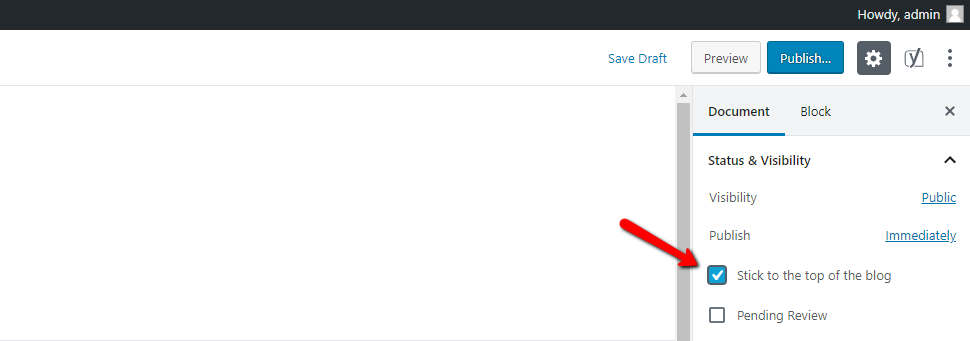
Once this feature is enabled, WordPress will pin the post to the front page, always displaying it above all others. If you have more than one post with this feature, they will be hierarchically arranged by date with the newest ones appearing below the older ones.
Conclusion
As you can see, this setting is really simple to use. Therefore, when you need to highlight the content of any post above the content of other posts, it is good to know how to sticky a post on a WordPress blog and use this setting. It can be a very useful feature for drawing attention to the important content of your website.
The website is created with care for the included information. I strive to provide high-quality and useful content that helps or inspires others. If you are satisfied with my work and would like to support me, you can do so through simple options.
Byl pro Vás tento článek užitečný?
Klikni na počet hvězd pro hlasování.
Průměrné hodnocení. 0 / 5. Počet hlasování: 0
Zatím nehodnoceno! Buďte první
Je mi líto, že pro Vás nebyl článek užitečný.
Jak mohu vylepšit článek?
Řekněte mi, jak jej mohu zlepšit.

Subscribe to the Newsletter
Stay informed! Join our newsletter subscription and be the first to receive the latest information directly to your email inbox. Follow updates, exclusive events, and inspiring content, all delivered straight to your email.
Are you interested in the WordPress content management system? Then you’ll definitely be interested in its security as well. Below, you’ll find a complete WordPress security guide available for free.

