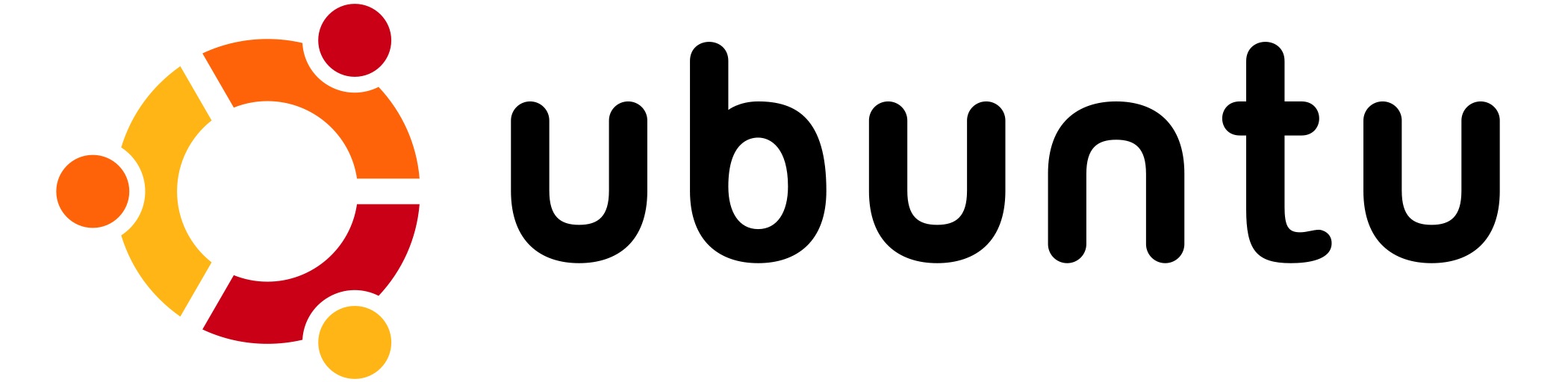Installation and Configuration of Netdata on Ubuntu Server
Netdata is an open-source software designed for real-time monitoring of your server. With this software, you can view and collect data about the performance of your server and its various components in real-time. You can monitor CPU load, memory, disks, network traffic, and much more. The installation and configuration of Netdata on Ubuntu server are straightforward and take only a few minutes. The monitoring is accessible through a web browser by entering the server’s IP address and port 19999. Installation and Configuration of Netdata on Ubuntu Server Installation To set up monitoring on your server, … Read more