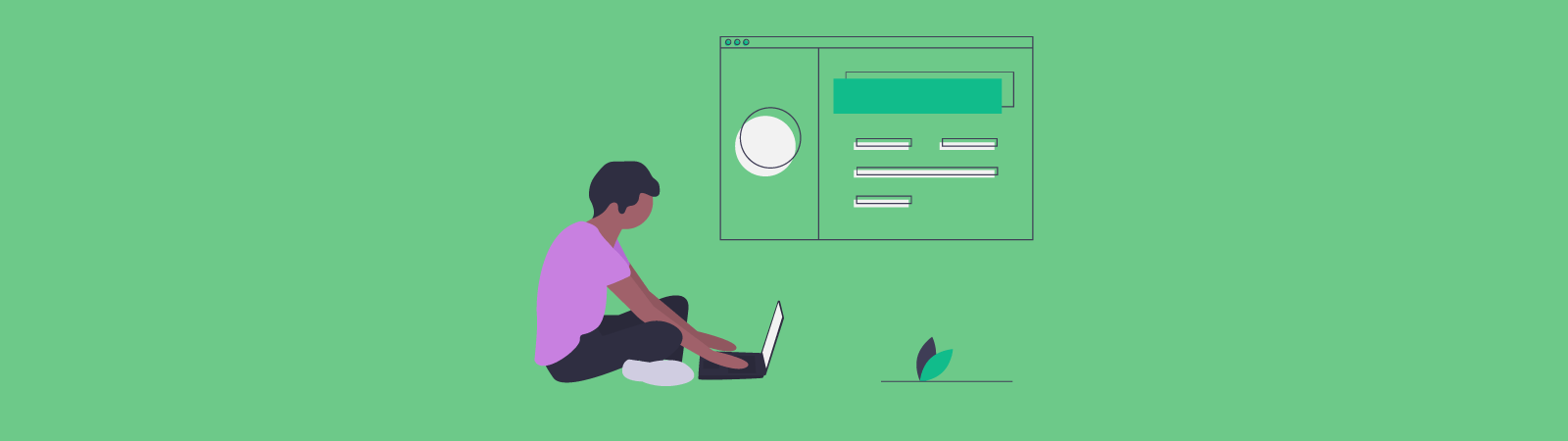How to disable RSS in WordPress with the code
Perhaps you have also wondered how to disable RSS feed in WordPress with the code, as you may not want to use a plugin for everything. Or maybe you’re just wondering if disabling RSS feed makes any sense. The WordPress functionality called RSS feed is mainly used on websites that regularly add new content at certain intervals. We are talking mainly about blogs, where you upload new content with a certain regularity. RSS feed has one purpose. To make it easier for users to find new content on their favorite websites. Let me give you … Read more