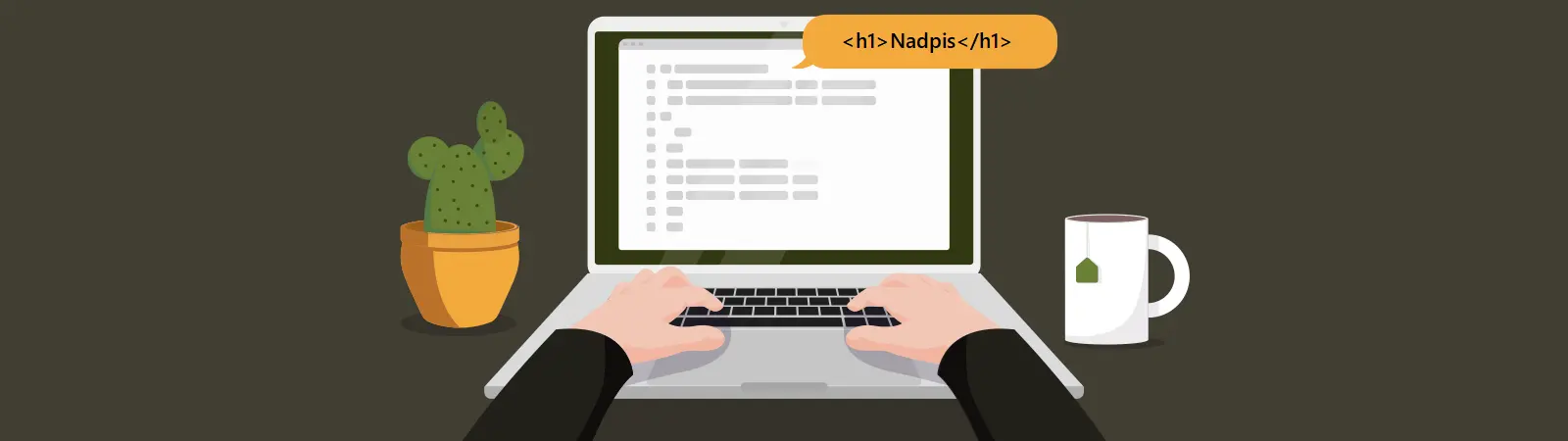The problem with HTTPS and mixed content
HTTPS is a protocol that provides encrypted communication between the server and your browser. Simply put, this means that everything you send to or receive from the server is encrypted. So, if you enter your credit card number in your browser, the data is first encrypted, sent to the server, and then decrypted into readable form. If a hacker intercepted the data between you and the server, it would be useless to them because it would be encrypted. You may be familiar with this function mainly because of the green padlock in your browser. It … Read more