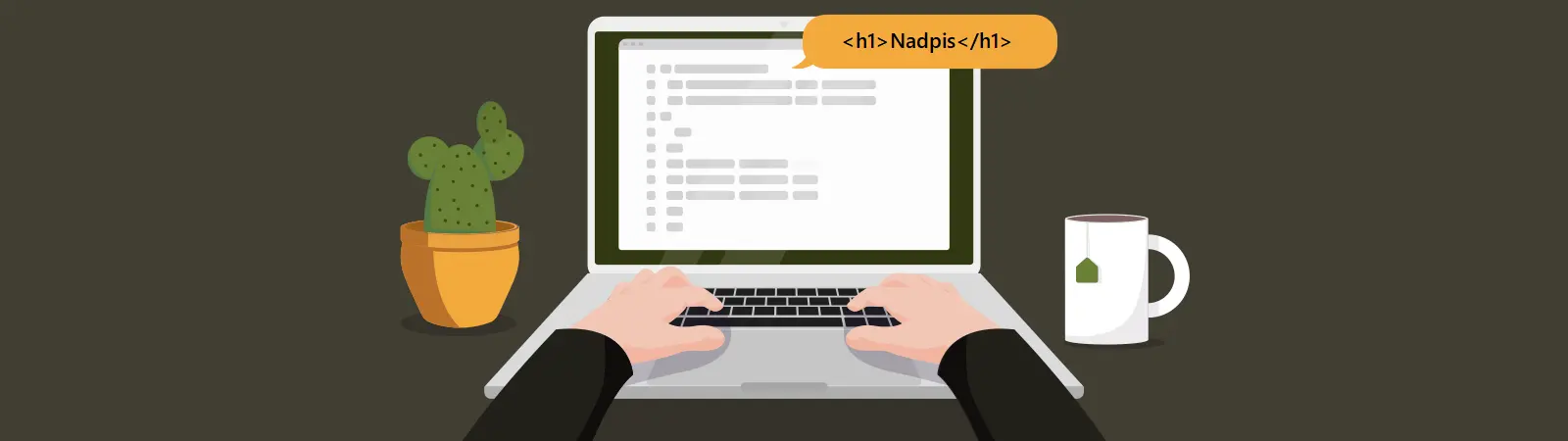Table of Contents:
- How to use headings in articles:
- Proper Use of Headings
- How to use headings in articles from an SEO perspective
- It’s important to follow two key rules:
- How can you check if your headings are SEO-friendly?
- Frequently asked questions
- What is the difference between H1 and H2 headings in WordPress?
- What are the 6 main types of headings?
- What is the difference between a title and an H1 heading in WordPress?
- What is the maximum number of H2 headings you can use in an article?
- Can headings affect SEO and search results?
- Conclusion on how to use headings in articles.
- More content about WordPress
Last updated December 6th, 2023 00:30
Headings are an essential component of web design and enable users to quickly and easily understand the content of a webpage. Moreover, headings are crucial for SEO, as search engines use them to determine the content and relevance of the webpage for the user. In this article, we will explore the principles of using headings in HTML, the differences between various levels of headings, and how to use headings effectively to maximize the user experience and SEO. So let’s take a closer look at how to use headings in articles, such as on a blog.
How to use headings in articles:
Headings are classified according to their relevance from H1 to H6. Each heading has a different font size and emphasizes a different aspect of the content. Let’s start with the most important one – the H1 heading. This heading usually indicates the article’s title and should not be used more than once in the text. It is a crucial heading that defines the article’s content and what the reader is likely to learn from it. Never use more than one H1 heading in an article’s content. The reason for this is simple – determining the article’s title can be problematic for search engine robots from an SEO perspective and can lead to confusion.
To separate main (large) paragraphs or individual topics, use H2 headings. They usually define the article’s pivotal sections. It is good to include keywords in these headings, which the search engine robots will catch onto.
If you want to define individual and main article blocks, use H2 headings. For indicating individual points in a paragraph that corresponds to an H2 heading, use H3 headings. Therefore, the H2 heading defines the paragraph’s content, and the H3 subheading specifies its individual points.
The layout of headings on a webpage may look like this:
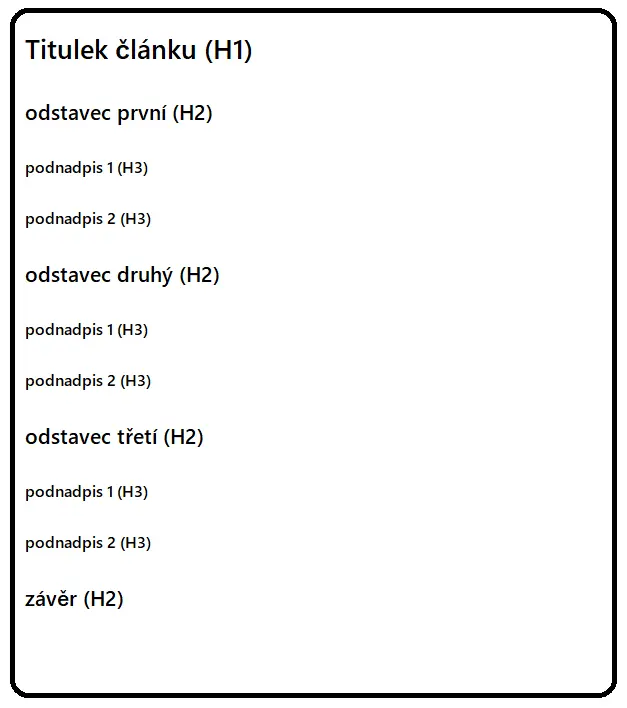
Proper Use of Headings
In addition to hierarchical organization, it is also important to pay attention to the proper use of headings in text. The heading should be short and descriptive so that users can quickly understand what the section will be about. The heading should also contain keywords to make it easier for search engines to determine what the page’s content is about. A block of text without a heading should not have more than 300 words. This is to prevent readers from getting lost in the text and also to maintain their attention.
Another important feature of headings is font size. H1 should be the largest and H6 the smallest. However, font size should not be the only criterion for hierarchical organization of headings. Content significance should also be considered when creating a page.
How to use headings in articles from an SEO perspective
Proper use of headings also has a big impact on SEO. Search engines use headings to determine the content of the page and its relevance to users. The main page heading (H1) should contain keywords that are relevant to the entire page. Subheadings (H2) should be used for specific sections of content that are relevant to the keywords contained in H1.
It is also important to ensure proper use of headings on every page of your website. Using headings incorrectly or not at all can cause a decrease in your website’s position in search results.
It’s important to follow two key rules:
- divide paragraphs after 150 words at the latest
- don’t write texts longer than 300 words without headings or subheadings.
How can you check if your headings are SEO-friendly?
As for WordPress, you can rely on a plugin for SEO optimization. Personally, I use the Yoast SEO plugin, which checks the article’s content and alerts you to any incorrect use of headings. It checks both the length of paragraphs, keywords in headings, and their proper use. The plugin then assigns a rating to each article and advises you on what you can improve. This ultimately not only makes it easier for search engines but also increases your chances of ranking higher for targeted keywords. For longer articles, it’s also possible to use properly used headings for the table of contents. This is a tree-like overview at the beginning of the article, which shows users the various sections of the content.
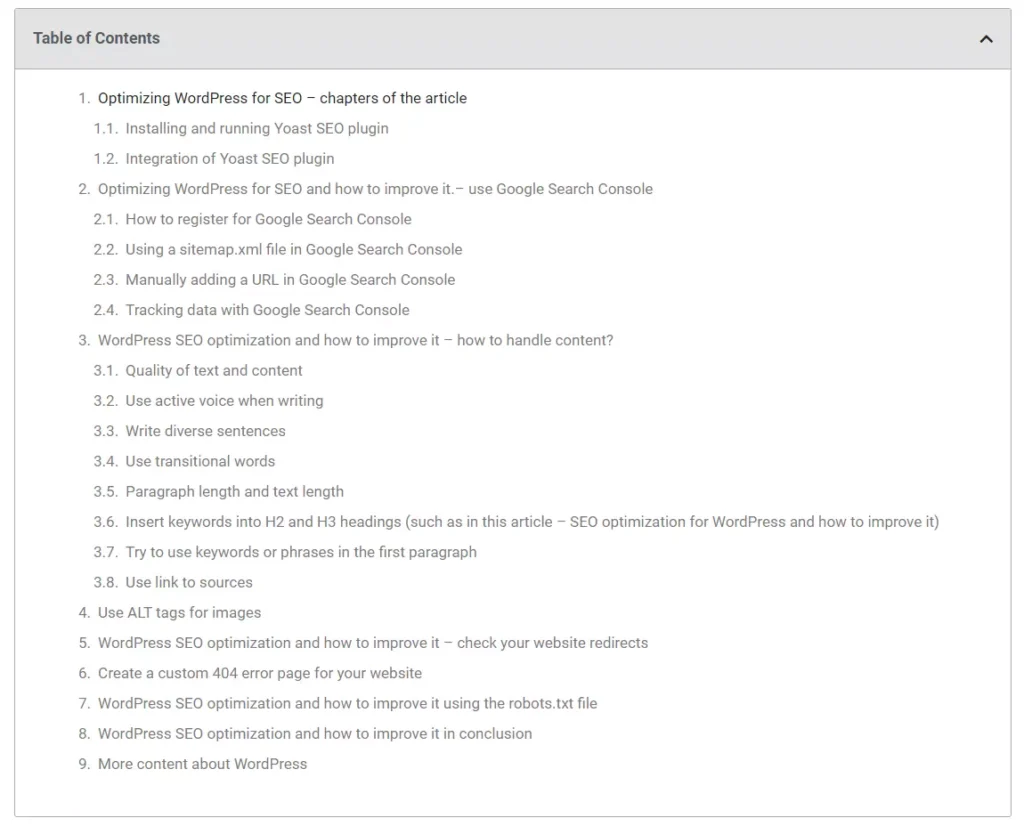
Frequently asked questions

What is the difference between H1 and H2 headings in WordPress?
In the WordPress system, we use H1 and H2 headings as important tools for organizing content and improving readability for both users and search engines. Users should use the H1 heading only once on each page and it should contain the keyword or topic that the page covers. The H1 heading is typically used for the page or article title and helps search engines understand what the page or article is about.
Users should use the H2 heading for subheadings or subheadings that let users and search engines know what will be found in a given section of the page or article. The H2 heading can be used multiple times on a single page and helps users easily navigate through the content.
What are the 6 main types of headings?
There are a total of 6 types of headings specified by the paired HTML tag <Hx></Hx>, where the letter x denotes the type of heading from 1 to 6. Headings 1-3 are usually used, while headings 4-6 are not commonly used. These headings are usually found only in very extensive and complex articles, where it is necessary to divide the sections into multiple parts.
What is the difference between a title and an H1 heading in WordPress?
The heading you use in the article right at the beginning can be an H1 heading. However, search engines for indexing will not use this heading, but the title. The title is usually also marked with the title tag, so in search results, the search engine will use the title, not directly the H1 heading
What is the maximum number of H2 headings you can use in an article?
There is no rule that defines how many H2 headings you can or cannot use. These headings are used only to break up larger blocks of text into individual sections and are not limited by number. As I previously mentioned, it is good practice to avoid writing blocks longer than 300 words. However, whether you split blocks with H2 or H3 headings is essentially the same. It depends on the context and content of the article.
Can headings affect SEO and search results?
Absolutely. Headings are crucial for SEO and search engines to index content. It is therefore important to pay attention to them, not forget about keywords, and follow both written and unwritten rules. Headings will largely determine your search rankings, so it is important not to underestimate their significance.
Conclusion on how to use headings in articles.
That’s about it for the topic of headings. Headings are an integral part of a well-written website, and if you want to aim for better search rankings, you must be careful to use them correctly.
The website is created with care for the included information. I strive to provide high-quality and useful content that helps or inspires others. If you are satisfied with my work and would like to support me, you can do so through simple options.
Byl pro Vás tento článek užitečný?
Klikni na počet hvězd pro hlasování.
Průměrné hodnocení. 0 / 5. Počet hlasování: 0
Zatím nehodnoceno! Buďte první
Je mi líto, že pro Vás nebyl článek užitečný.
Jak mohu vylepšit článek?
Řekněte mi, jak jej mohu zlepšit.

Subscribe to the Newsletter
Stay informed! Join our newsletter subscription and be the first to receive the latest information directly to your email inbox. Follow updates, exclusive events, and inspiring content, all delivered straight to your email.
Are you interested in the WordPress content management system? Then you’ll definitely be interested in its security as well. Below, you’ll find a complete WordPress security guide available for free.