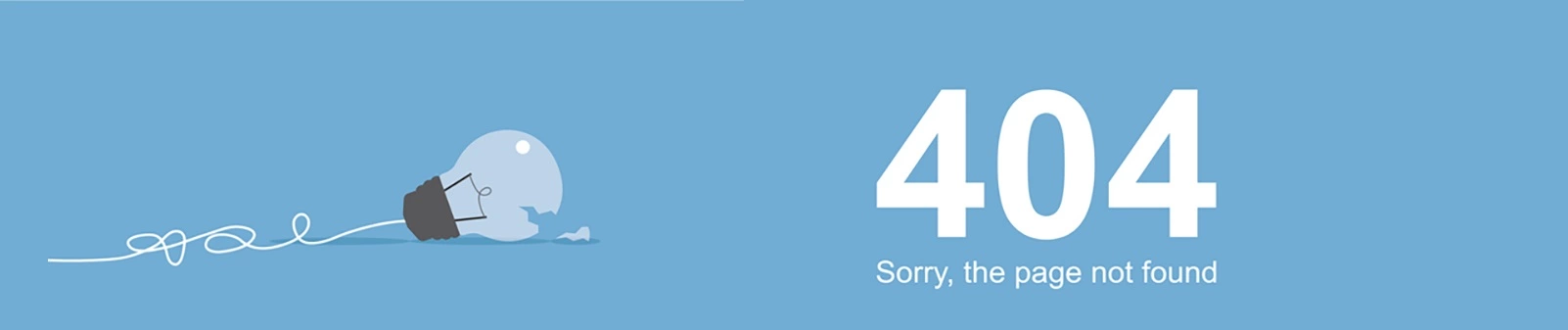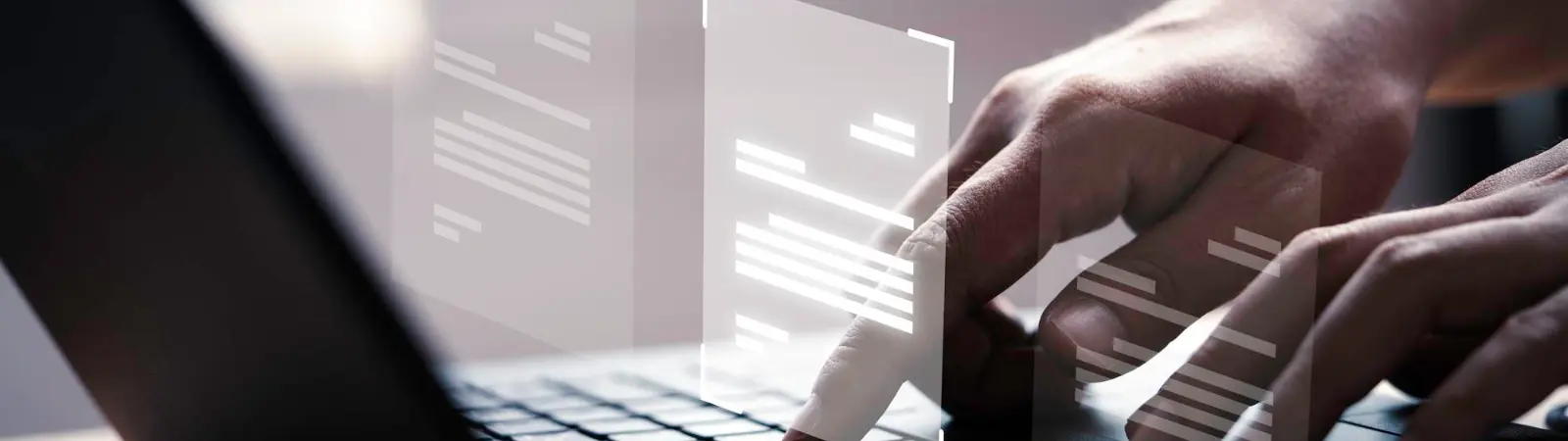How To Easily Regenerate Permalinks In WordPress
From time to time, the URL structure in WordPress may break. You can easily identify this issue on your website when you encounter a 404 error every time you click on a link. This can be frustrating, especially if you are unaware that fixing this error can be relatively straightforward. All you need to do is regenerate the permalink structure. I dare say that this solution resolves approximately 90% of cases involving malfunctioning URLs. The remaining 10% may be attributed to other errors, such as SSL certificate problems or others. In this guide, I will … Read more