Table of Contents:
- How To Rename A Group Of Blocks In The Gutenberg Editor In WordPress 6.4
- Video guide
- How To Rename A Group Of Blocks In The Gutenberg Editor In WordPress 6.4
Last updated December 5th, 2023 23:15
It’s been only one day since the new version of WordPress 6.4 was released. This version brings a breath of fresh changes to the entire ecosystem of this popular content management system. One of the changes that has officially arrived in the new system is the ability to easily rename a group of blocks in the native Gutenberg editor. The process of renaming a group of blocks in the Gutenberg editor is quite intuitive and simple, finally bringing a bit more personalization to content creation. Let’s take a look at how you can carry out this renaming.
Additionally, if you’d like to know and see all the changes in the new Gutenberg editor, be sure to check out this article: What’s new in Gutenberg 16.7? (27 September)
How To Rename A Group Of Blocks In The Gutenberg Editor In WordPress 6.4
After creating a new article and filling in the content, you can create block groups to better organize your content. Previously, it was not possible to name these groups, but as of version 16.7, which was initially introduced in the beta versions of WordPress, it is now possible. The purpose is simple: it provides you with better content organization within your article.
Renaming a block group itself is very straightforward. In the left part of the Gutenberg editor, open the list where you can create groups and move individual content elements into them. This creates what is called block groups, which you can name as you like.
To rename a specific block group, click on the three buttons representing the contextual menu. In the subsequent menu, choose “Rename,” and you can name your group according to the content it contains.
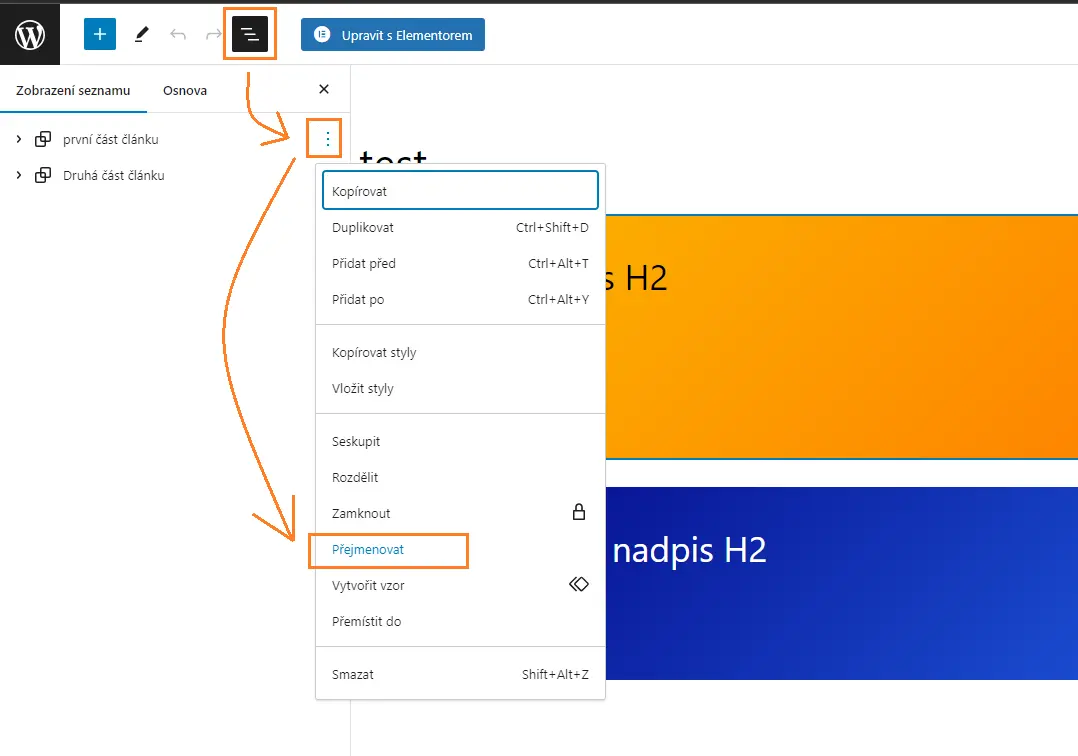
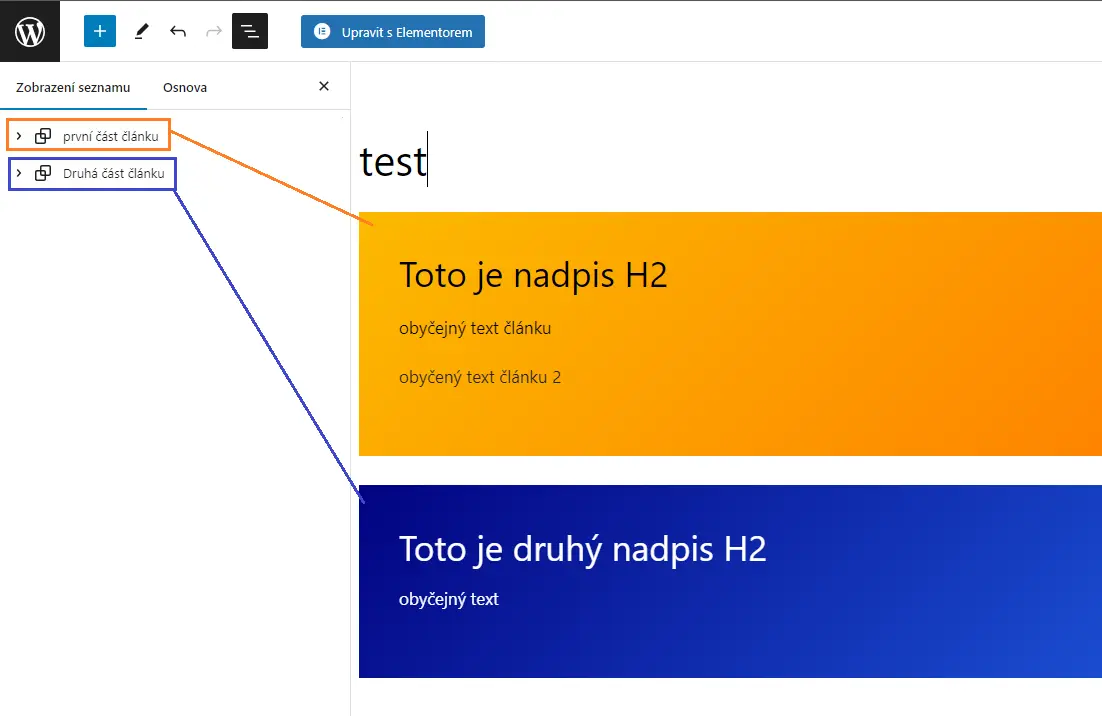
Video guide
How To Rename A Group Of Blocks In The Gutenberg Editor In WordPress 6.4
As you can see, personalizing a block group is very easy and intuitive. This is something that external page builders like Elementor have had for a long time. However, the Gutenberg editor was lacking this feature. Considering that you can now easily add an image to the background of a block group, it’s a significant step forward for users to create much more creative content on their websites without relying on external builders like Elementor or Oxygen.
The website is created with care for the included information. I strive to provide high-quality and useful content that helps or inspires others. If you are satisfied with my work and would like to support me, you can do so through simple options.
Byl pro Vás tento článek užitečný?
Klikni na počet hvězd pro hlasování.
Průměrné hodnocení. 0 / 5. Počet hlasování: 0
Zatím nehodnoceno! Buďte první
Je mi líto, že pro Vás nebyl článek užitečný.
Jak mohu vylepšit článek?
Řekněte mi, jak jej mohu zlepšit.

Subscribe to the Newsletter
Stay informed! Join our newsletter subscription and be the first to receive the latest information directly to your email inbox. Follow updates, exclusive events, and inspiring content, all delivered straight to your email.
Are you interested in the WordPress content management system? Then you’ll definitely be interested in its security as well. Below, you’ll find a complete WordPress security guide available for free.

