Table of Contents:
- 5 Easy Ways How To Improve User Experience On WordPress
- 1.) Responsive design
- 2.) Page loading speed
- 3.) Clear and organized navigation
- 4.) Quality search functionality
- 5.) Interactive content
- 5 Easy Ways How To Improve User Experience On WordPress
- Conclusion
- More content about WordPress
Last updated December 6th, 2023 00:03
The impression your website creates on people and how they feel while using it is crucial, especially when dealing with low traffic. The problem may arise from several factors that cause people to leave the website after a short while or even without reading the content you have published. Now, you can take a look at 5 easy ways how to improve user experience on WordPress that you can implement to attract more readers and increase both traffic and time spent on the website. Although there are only 5 of them, they are absolutely essential.
5 Easy Ways How To Improve User Experience On WordPress
1.) Responsive design
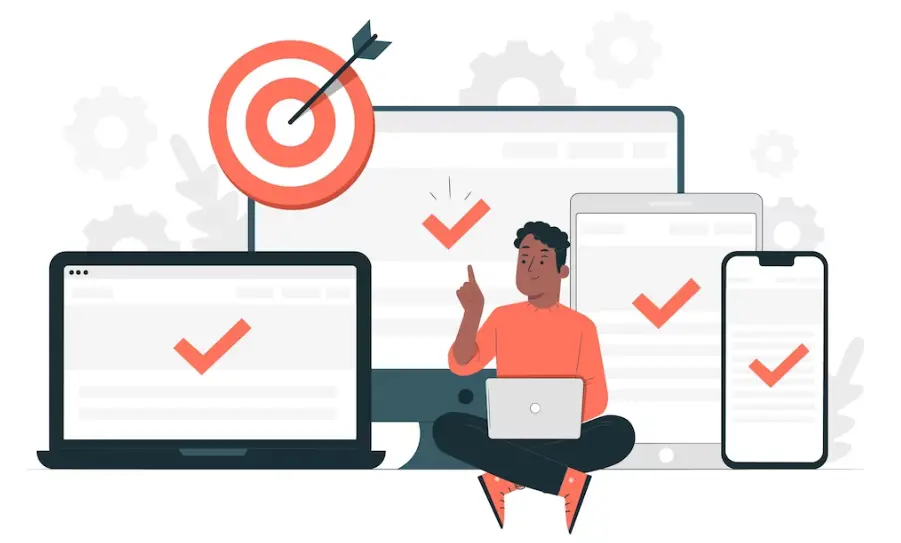
In today’s era, many people browse the internet using mobile phones or tablets. Each of these devices has different screen resolutions and aspect ratios. A well-executed responsive design means that the website displays correctly on all these devices. However, that’s just one aspect of responsiveness. The other aspect lies in the ability to control elements that are displayed or hidden on mobile devices compared to the desktop version.
You can also influence the size of the website intentionally by hiding large graphic elements that could slow down content loading, especially on slow data connections. Simply put, it is important to test your website not only in a traditional desktop browser environment but also on mobile devices. Adapt the design to a much smaller display area.
If the website appears exactly the same on both desktop and mobile devices, you can practically guarantee that it is unusable on mobile. As a result, users are likely to leave your website. It will be inconvenient for them to navigate and view your website. As a general rule, it is essential to fine-tune the design of your website not only for desktop browsers but also for mobile ones.
2.) Page loading speed
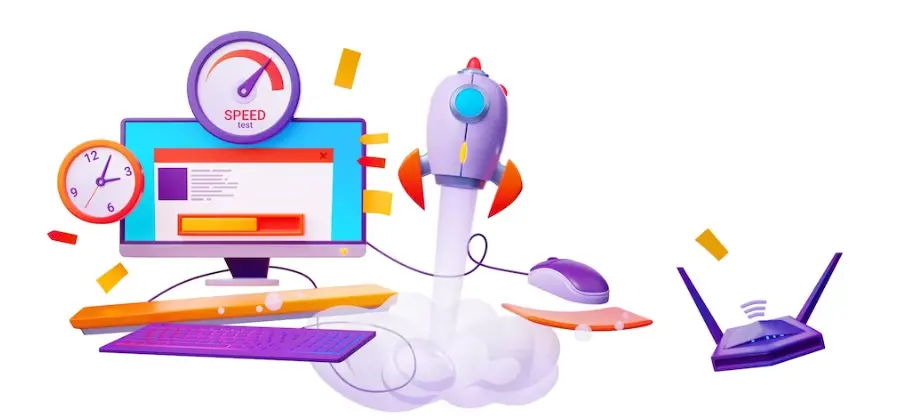
Page speed has a tremendous impact on whether users will stay on your website and engage with your content. If a website is slow and page transitions take several seconds, users are likely to leave and seek information elsewhere, where they can get it much faster.
It is important to optimize your website in a way that ensures fast and smooth content loading. One way to significantly improve this is by using any cache plugin, of which there are quite a few available in the WordPress repository. A cache plugin can store the loaded page in cache memory and deliver it to users much more quickly. Without caching, the server would have to recompile the same page into HTML code again, which would prolong its loading time.
There are more principles to follow for a faster WordPress website. If you are interested in this topic in more detail, you can refer to this article: Optimizing WordPress for Faster Website Loading.
3.) Clear and organized navigation

When a website is responsive and fast, it should also be user-friendly. Users should be able to find the content they are interested in as easily as possible. This is where website navigation comes into play. In WordPress, navigation consists of two types: pages and posts. Pages are typically placed in the website header (or menu) and posts can be categorized. These categories are usually displayed in the sidebar menu (or may have a different placement on mobile devices).
Website navigation should be clear, organized, and well-structured. If the sidebar menu contains 50 items, users will likely get lost in it. The same applies to the primary navigation in the website header. You should carefully consider the navigation elements and its structure. The menu structure must be intuitive, allowing users to easily find what they need. There is nothing worse than having a corporate website where visitors have to spend long minutes searching for contact information. If you want users to be able to contact you in any way, you must make it easy for them to find the contact details.
4.) Quality search functionality
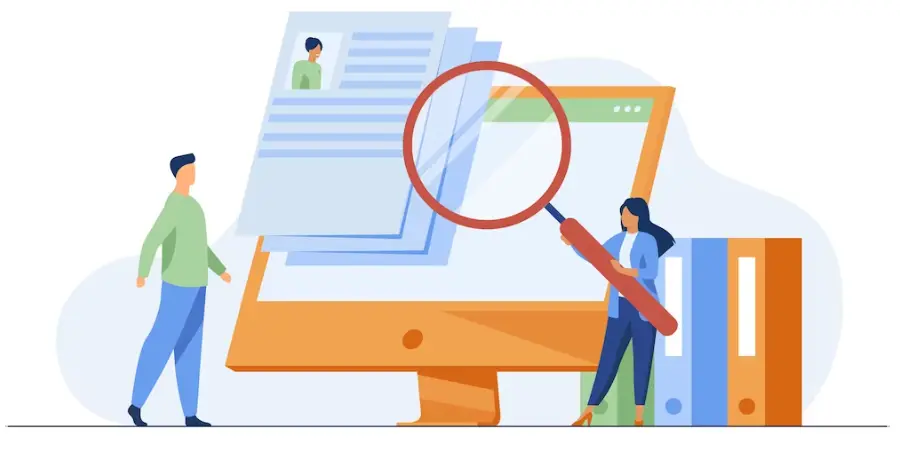
Let’s continue discussing the topic of information search on the website. If you have a larger website with numerous articles and pages, it means there is a lot of text where finding the necessary information can be challenging. Therefore, it’s important to place a clear and visible search option on your website. By using search functionality and entering keywords, users can easily find the desired content within a few seconds. Do not underestimate the importance of website search, especially if you have a larger website. Position the search field in a prominent and well-visible location.
Additionally, choose meaningful and descriptive titles for the content sections on your website to make it easier for users to find specific parts. This practice is practical, convenient, and will help maintain readers’ attention. They won’t have to spend a long time searching for content, which can lead to frustration and the user leaving for another website.
5.) Interactive content
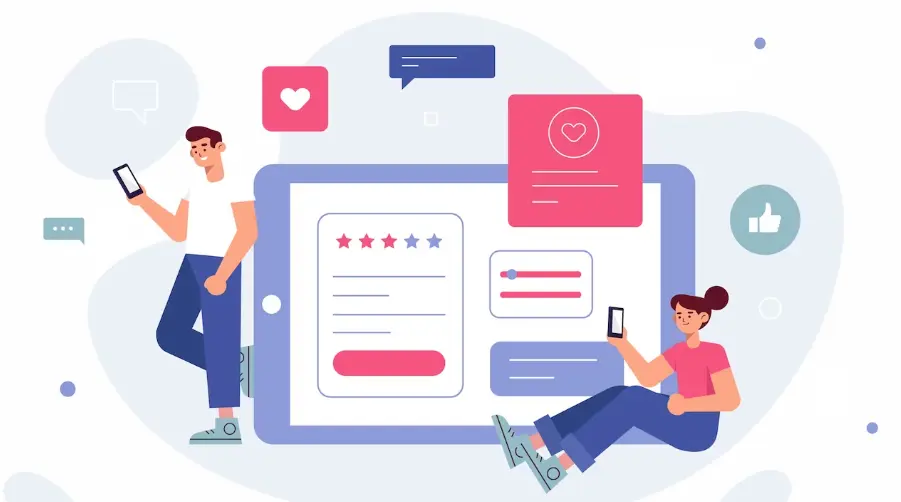
Try to engage your users in the website ecosystem and allow them to interact with your content. There are many ways to achieve this. You can enable comments under articles, provide customers with the ability to leave product reviews for business websites, or even involve users in rating the content on your blog.
In each article, users can have the option to rate whether the content was beneficial to them or not. This way, you can receive feedback on what interests readers and what does not. By allowing open comments, users can ask you questions, increasing the likelihood that they will return to the website to read the response.
There are numerous interactive plugins available for WordPress, offering almost endless possibilities. Therefore, consider whether you can involve users at least partially in the functioning of the website. However, also carefully evaluate suitable protection against comment spam and various click bots. These interactive elements can be misused not only for spam but also to undermine the value of content and rating results.
5 Easy Ways How To Improve User Experience On WordPress
Conclusion
As you can see, these tips form the foundation of building a website where users can feel comfortable. If they also find high-quality content, they are likely to return. Although these recommendations may seem trivial and obvious, they are not. For instance, optimizing the speed on WordPress can sometimes be quite challenging. Therefore, if you are still searching for reasons why your visitors often leave the website within the first minute, try asking yourself whether you have properly implemented the above-mentioned 5 ways on your website. Perhaps one of them is the cause of your stagnant numbers.
The website is created with care for the included information. I strive to provide high-quality and useful content that helps or inspires others. If you are satisfied with my work and would like to support me, you can do so through simple options.
Byl pro Vás tento článek užitečný?
Klikni na počet hvězd pro hlasování.
Průměrné hodnocení. 0 / 5. Počet hlasování: 0
Zatím nehodnoceno! Buďte první
Je mi líto, že pro Vás nebyl článek užitečný.
Jak mohu vylepšit článek?
Řekněte mi, jak jej mohu zlepšit.

Subscribe to the Newsletter
Stay informed! Join our newsletter subscription and be the first to receive the latest information directly to your email inbox. Follow updates, exclusive events, and inspiring content, all delivered straight to your email.
Are you interested in the WordPress content management system? Then you’ll definitely be interested in its security as well. Below, you’ll find a complete WordPress security guide available for free.

