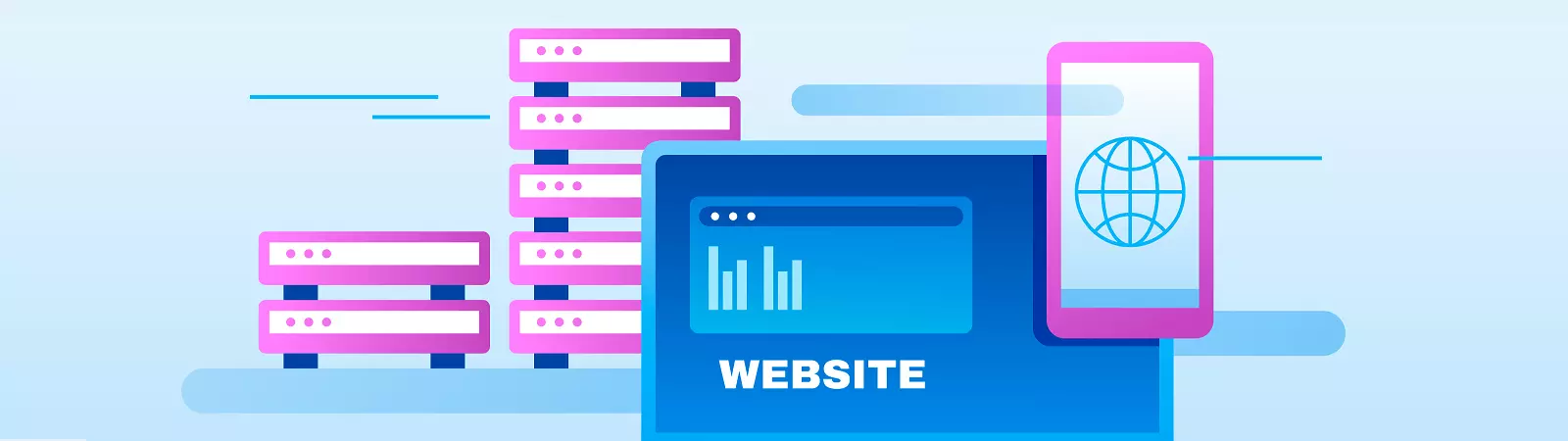Table of Contents:
- Testing WordPress using InstaWP
- How to create a new instance of WordPress
- Let’s take a closer look at the settings.
- Testing WordPress using InstaWP and Templates
- Exporting WordPress
- Migration of a test WordPress site to an existing website
- Testing WordPress using InstaWP – Conclusion
- More content about WordPress
Last updated December 6th, 2023 00:26
If you manage a website using the popular WordPress platform, you may have found yourself in a situation where you needed to test new features or plugins outside of your live website. This is a logical move, as you may not be sure if the new plugin will function as expected or even potentially harm your currently running website. Let’s take a look at an online application that allows you to do just that. Testing WordPress using InstaWP will likely impress you.
Testing WordPress using InstaWP
It’s quite common that you may need to enable a new feature on your website. This feature may be added through a plugin or even a snippet. However, if it’s a live website, you probably wouldn’t want to test unknown features or plugins on it. This is especially true because it usually takes a while before you find the right plugin. Indeed, it’s not a good idea to install and delete one plugin after another during live operations before you find the right one.
This is where you can use InstaWP. This application allows you to create a testing instance of WordPress within seconds, where you can test practically anything. When creating a WordPress instance, InstaWP provides the following options:
- You can choose the version of WordPress you want to install and run.
- It allows you to set the desired version of PHP according to what is running on the server.
- You can define the language of WordPress.
- You can define the plugins that will be installed on the system after creating a new instance.
- And much more.
How to create a new instance of WordPress
First, you need to register for the service and create an account. You can do this in the standard way by filling in all the necessary information or use an existing Facebook or Google account to create an account. After creating an account with InstaWP, you will be automatically redirected to your account’s administration, where you can press the “Add New +” button.
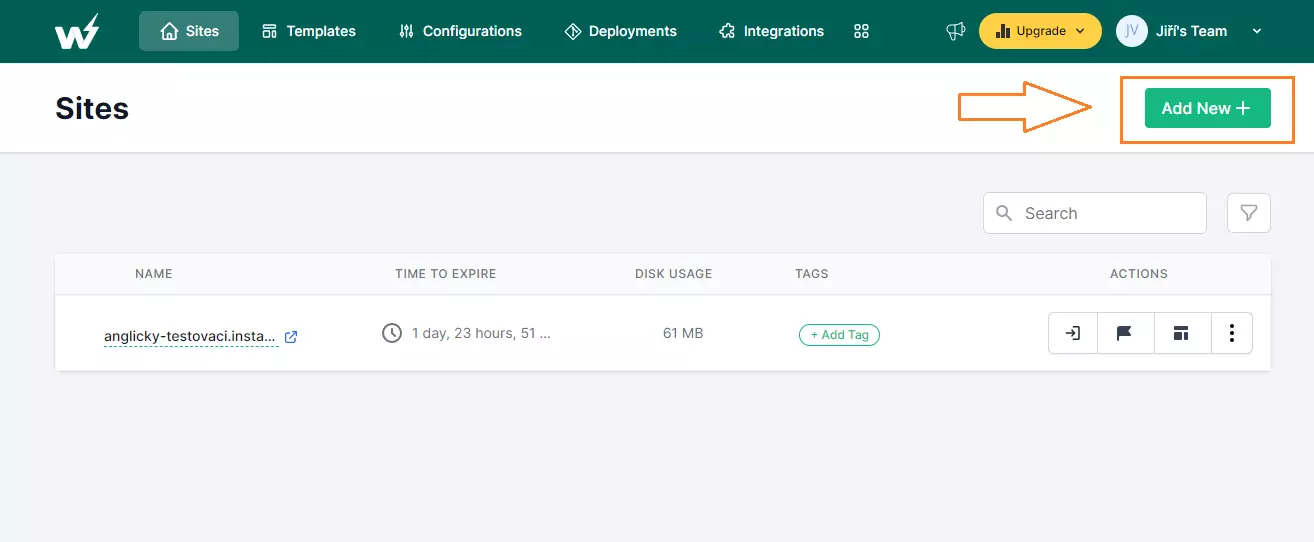
Now it’s time to set up your configuration. You can choose the version of WordPress, system language, PHP version, and the name of your new instance. This instance will be created almost immediately and will be functional for 48 hours. The time limit only applies to the free version. If you don’t want this limitation and are interested in the service, you can subscribe to one of the plans and the instances will not have any time limit.
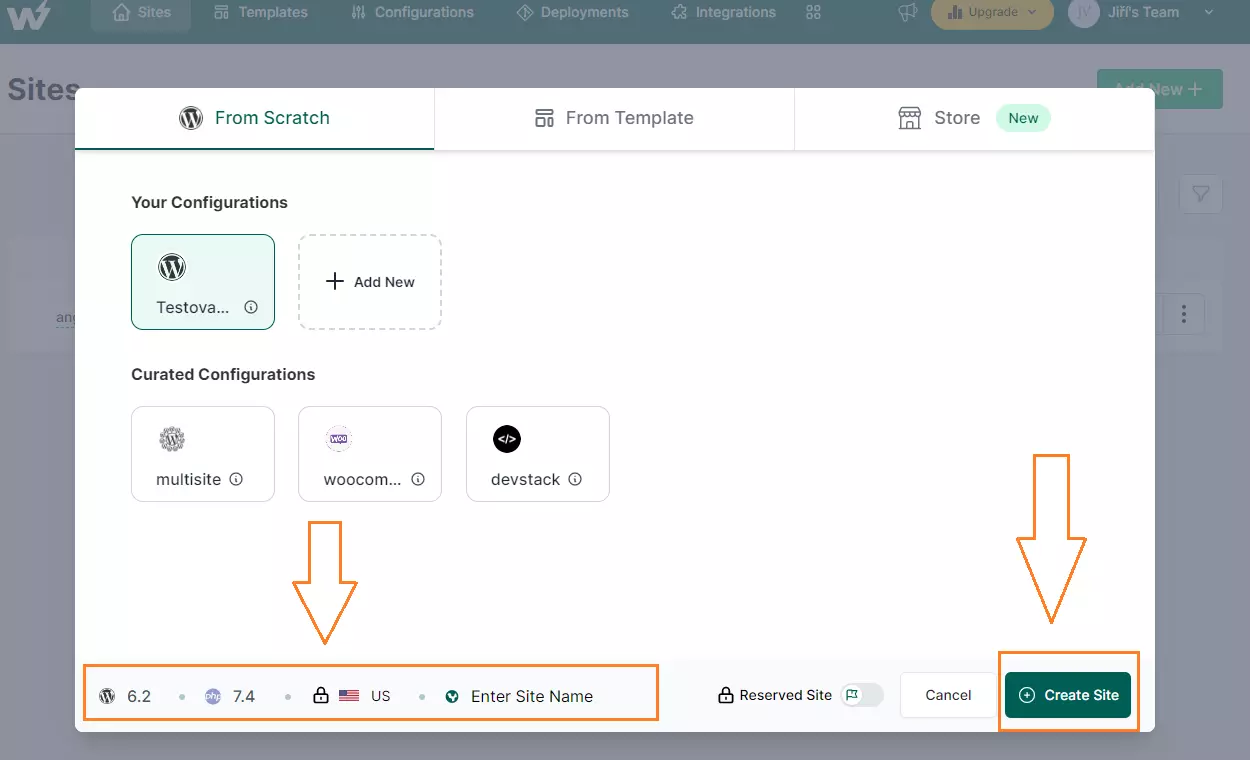
Let’s take a closer look at the settings.
In the InstaWP administration, you can modify any instance in much greater detail. You can set basic PHP parameters, install external plugins, and much more. This can come in handy when you need to increase, for example, PHP limits on your testing WordPress instance. Here, you can easily check if your live website has a memory limit issue, and so on.
Testing WordPress using InstaWP and Templates
Another useful feature that can come in handy is templates. In short, if you need to create multiple WordPress instances with the same parameters set in a more detailed way, you can create a template. WordPress from the template will then be created exactly according to the same configuration that will be saved in the template. You can pre-define a set of plugins, language, PHP, and its settings. The advantage can be seen at first glance. The system is created immediately and exactly tailored to your requirements defined in the template.
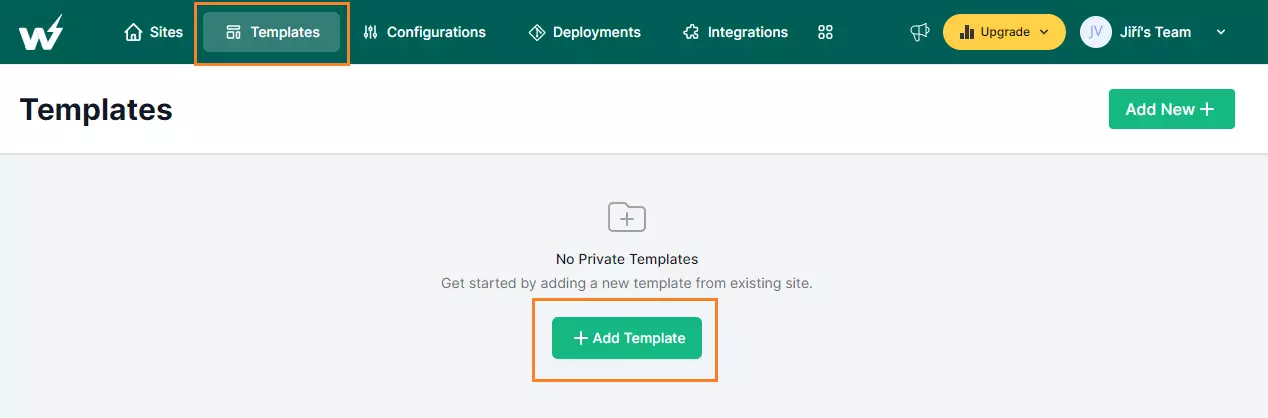
Exporting WordPress
Yes, you can use this great feature even in the free plan. Once you finish working with your test WordPress, you will have the option to export the entire system. Since the export may take a while depending on the size of the website, it is solved here by sending a download link to your registration email. Within the following moments, you will receive an email with a link where you can download the entire data structure of the website. The system will be packaged into a single zip file. In the file, you will find a public folder and an SQL folder. In the public folder, you will see the typical data from FTP, and in the SQL folder, you can find the dump of the MySQL database with all the tables.
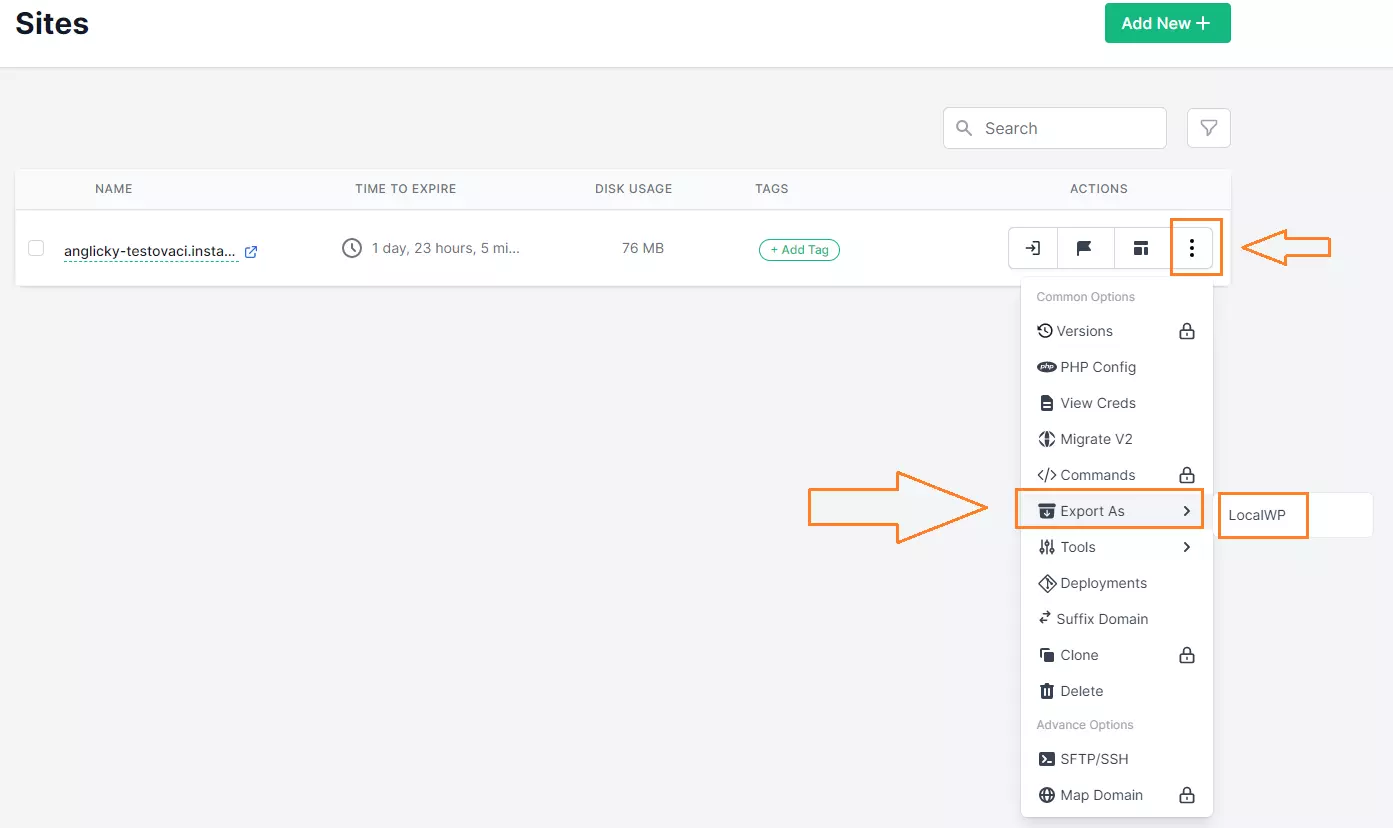
Migration of a test WordPress site to an existing website
InstaWP application also allows you to migrate the created system to an already existing website. However, you need to meet two conditions. The destination website must have WordPress installed and the InstaWP Connect – 1-click WP Staging & Migration plugin (https://wordpress.org/plugins/instawp-connect/) must be active in this WordPress. If you have met both conditions, you can use the Migrate V2 button to send the created test site directly to the production server.
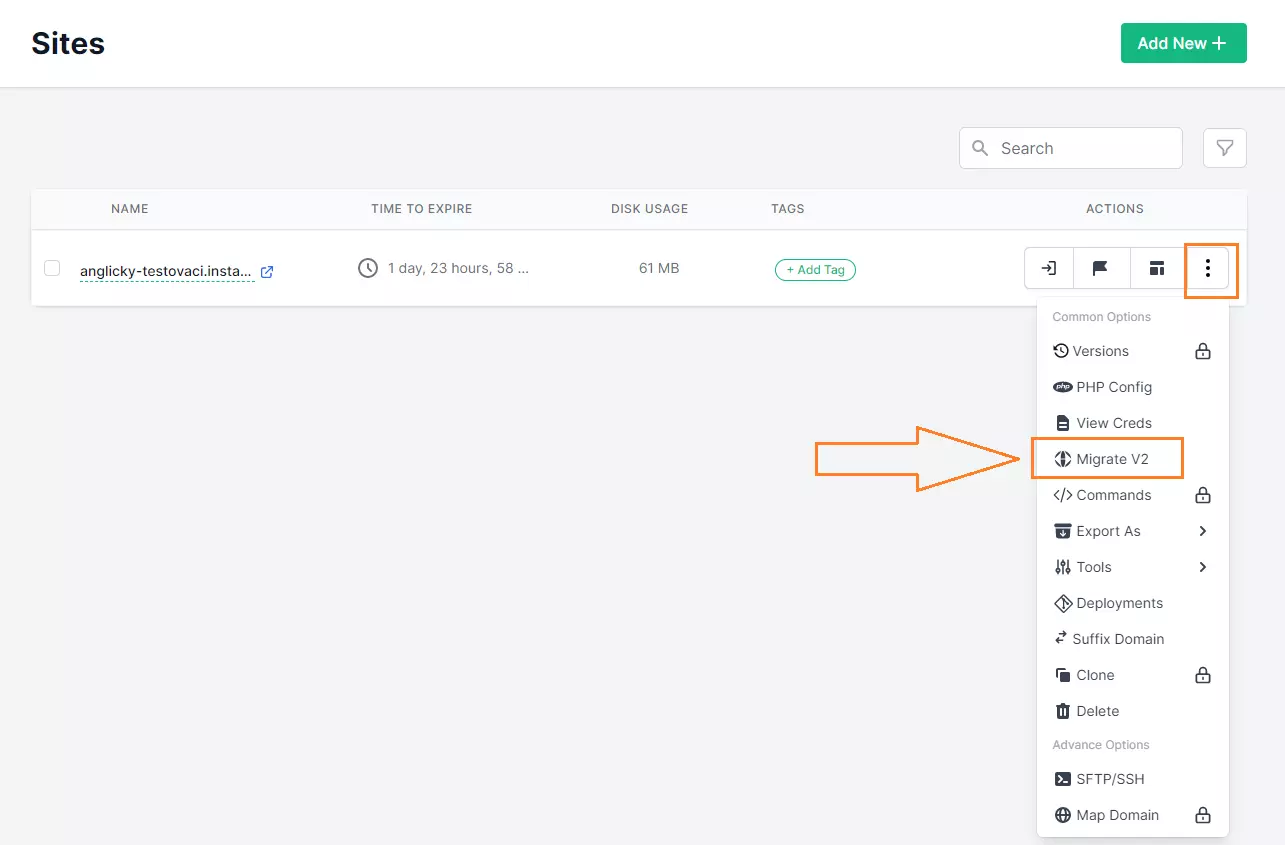
Testing WordPress using InstaWP – Conclusion
As you can see, this tool can be applied practically everywhere. Whether you are developing a website for personal purposes or for your clients, or if you need a testing environment with subsequent migration to production. InstaWP creates a simple and secure environment for debugging practically any part of WordPress without affecting the production website, or having to install a testing website on a subdomain. Thanks to this, testing WordPress with InstaWP can save you a lot of time and nerves.
The website is created with care for the included information. I strive to provide high-quality and useful content that helps or inspires others. If you are satisfied with my work and would like to support me, you can do so through simple options.
Byl pro Vás tento článek užitečný?
Klikni na počet hvězd pro hlasování.
Průměrné hodnocení. 0 / 5. Počet hlasování: 0
Zatím nehodnoceno! Buďte první
Je mi líto, že pro Vás nebyl článek užitečný.
Jak mohu vylepšit článek?
Řekněte mi, jak jej mohu zlepšit.

Subscribe to the Newsletter
Stay informed! Join our newsletter subscription and be the first to receive the latest information directly to your email inbox. Follow updates, exclusive events, and inspiring content, all delivered straight to your email.
Are you interested in the WordPress content management system? Then you’ll definitely be interested in its security as well. Below, you’ll find a complete WordPress security guide available for free.