Table of Contents:
- How to insert a phone number in WordPress
- Why use the ‘tel:’ attribute in WordPress?
- How to insert a phone number in WordPress and increase the chances of users actually calling?
- More content about WordPress for beginners
Last updated December 6th, 2023 00:33
In the previous article, I wrote about how you can insert an email address into your WordPress text as a clickable link. This way, you can make it easier for your visitors to interact with you and simplify their experience on your website. You can find that article here: Clickable Email in WordPress. Today, let’s take a look at how to insert a phone number in WordPress. There are many ways to do this. But the first option is quite mundane, where you force your users to copy the number and then call you. The second option is much more interesting. Yes, you can insert a phone number into your website in such a way that it makes things easier for people.
How to insert a phone number in WordPress
To make a phone number an active element on your WordPress website, it can be inserted into the text similar to a URL address. Unlike email, where you use the “mailto:” attribute, for a phone number, you’ll use the “tel:” attribute. By using a URL format for a phone number on your website, such information will be more usable, especially on mobile devices.
Why use the ‘tel:’ attribute in WordPress?
Just like with an email address, using the “tel:” attribute can trigger an action, when a user clicks on a phone number on your website. Specifically, it will launch the phone’s native application for making a call when clicked on a mobile device. This means that your website visitor can call you immediately. Easily, without having to copy and paste the number into the dialer. They simply click on the number and they are connected to you.
You can imagine that someone in a hurry would appreciate this feature. And it will certainly increase the number of people who call you from your website. Especially those, who may have trouble with modern technology, or find copying and pasting a phone number difficult (typically seniors).
To use a clickable phone number on your website, you’ll need to use the following format:
tel:+420 123456789
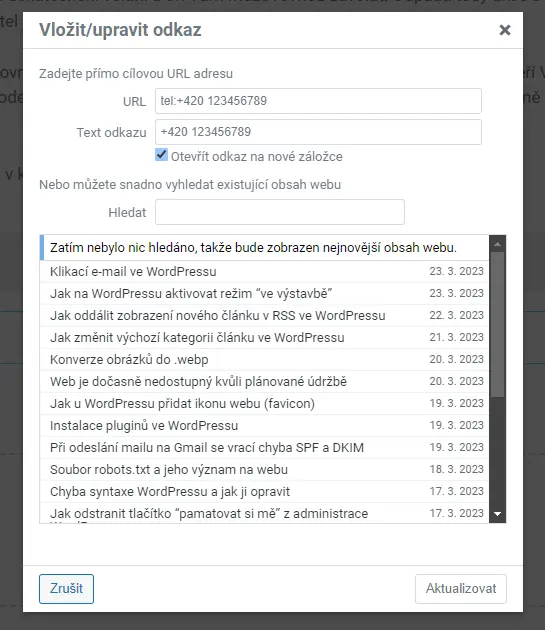
How to insert a phone number in WordPress and increase the chances of users actually calling?
As you can see from the previous text, this feature is used on websites for a simple reason. To allow visitors to call you in a very easy and one-click way. This greatly increases the chances that users will contact you in this way, as it will be user-friendly and, above all, fast. If you want to increase the conversion of calls made by people visiting your site, this is one way to achieve higher numbers of successful calls. Now that you know how to insert a phone number into WordPress and how to increase the chances of making calls, you can try this small change. Than you will see if it makes a big difference in the number of calls.
The website is created with care for the included information. I strive to provide high-quality and useful content that helps or inspires others. If you are satisfied with my work and would like to support me, you can do so through simple options.
Byl pro Vás tento článek užitečný?
Klikni na počet hvězd pro hlasování.
Průměrné hodnocení. 0 / 5. Počet hlasování: 0
Zatím nehodnoceno! Buďte první
Je mi líto, že pro Vás nebyl článek užitečný.
Jak mohu vylepšit článek?
Řekněte mi, jak jej mohu zlepšit.

Subscribe to the Newsletter
Stay informed! Join our newsletter subscription and be the first to receive the latest information directly to your email inbox. Follow updates, exclusive events, and inspiring content, all delivered straight to your email.
Are you interested in the WordPress content management system? Then you’ll definitely be interested in its security as well. Below, you’ll find a complete WordPress security guide available for free.

