Table of Contents:
- How to enable web content searching and indexing on WordPress
- Can you enable re-searching and indexing of web content on WordPress?
- More content about WordPress
Last updated December 6th, 2023 06:21
When you install WordPress, in its last section there is a checkbox with a setting that defines the indexation of the web. It’s a setting that determines whether you want to index the web using search robots or not. If you decide during the installation process that you do not want to index your site, it is good to know how to enable web content searching and indexing on WordPress later.
How to enable web content searching and indexing on WordPress
In fact, if you disable the site’s indexation, you are also prohibiting search robots from storing and offering web content in search results. This is especially appropriate for sites that are still in preparation, or for test sites. But think about whether it’s better to use an under construction plugin in this case and hide the site completely until it’s finished.
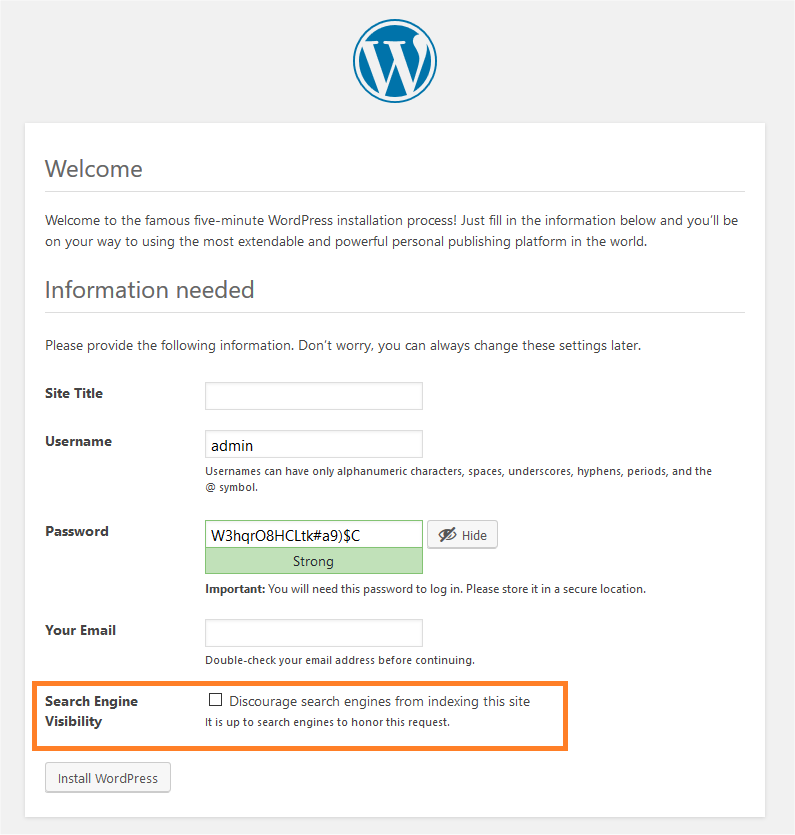
Can you enable re-searching and indexing of web content on WordPress?
Yes, you can. And basically it’s not hard at all. To enable indexing, just go to “Settings” in the left-hand menu and choose the “Reading” link here.
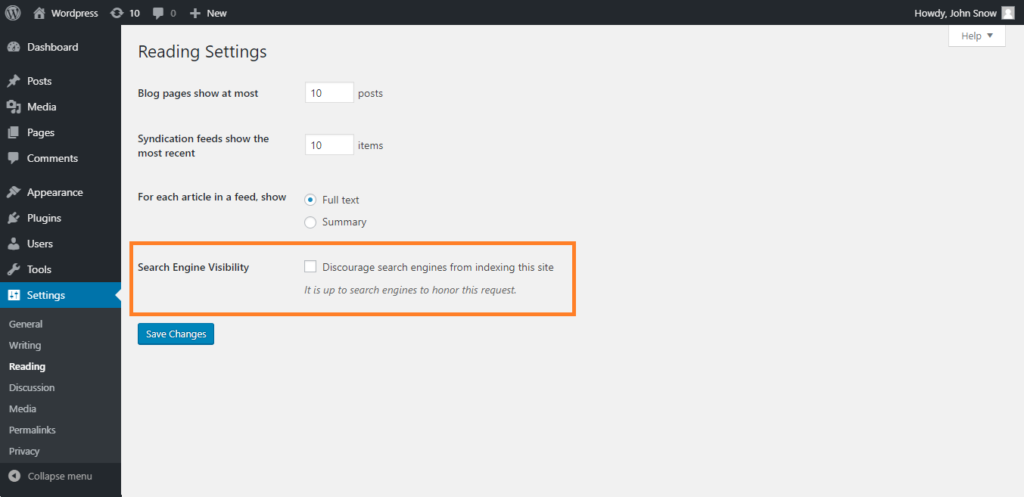
The website is created with care for the included information. I strive to provide high-quality and useful content that helps or inspires others. If you are satisfied with my work and would like to support me, you can do so through simple options.
Byl pro Vás tento článek užitečný?
Klikni na počet hvězd pro hlasování.
Průměrné hodnocení. 0 / 5. Počet hlasování: 0
Zatím nehodnoceno! Buďte první
Je mi líto, že pro Vás nebyl článek užitečný.
Jak mohu vylepšit článek?
Řekněte mi, jak jej mohu zlepšit.

Subscribe to the Newsletter
Stay informed! Join our newsletter subscription and be the first to receive the latest information directly to your email inbox. Follow updates, exclusive events, and inspiring content, all delivered straight to your email.
Are you interested in the WordPress content management system? Then you’ll definitely be interested in its security as well. Below, you’ll find a complete WordPress security guide available for free.

