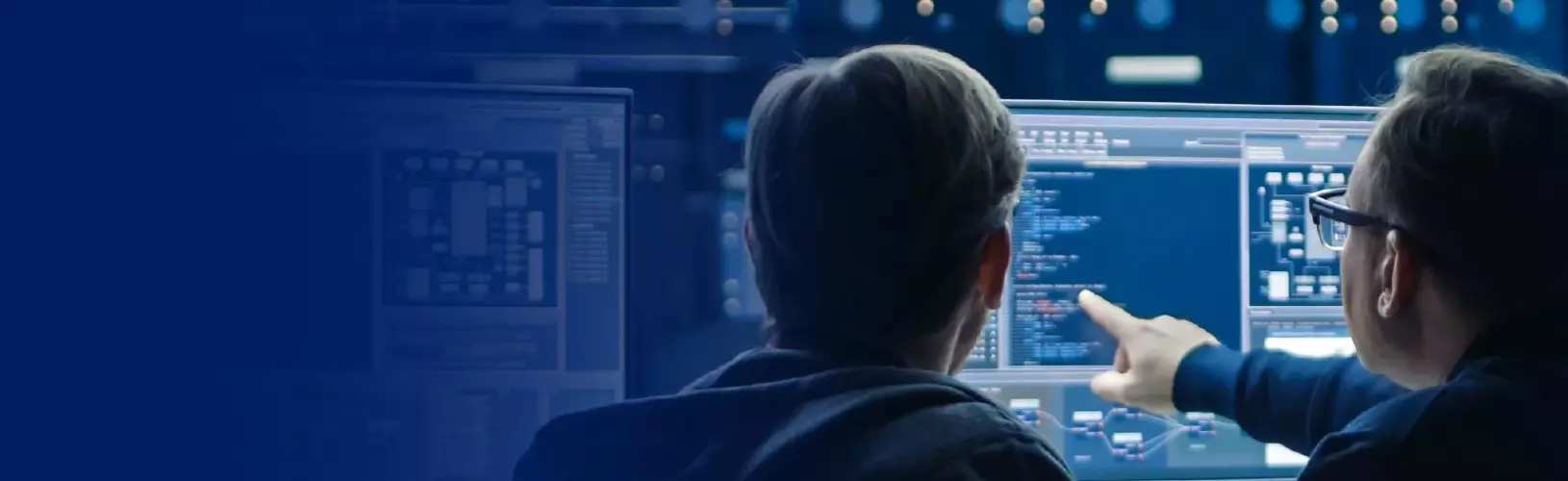Table of Contents:
- How to fight against disinformation
- Facebook Posts
- How to fight against disinformation using the TinEye extension
- How to fight against disinformation – conclusion.
Last updated December 6th, 2023 06:23
We live in modern times when practically everyone has some kind of device for consuming content. At the very least, we can say that the vast majority of the population living in the Czech Republic has a mobile phone, computer, tablet, notebook, or anything else that has access to the internet and its content. Social media has also become a significant part of our lives, with platforms like Twitter, Instagram, or Tiktok. Every day, we are confronted with a flood of information that can sometimes be challenging to decipher in terms of whether the information is relevant, irrelevant, or if we are being manipulated by someone. The question number one then is – how to fight against disinformation?
How to fight against disinformation
Critical thinking has become the domain of people who are not comfortable with just accepting information without questioning it. They want the information that comes to them to have some kind of value, and they want the sources they use to be trustworthy, with relevant evidence to support their claims. It is no longer true that if something is on the internet, it must be true. Even many politicians are prone to spreading lies, whether unknowingly or, worse still, knowingly to influence a certain group of people and sway them to their side for future elections.
At the very least, I would like to explore how to determine whether the information I am looking at, especially if it is accompanied by graphic material, is true, false, or has no other sources to support it and should, therefore, be marked with a big red exclamation mark.
Facebook Posts
I want to demonstrate everything on an example. An example that was recently shared by one of my friends on Facebook. The example I want to describe relates to the current war in Ukraine, and I want to demonstrate how we can easily and quickly determine whether information is true or not in today’s world. Let’s take a look at it.
The information I want to decipher in this example was posted on Facebook by a user and provides us with the following information:
A captured Ukrainian soldier undergoes a medical examination. His tattoo confirms how important the process of denazification of Ukraine is. To people like him, Czech protectorate Prime Minister Fiala supplies ammunition and weapons.
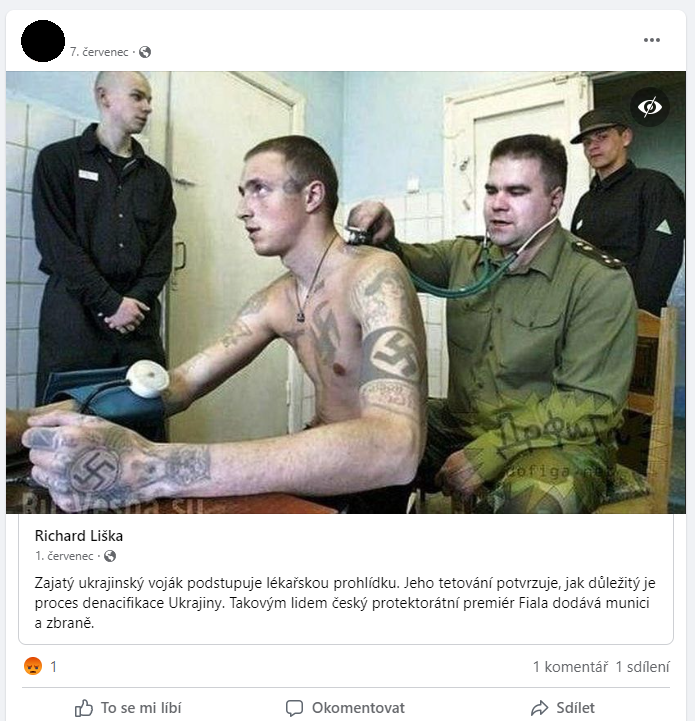
Okay, we have the information, now let’s see how to determine if it’s true or not. We’re halfway there because the information is accompanied by a photo, and we can verify what photo it is, whether it’s circulating somewhere on the internet, and if so, what text accompanies it.
This process is called reverse image search, where you typically search for images based on a keyword or text. Here, it’s the opposite: you search for information based on an existing image. It’s a completely different approach.
Personally, I currently use a relatively simple way to reverse search directly from my browser. I use Google Chrome for consuming content, so I’ll focus on an extension for this browser. However, the same extension is also available for other browsers, at least for Firefox.
How to fight against disinformation using the TinEye extension
This is an extension called TinEye. It’s available here:
By simply clicking on the links I mentioned above, you can install the extension according to your browser type. It will then integrate into the browser and be used via the right mouse button, where a new option for reverse image search will appear in the context menu. However, let’s get back to this particular case. On this photo, I simply right-clicked and selected the action of the reverse image search extension.
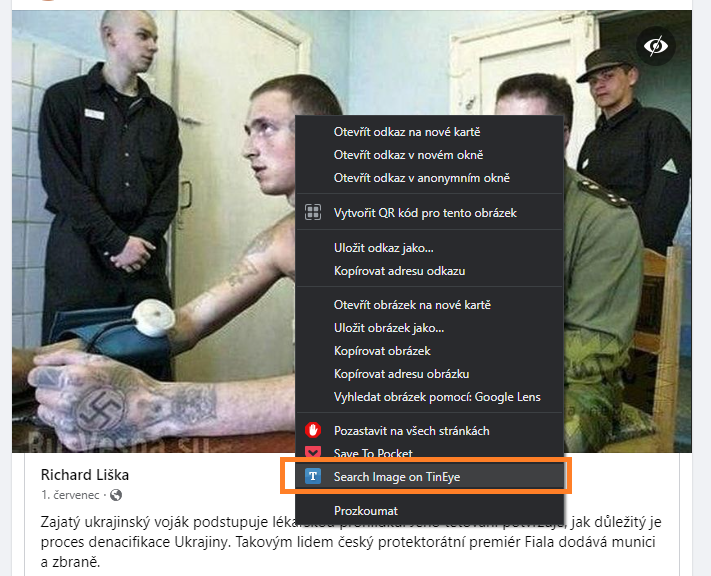
After the reverse search, I got these results:
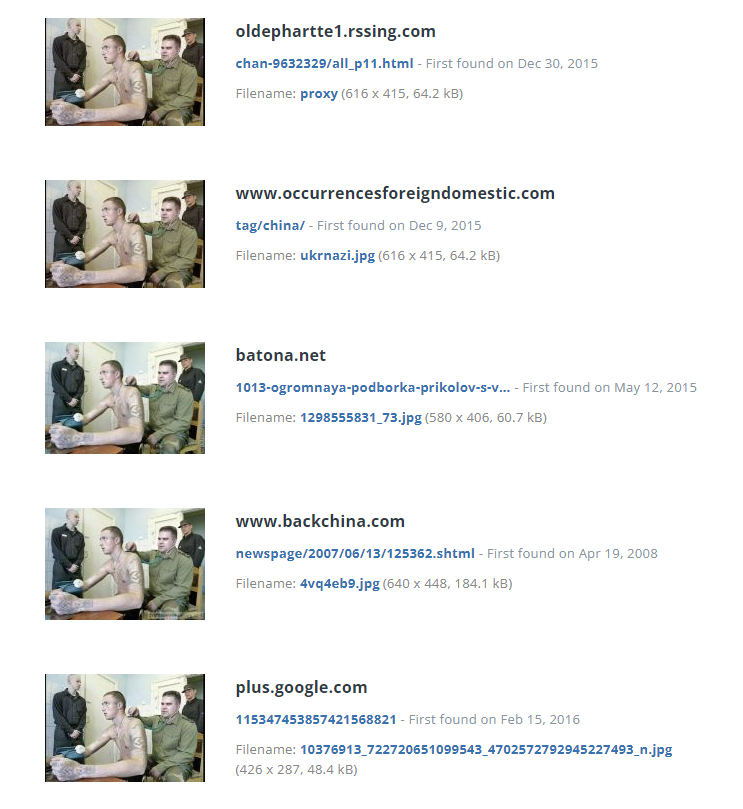
At first glance, I can already see that this information will be false. Why? As seen from the results, TinEye found websites where the same photograph was used as early as 2015, 2016, and even in 2008. It is therefore at least a 14-year-old photograph that cannot possibly correspond to the description in the post that was shared by one of my friends on Facebook. No, it really is not a captured Ukrainian soldier from the current conflict between Ukraine and Russia.
So let’s click on one of the links and continue searching. Thanks to this, I am directed to the forum berserkers.3dn.ru, where the image was uploaded by a user as early as 2007. I then find a website with this information, where I learn that the photo was taken in a Belarusian prison. After about a minute of searching, I found the original photograph, which was taken in 2005.
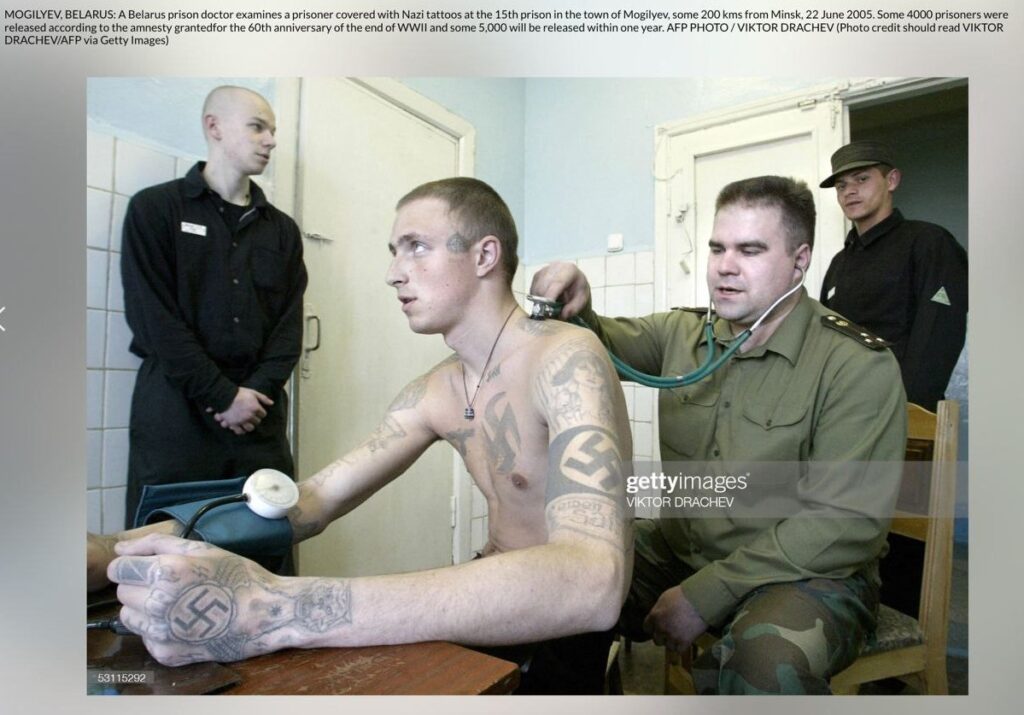
Thanks to reverse searching and tools such as TinEye that I used here, I was able to uncover in practically one minute that the information in the post was fake and a manipulation of people.
How to fight against disinformation – conclusion.
In the era of hybrid warfare, the internet is full of information that requires caution. Some information is simply false, while others can be downright dangerous. Here is a simple guide on how to be at least minimally vigilant and learn to use your own head. Look for sources that allow you to judge whether the information you receive makes sense or is complete nonsense. It is then up to you to decide what to do with the information. At the very least, you will know its origin and that the information offered to you is not true.
Therefore, always do your own research and never trust what others say or share. Verify information and seek out reliable sources. And finally? Never be afraid to confront the owner of the account with the fact that they are spreading nonsense and dangerous or false information. And it’s not just about information related to the current war. We all have vivid memories of the last two years of the Covid epidemic. It should have taught us then to use our own heads and think. However, it did not.
The website is created with care for the included information. I strive to provide high-quality and useful content that helps or inspires others. If you are satisfied with my work and would like to support me, you can do so through simple options.
Byl pro Vás tento článek užitečný?
Klikni na počet hvězd pro hlasování.
Průměrné hodnocení. 0 / 5. Počet hlasování: 0
Zatím nehodnoceno! Buďte první
Je mi líto, že pro Vás nebyl článek užitečný.
Jak mohu vylepšit článek?
Řekněte mi, jak jej mohu zlepšit.

Subscribe to the Newsletter
Stay informed! Join our newsletter subscription and be the first to receive the latest information directly to your email inbox. Follow updates, exclusive events, and inspiring content, all delivered straight to your email.
Are you interested in the WordPress content management system? Then you’ll definitely be interested in its security as well. Below, you’ll find a complete WordPress security guide available for free.