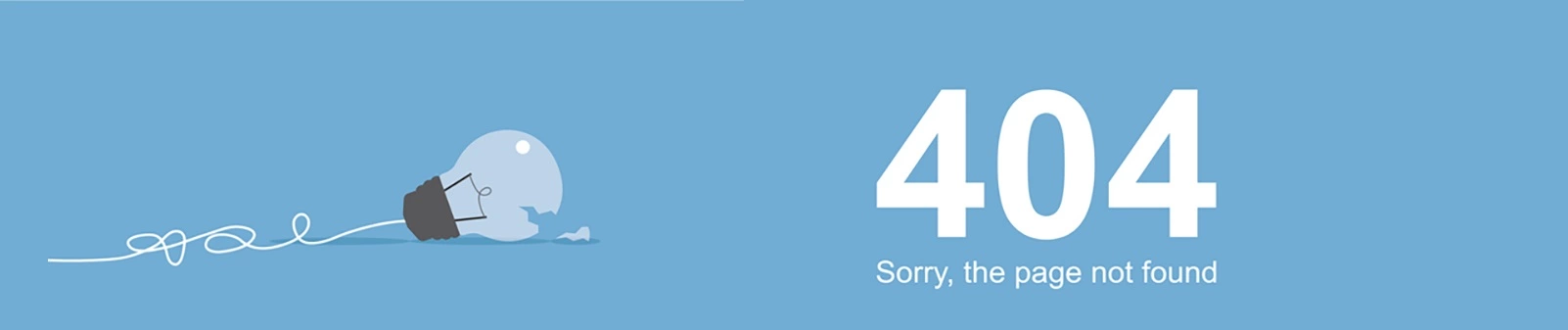Table of Contents:
Last updated December 13th, 2023 21:48
If you are forced to change the domain for which WordPress was installed, it may happen that after renaming the website, there is a problem with the pretty URLs. When you click on any link in the menu, you will only receive a server error message, usually a 404 error. The solution, which usually works immediately and is very simple, involves regenerating the pretty URL addresses through the WordPress administration. Let’s see how you can fix the broken links after WordPress is renamed.
Broken links after WordPress is renamed
If this problem occurs, where URLs such as in the menu are not working, the administration is available in the vast majority of cases. It is available at the address yourdomain.tld/wp-admin or yourdomain.tld/wp-login.php. So log in to the administration and go straight to the “Settings” item in the left menu. Here, select the “Permalinks” section from the list.
You can regenerate the URL by first selecting “Plain” in the list of pretty URL formats and saving the settings. Then, immediately afterwards, select the original URL format from the list and save the settings again.
By temporarily changing the URL format, which you then immediately return, the URLs of WordPress will be regenerated and links in menus or categories will be functional again.
Definitely give it a try.
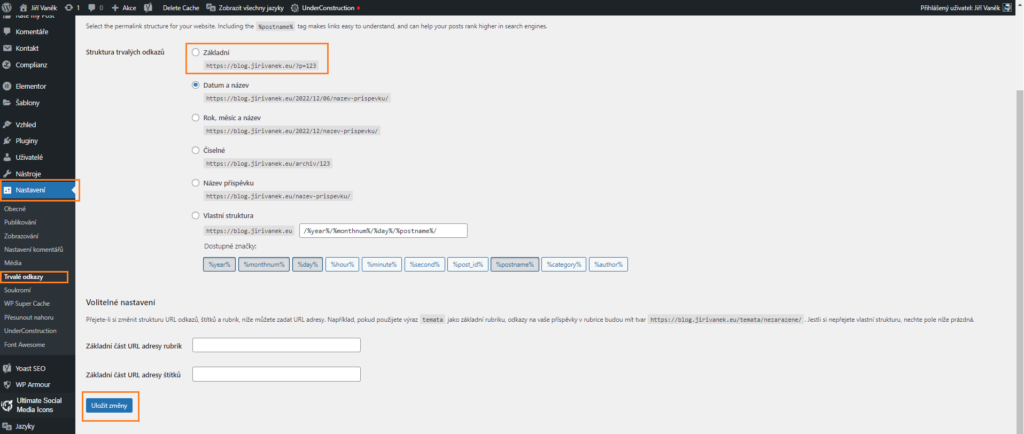
The website is created with care for the included information. I strive to provide high-quality and useful content that helps or inspires others. If you are satisfied with my work and would like to support me, you can do so through simple options.
Byl pro Vás tento článek užitečný?
Klikni na počet hvězd pro hlasování.
Průměrné hodnocení. 0 / 5. Počet hlasování: 0
Zatím nehodnoceno! Buďte první
Je mi líto, že pro Vás nebyl článek užitečný.
Jak mohu vylepšit článek?
Řekněte mi, jak jej mohu zlepšit.

Subscribe to the Newsletter
Stay informed! Join our newsletter subscription and be the first to receive the latest information directly to your email inbox. Follow updates, exclusive events, and inspiring content, all delivered straight to your email.
Are you interested in the WordPress content management system? Then you’ll definitely be interested in its security as well. Below, you’ll find a complete WordPress security guide available for free.