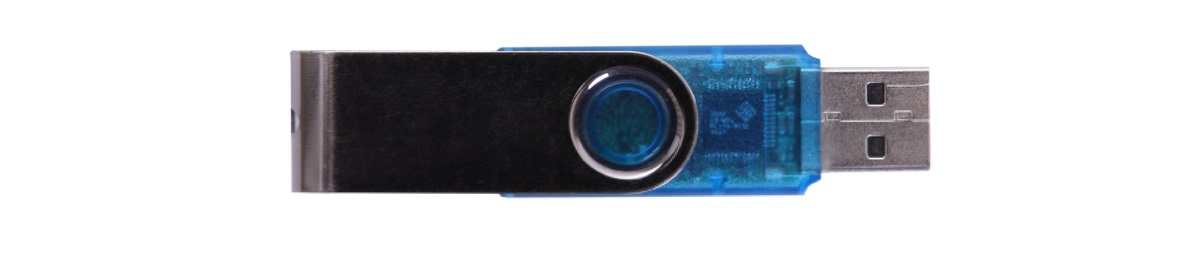Table of Contents:
- How to backup a MySQL database using phpMyAdmin tool
- To backup a MySQL database:
- How to backup a database so that the file is compressed and the resulting backup takes up less space?
- Backup MySQL database FAQ
Last updated December 20th, 2023 21:53
If you own a website, one of the most basic things you should always keep in mind is backing up your website content. Website content usually consists of two parts. Data stored on FTP (usually images, PHP or ASP scripts, CSS, etc.) are one of them. And data stored in the database (article and page content, system settings, users and their passwords, etc.) are second. Let’s take a look at how to backup a MySQL database using the phpMyAdmin tool.
This tool is commonly available across virtually all web hosting providers. And backing up the database really doesn’t take much time. On the other hand, performing a backup in a timely manner can save anyone not only a lot of time, but often a lot of money as well.
How to backup a MySQL database using phpMyAdmin tool
First of all, you will need two important pieces of information from your web hosting provider. The first one is the URL address of the database management interface (phpMyAdmin), and the second one is the login credentials for the database (username, password, server name).
To backup a MySQL database:
- Go to the web interface provided by your web hosting provider and login to your MySQL database using the login credentials.
- In the top menu, click on “Databases” and then select your database.
- Click on the “Export” tab on the top menu.
- Leave the default options as “Quick” and “SQL” format and click on “Go“.
Now your backup will be created, which you should save in a secure location for future use (e.g. your computer, Google Drive, OneDrive, etc.).
How to backup a database so that the file is compressed and the resulting backup takes up less space?
The process is identical to the first option described above. However, if you want the resulting file to be compressed, the process differs starting from step 4. Instead of selecting “Fast“, you will choose “Custom“. First, select all the tables in the database that you want to backup, and then in the compression field, you can choose the method that will be used to compress the resulting backup. The resulting backup file will be significantly smaller and take up less space on your storage.
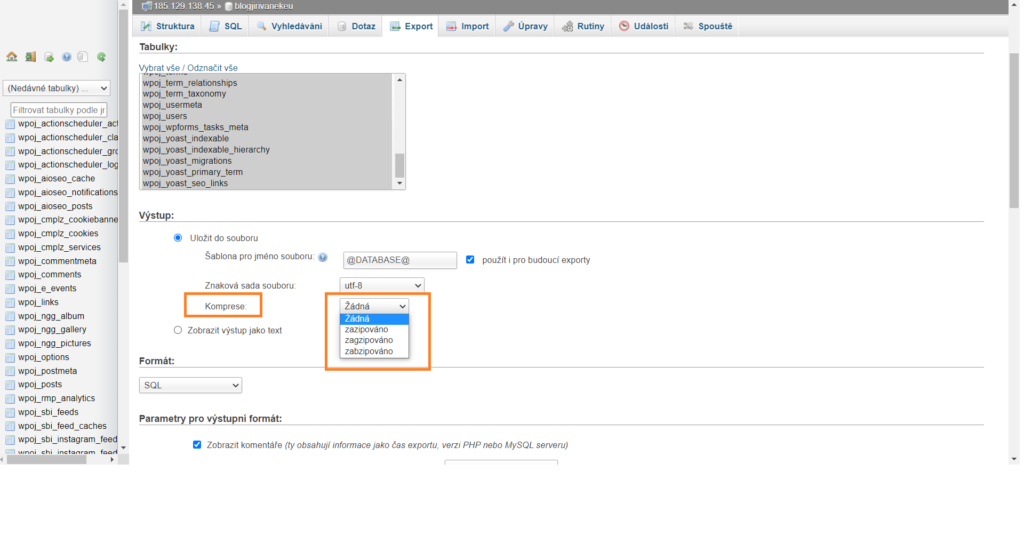
Backup MySQL database FAQ
Backing up your database regularly using phpMyAdmin ensures that you have a safe copy of your data in case of accidental deletion, corruption, or other unforeseen issues. It’s a crucial step in securing your website’s information.
No, there are other tools and methods for backing up databases, but phpMyAdmin is widely accessible and user-friendly. Your web hosting provider might offer other options or command-line tools for backups as well.
The frequency of backups depends on how frequently your website’s content or data changes. As a general rule, it’s recommended to back up your database regularly, especially after significant updates or content additions.
phpMyAdmin itself doesn’t have a built-in scheduler, but your hosting provider might offer scheduled backups through their control panel or additional software. Alternatively, you can set up cron jobs or use third-party tools to automate the backup process.
Once you’ve generated the backup file, it’s crucial to store it securely. Save it on your local computer, an external hard drive, cloud storage (like Google Drive or Dropbox), or any secure location separate from your website server to ensure redundancy and safety in case of server failures.
The website is created with care for the included information. I strive to provide high-quality and useful content that helps or inspires others. If you are satisfied with my work and would like to support me, you can do so through simple options.
Byl pro Vás tento článek užitečný?
Klikni na počet hvězd pro hlasování.
Průměrné hodnocení. 0 / 5. Počet hlasování: 0
Zatím nehodnoceno! Buďte první
Je mi líto, že pro Vás nebyl článek užitečný.
Jak mohu vylepšit článek?
Řekněte mi, jak jej mohu zlepšit.

Subscribe to the Newsletter
Stay informed! Join our newsletter subscription and be the first to receive the latest information directly to your email inbox. Follow updates, exclusive events, and inspiring content, all delivered straight to your email.
Are you interested in the WordPress content management system? Then you’ll definitely be interested in its security as well. Below, you’ll find a complete WordPress security guide available for free.