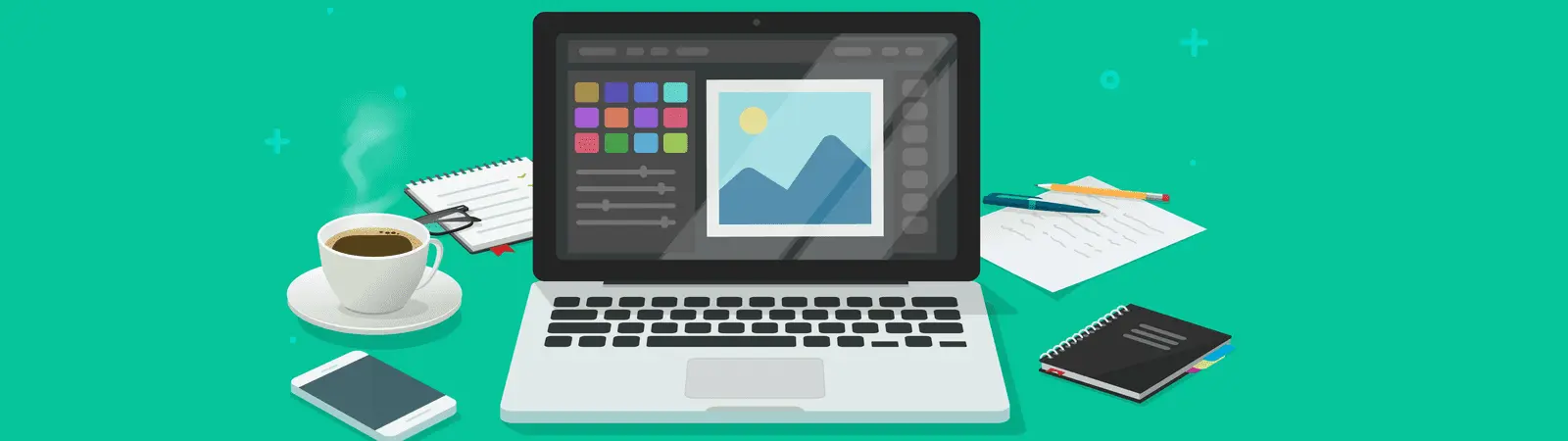Table of Contents:
- Converting images to .webp
- How will the conversion affect the resulting quality and size?
- Converting images to .webp – conclusion
Last updated December 6th, 2023 05:46
When it comes to optimizing your website for faster loading times, you might have wondered what image format you should be using. The choice of image format can be crucial when you’re not only optimizing for search engines but also for performance. In the past, formats like .jpg, .jpeg, and .png were commonly used, but they are not necessarily suitable for modern websites anymore. The size of images plays an important role, and that’s why this article will focus on the converting images to .webp format.
Converting images to .webp
In today’s world, not only website speed but also user experience is crucial for your visitors. It is important to consider that many people access your website from mobile devices, which are not always connected to Wi-Fi. Therefore, it is good to take into account people who view your website through a data plan. By converting images to the .webp format, you can save people not only data but also time needed for loading the website. I may not even need to mention that many metrics for evaluating a website take image format into account as well.
Basically, it’s a win-win method. You save space on your server and the user saves time and data while viewing your website. The conversion process itself takes only a moment and you can use many online converters for this purpose.
Personally, I use these two:
- webp cloud converter (https://cloudconvert.com/webp-converter)
- ezgif.com (https://ezgif.com/png-to-webp)
How will the conversion affect the resulting quality and size?


The conversion of images to .webp format does not significantly affect the quality. I dare say that with the naked eye, you won’t have much chance of telling the difference. See the example above. One image is in .png format, and the other is in .webp format. Try to guess which is which.
However, what the conversion significantly affects is the size of the image. It can be up to 90% smaller than the classic format, such as .png. No kidding.
So, if you’re running a blog and uploading preview images for each article, you’ll notice the difference. On a blog with, let’s say, 10 articles, there are also 10 preview images. If each one is 250 kb in .png format, your homepage will have 2.5 Mb in preview graphics alone. By converting to .webp format, you can reduce the size to as little as 250-300 Kb. And that’s a really big difference.
Moreover, if you use the WordPress content management system for your blog or website, know that it has its own support for these formats. It can work with them out of the box, so there’s no problem using them natively for your website’s content.
Converting images to .webp – conclusion
As you can see, converting images to the .webp format takes only a moment and offers nothing but positives. Take a moment to consider whether or not it’s worth switching from an old image format, lightening the load on both your server and your users.
The website is created with care for the included information. I strive to provide high-quality and useful content that helps or inspires others. If you are satisfied with my work and would like to support me, you can do so through simple options.
Byl pro Vás tento článek užitečný?
Klikni na počet hvězd pro hlasování.
Průměrné hodnocení. 0 / 5. Počet hlasování: 0
Zatím nehodnoceno! Buďte první
Je mi líto, že pro Vás nebyl článek užitečný.
Jak mohu vylepšit článek?
Řekněte mi, jak jej mohu zlepšit.

Subscribe to the Newsletter
Stay informed! Join our newsletter subscription and be the first to receive the latest information directly to your email inbox. Follow updates, exclusive events, and inspiring content, all delivered straight to your email.
Are you interested in the WordPress content management system? Then you’ll definitely be interested in its security as well. Below, you’ll find a complete WordPress security guide available for free.