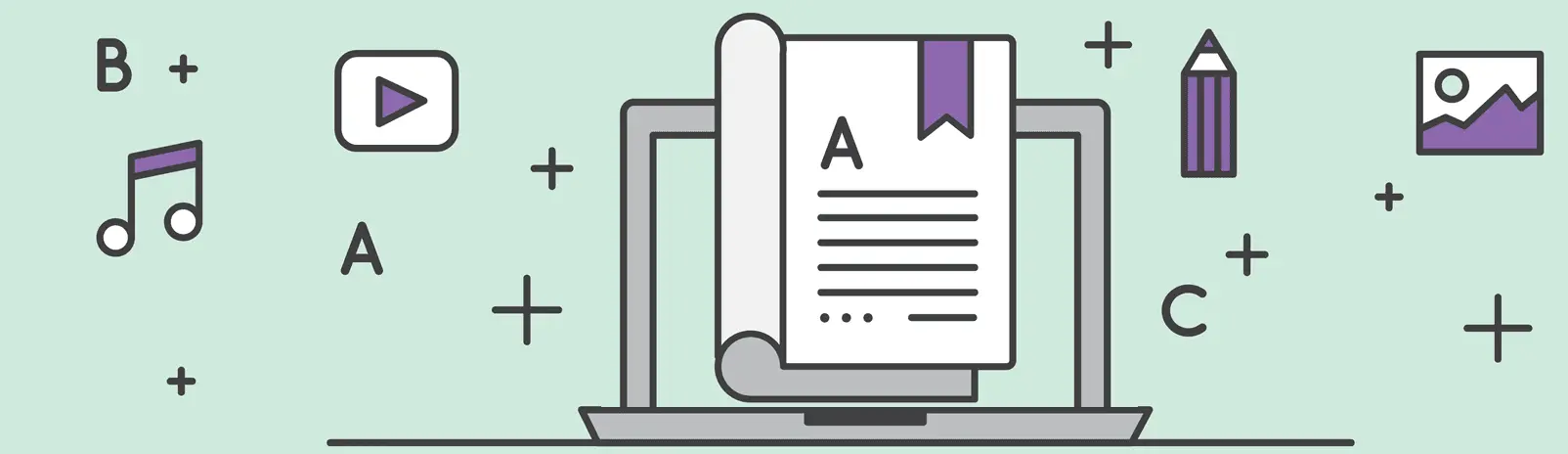Last updated December 6th, 2023 05:46
Once you add a new article to WordPress, it will automatically be assigned default settings. One of these default settings is the article category, which is set to “Uncategorized” by default. If you don’t assign a different category, the concept will be saved under this category automatically and manually, which can be inconvenient if you always need your article to be assigned to a different category. However, changing the default category in WordPress is possible and not difficult to do. In this article, you will learn how to change the default article category in WordPress using the platform’s default settings.
The category tree is typically located in the left or right menu of a website using a widget. Visitors can select content that falls under a specific category description, which makes it easier for them to navigate the website's content.
How to change the default article category in WordPress
You can change the default category setting in the WordPress admin interface under the “Settings” section. From there, select the second link titled “Writing“. Under the “Writing Settings” page, you’ll see a separate category section labeled “Default Post Category“. By default, this category is set to “Uncategorized“.
Simply choose a new category from the list and save the settings.
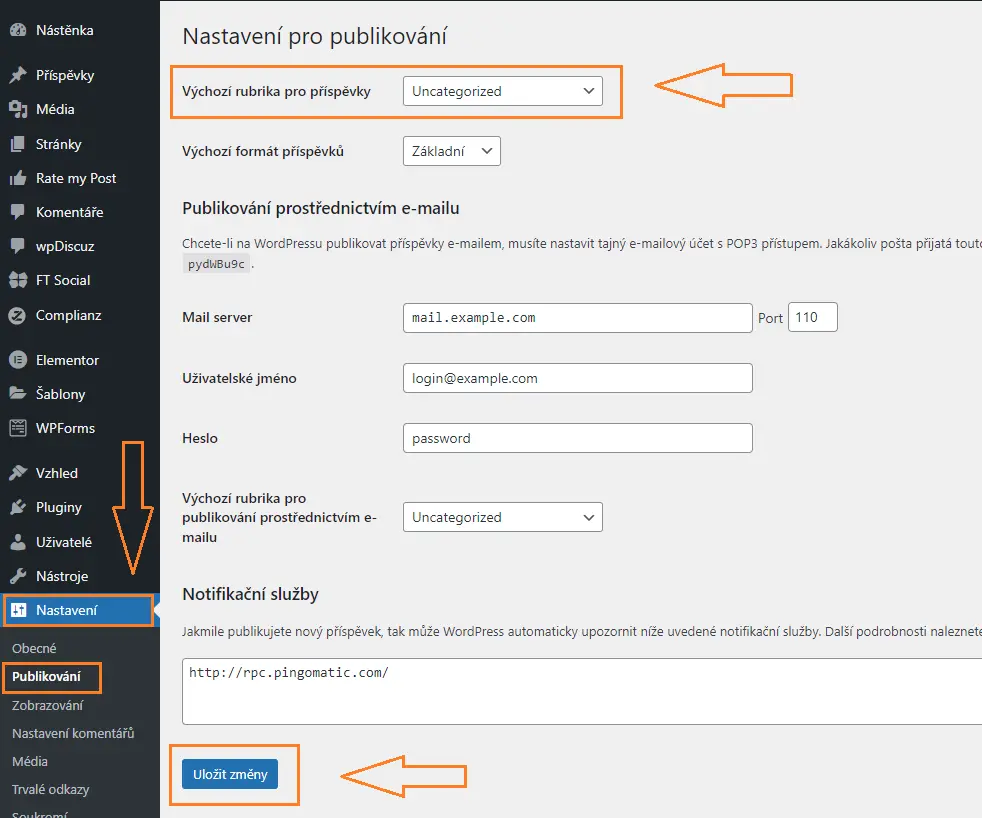
Conclusion
Once you save the changes, WordPress will automatically assign new posts to the appropriate category. There is no need to manually edit each post and change it from “Uncategorized” to another category. Changing the default category in WordPress is a simple process, and now you can do it too.
The website is created with care for the included information. I strive to provide high-quality and useful content that helps or inspires others. If you are satisfied with my work and would like to support me, you can do so through simple options.
Byl pro Vás tento článek užitečný?
Klikni na počet hvězd pro hlasování.
Průměrné hodnocení. 0 / 5. Počet hlasování: 0
Zatím nehodnoceno! Buďte první
Je mi líto, že pro Vás nebyl článek užitečný.
Jak mohu vylepšit článek?
Řekněte mi, jak jej mohu zlepšit.

Subscribe to the Newsletter
Stay informed! Join our newsletter subscription and be the first to receive the latest information directly to your email inbox. Follow updates, exclusive events, and inspiring content, all delivered straight to your email.