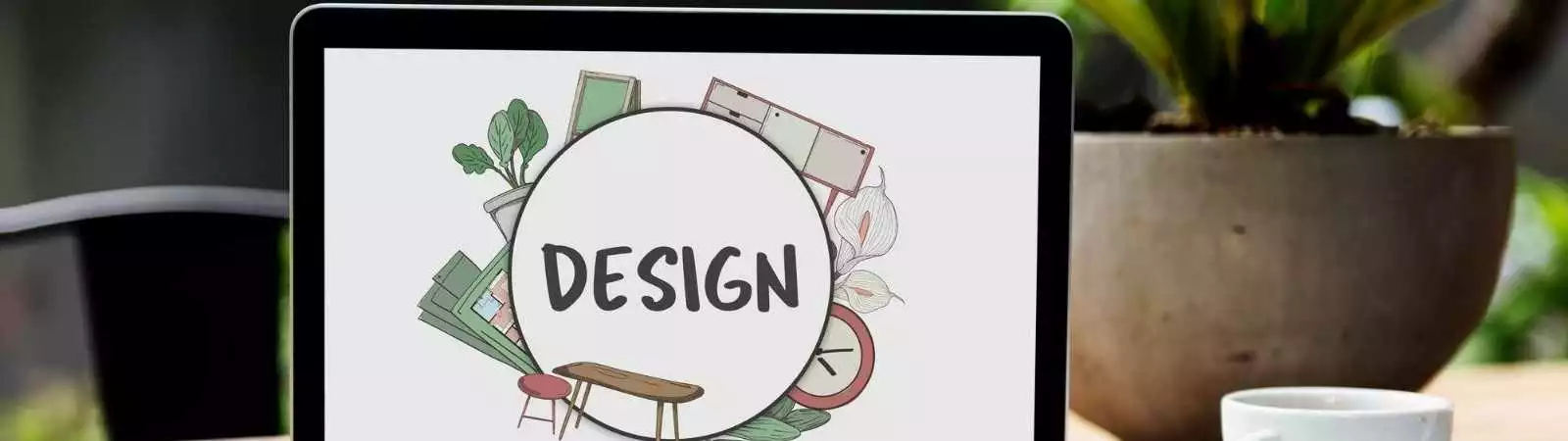Table of Contents:
- Why is it better to avoid lazy load on WordPress?
- Where should you definitely avoid lazy loading?
- What is better to use instead of lazy loading?
- Why is it better to avoid lazy load on WordPress?
- Conclusion
- More content about WordPress
Last updated December 6th, 2023 00:19
Lazy load is a technique that allows you to deceive metrics for measuring the speed of your website. It works on the principle that images on the website are loaded only when they are about to be displayed to the user. This can result in better results shown by tools like Pagespeed Insight or GTmetrix. But is lazy load really a good thing for the website? Let’s take a look at the topic from the opposite perspective and discuss why is it better to avoid lazy load on WordPress. It has its reasons.
Why is it better to avoid lazy load on WordPress?
First, let’s discuss some basic points where issues can arise with lazy loading on a website.
- Impact on user experience: While lazy loading may seem to improve page loading, it can actually have a negative impact on user experience. As users scroll through the page, they may encounter shifts or “jumps” in content when images are being loaded. This can be distracting for users and decreases overall website usability.
- Potential decrease in page speed: Lazy loading can lead to an increased number of HTTP requests to the server, which can slow down page loading. When using lazy load, the browser loads images only when they are about to be visible, creating additional server requests to load the images. This can increase the time it takes for the page to fully load.
- SEO and indexing: Lazy loading can have a negative impact on search engine optimization (SEO) and content indexing. If images are loaded later, search engines may not properly evaluate and include these images in their search results. This can affect the visibility and traffic of the website in search results.
- Browser support: Lazy loading of images can be influenced by inconsistent support across different browsers. Some browsers may not fully support this technique, leading to issues with image loading or undesirable behavior on the website. Although it is mostly an exception with modern browsers today, certain inconsistencies in display can still occur.
As you can see, there can be quite a few issues with lazy loading. This technique can affect the visual impression of the page, harm SEO, and paradoxically even slow down the website. In the end, the only benefit you may gain from this technique could be a few extra points in measuring metrics. That doesn’t sound very user-friendly, does it?
Where should you definitely avoid lazy loading?
Now let’s discuss where it’s better to completely avoid lazy loading.
- If you have images above the fold. The fold refers to the visible area of the screen immediately when the webpage loads. For a better explanation, imagine a web page that has just loaded in your browser. The fold is the part of the website that you see without scrolling down. It’s clear that the fold will be different on a mobile device or a 30″ monitor. However, if you know that you have images in this visible area most of the time (header, featured image on a blog, etc.), I recommend avoiding lazy loading.
- E-commerce websites. In an online store with a large number of products and corresponding images, lazy loading is not an optimal technique for faster website performance. Overall, this technique is more likely to detract from the website experience rather than actually help with speed.
- When you do it just to increase your scores in metrics. Don’t enable lazy loading just to get better numbers on Pagespeed Insight or GTmetrix. Optimize differently and better.
- If you use a CDN (Content Delivery Network). Once you use any CDN, lazy loading becomes unnecessary. The images will be delivered quickly to users within that network, and lazy loading loses its purpose. Seriously!
- Don’t enable lazy loading on a website with minimal images. In this case, it doesn’t make much sense or have the potential to improve the website in any significant way.
What is better to use instead of lazy loading?
Instead of enabling lazy loading for images, consider two fundamental things that can have a much greater impact on website speed. First, focus on image formats. Forget about formats like .jpg or .png. Instead, start using next-generation formats and convert your images to .webp format. This technique can reduce the image size up to ten times while maintaining the same quality.
If you are serious about your website, definitely consider using a CDN (Content Delivery Network). A CDN is a distributed network of servers located worldwide that efficiently delivers content to internet users. Here’s how it works: When a website or application is on the internet, it consists of various files, such as images, videos, CSS styles, and scripts. When a user visits this page, their browser needs to download these files from a remote server where the website is hosted.
CDN provides an advantage by distributing content to different servers in various geographic locations. When a user loads a page, the CDN automatically serves the content from the nearest server in the CDN network instead of the original remote server. This significantly reduces latency (loading time) and speeds up the page load.
Why is it better to avoid lazy load on WordPress?
Conclusion
Overall, lazy loading images on WordPress can have a negative impact on user experience and page loading speed. Despite the apparent benefits, such as improved speed metrics, lazy loading can introduce issues like content shifts, slower loading times, and reduced SEO and indexing.
Instead of using lazy loading, it is better to consider other optimization techniques. One option is converting images to the .webp format, which allows for high quality at a smaller file size. Another significant strategy is utilizing a CDN, which enables fast and efficient content delivery to users worldwide.
When building websites, it is important to prioritize user experience, loading speed, and SEO. Avoiding lazy loading and adopting more effective optimization measures can result in better outcomes and user satisfaction.
The website is created with care for the included information. I strive to provide high-quality and useful content that helps or inspires others. If you are satisfied with my work and would like to support me, you can do so through simple options.
Byl pro Vás tento článek užitečný?
Klikni na počet hvězd pro hlasování.
Průměrné hodnocení. 0 / 5. Počet hlasování: 0
Zatím nehodnoceno! Buďte první
Je mi líto, že pro Vás nebyl článek užitečný.
Jak mohu vylepšit článek?
Řekněte mi, jak jej mohu zlepšit.

Subscribe to the Newsletter
Stay informed! Join our newsletter subscription and be the first to receive the latest information directly to your email inbox. Follow updates, exclusive events, and inspiring content, all delivered straight to your email.
Are you interested in the WordPress content management system? Then you’ll definitely be interested in its security as well. Below, you’ll find a complete WordPress security guide available for free.