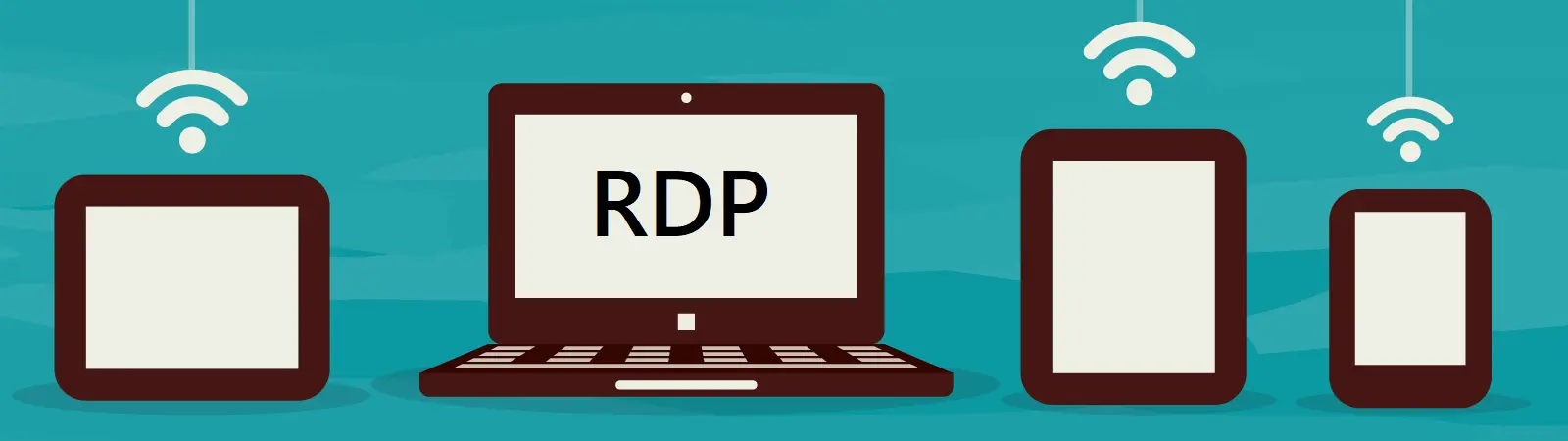Table of Contents:
- RDP and Remote Access to Computers
- How can you utilize RDP?
- On which port does RDP work?
- Some information about RDP encryption
Last updated December 6th, 2023 00:19
Do you know what RDP and remote access to computers are? RDP stands for Remote Desktop Protocol, which is a technology that enables remote access to computers. RDP, or Remote Desktop Protocol, is a secure communication protocol developed by Microsoft. Its purpose is to provide the capability to control another computer or server on a network from your own computer, even if you are physically distant from it. Such remote server control is useful, for example, for server administration and IT support. With RDP, you can access a remote computer, work with it, run applications, and perform various tasks as if you were directly in front of it. Let’s take a closer look at RDP and remote access to computers.
RDP and Remote Access to Computers
But how does it actually work? RDP operates on a client-server architecture principle. The remote computer (server) runs the RDP service, which listens on a specific port. On your computer (client), you run an RDP client that connects to the server over the network. The client and server establish a connection, enabling you to control the remote computer.
One of the key features of RDP is the ability to transmit input and output between the client and server. This means that everything you do on your computer is reflected on the remote server and vice versa. You can control applications, perform operations, transfer files, and work with remote documents as if you were directly at the target computer.
How can you utilize RDP?
What is it used for? RDP is used in various scenarios. For example, IT administrators use it for remote server management, where they can perform maintenance, server configuration, or diagnostics without the need for physical presence at the device. RDP also provides the opportunity for remote work and collaboration, allowing you to access your work computer from home or any other location.
Another advantage of RDP is security. The communication between the client and server is encrypted, ensuring the protection of your data and privacy. RDP also offers various security features, such as allowing authentication using usernames and passwords or utilizing two-factor authentication for even higher protection.
On which port does RDP work?
RDP operates on the default port 3389. This port is commonly used for communication between an RDP client and an RDP server. When establishing a connection using an RDP client, the client connects to this specific port on the server to initiate the connection and enable remote access to the computer. However, for security reasons, this port is often changed as it is a frequent target of attacks. It is not a rule that RDP must necessarily work only on the standard port 3389. The port of this remote connection can and often is protected by a firewall, and access is allowed only to pre-defined IP addresses or ranges.
Some information about RDP encryption
RDP utilizes various security mechanisms to protect transmitted data. Here are some highlights regarding encryption in RDP:
- Connection encryption: RDP employs encryption at the connection level between the client and the server. The default version of RDP provided by the Windows operating system utilizes the TLS (Transport Layer Security) protocol for encryption, or its predecessor, SSL (Secure Sockets Layer). This technology ensures that all communication between the client and the server is encrypted and protected against eavesdropping.
- Support for strong encryption algorithms: RDP supports various strong encryption algorithms that ensure the security of data transmission. These include encryption algorithms like AES (Advanced Encryption Standard) with key lengths of 128, 192, or 256 bits. These algorithms are considered secure and resistant to decryption.
- Certificate authentication: RDP also allows the use of certificates for server and client authentication. Certificates ensure that the client and server mutually identify and confirm their trustworthiness. This helps prevent potential “man-in-the-middle” attacks and ensures the confidentiality and integrity of communication.
- Possibility to configure security policies: Administrators have the option to configure various security policies for RDP, including restrictions on supported encryption algorithms, minimum key length, mandatory use of certificates, etc. This way, they can customize the level of RDP security according to specific needs and security requirements.
The website is created with care for the included information. I strive to provide high-quality and useful content that helps or inspires others. If you are satisfied with my work and would like to support me, you can do so through simple options.
Byl pro Vás tento článek užitečný?
Klikni na počet hvězd pro hlasování.
Průměrné hodnocení. 0 / 5. Počet hlasování: 0
Zatím nehodnoceno! Buďte první
Je mi líto, že pro Vás nebyl článek užitečný.
Jak mohu vylepšit článek?
Řekněte mi, jak jej mohu zlepšit.

Subscribe to the Newsletter
Stay informed! Join our newsletter subscription and be the first to receive the latest information directly to your email inbox. Follow updates, exclusive events, and inspiring content, all delivered straight to your email.
Are you interested in the WordPress content management system? Then you’ll definitely be interested in its security as well. Below, you’ll find a complete WordPress security guide available for free.