Table of Contents:
- What is a URL?
- What are the parts of a URL?
- The HTTP and HTTPS Protocols
- Domain name
- Path to a File or Specific Content
- What is a URL address – how to register a domain?
- What are pretty URLs in WordPress (or other content management systems)?
- What is a URL address – URL shorteners
- What is an anchor (#)?
- Conclusion
Last updated December 6th, 2023 00:29
Many people don’t see a big difference between a URL and a domain name. Both are strings of characters that are entered into the address bar. However, there is a difference and it’s not small. In this article, we’ll take a closer look at what is a URL address, what it consists of, and what it means.
Simply put, a URL is a string of characters that specifies a location not only on the internet but also on the target server (which in turn defines the content stored in a database). Additionally, a URL can be modified. You may be familiar with this from WordPress and other content management systems, where you can define your own format for a URL, called a “pretty URL” (https://some-domain.tld/article-title), instead of the generated URL (https://some-domain.tld/index.php?p=123).
What is a URL?
Each webpage is defined by a unique URL. You can think of a URL as the postal address of a server, which is the house in this analogy. It’s that simple. It should also be noted that not only webpages but also each post, category, or tag has a unique URL. Technically, two URLs with different content cannot exist at the same time. The URL in WordPress may look like this: https://some-domain.tld/article-title.
What are the parts of a URL?
- Protocol: http or https
- Domain name
- Path to the file or specific content
- Additional parameters, such as anchors (defined by the # symbol), which direct you to a specific part of an article or page
A URL may also contain a subdomain in addition to the domain name. This is typically used to separate an online store from a blog or company presentation, with the latter being on the main domain and the store being on a subdomain like https://shop.some-domain.tld.
The HTTP and HTTPS Protocols
If you’ve ever browsed websites, you’ve probably noticed that some addresses start with “http” while others start with “https“. So what do these abbreviations mean and why are they important?
People use the HTTP (Hypertext Transfer Protocol) protocol to transfer data between web pages and web browsers. When you enter a website address into your browser, your computer connects to the server where the page is located and requests the data that make up the page. Then this data is transferred over the internet and displayed in your browser.
HTTPS (Hypertext Transfer Protocol Secure) is a similar protocol to HTTP, but with an emphasis on security. When you connect to a page with an “https” address, your browser creates a secure connection with the web server to prevent unauthorized access and data leaks. This process is ensured by encryption, which means that data is encoded and unintelligible to unauthorized persons.
This difference is important for protecting your personal information and sensitive data. For example, if you’re shopping online and entering your credit card details, you want to be sure that your information is safe and won’t be misused. Therefore, it’s important to seek out and use pages with “https” addresses.
Some browsers and websites also warn users when they connect to a page with an “http” address, as hackers and scammers can endanger users.
Domain name
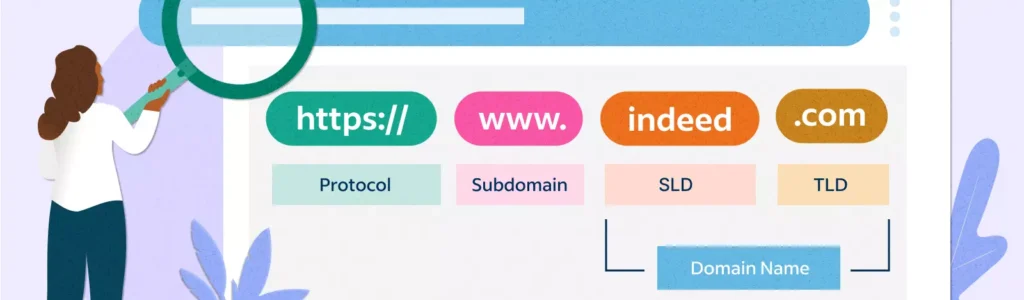
People use domains as a key element of the internet, without which it would not be possible to access websites. If you have ever used the internet, you have probably come across a domain without even realizing it.
Simply put, a domain is a unique address used to identify websites on the internet. Each domain consists of several parts separated by dots. For example, “google.com” is a domain where “google” is the name of the website and “.com” means that it is a commercial domain.
Domains are typically registered with an organization responsible for managing the domain name space. These organizations maintain a list of assigned domains and a database to help locate corresponding websites.
So why are domains important? Without domains, it would be very difficult to find specific websites. With a domain, it is much easier because you can remember a simple address and use it repeatedly. Domains are also important for marketing purposes as they help build brand recognition and attract new customers.
Path to a File or Specific Content
After the domain name, there is usually a forward slash and a path to a directory or file. Alternatively, there may be a string after the forward slash that tells the content management system what data to retrieve from the database. For example, the URL https://example-domain.tld/article-name retrieves the content of the article defined after the forward slash. In contrast, the URL https://example-domain.tld/documents/document.pdf finds the “documents” folder on the website and retrieves the file named “document.pdf” from it. The browser then displays the file or offers to download it to your computer.
After the article definition in the URL, there may be a specific string starting with the “#” symbol. This indicates that an anchor is used in the article that points to a certain part of it. The address then looks like this: https://example-domain.tld/article-name#specific_part_of_the_article.
What is a URL address – how to register a domain?
To register a domain, you must use a registrar. This is a company that registers domains based on certain rules for each extension. The domain must have an owner who is usually listed in the so-called central registry. You can imagine this registry similarly to the land registry. Just as you can find the owner of a plot of land there, you can also find the owner of a domain in the central registry.
Once a domain is registered, its name cannot be changed. You can only register another domain and let the original one expire. Renaming a domain is not possible.
What are pretty URLs in WordPress (or other content management systems)?
Thanks to the URL rewriting module, you have the option to define the format in which your URLs will appear on your website. The content management system allows you to rewrite the address https://some-domain.tld/index.php?p=123, for example, to https://some-domain.tld/about-us so that users can better remember the address. This approach not only improves the memorability of the address but also makes it clear from an optimization standpoint what content will be on the page.
In WordPress, pretty URLs are set using the left menu of the settings and the permalink item.
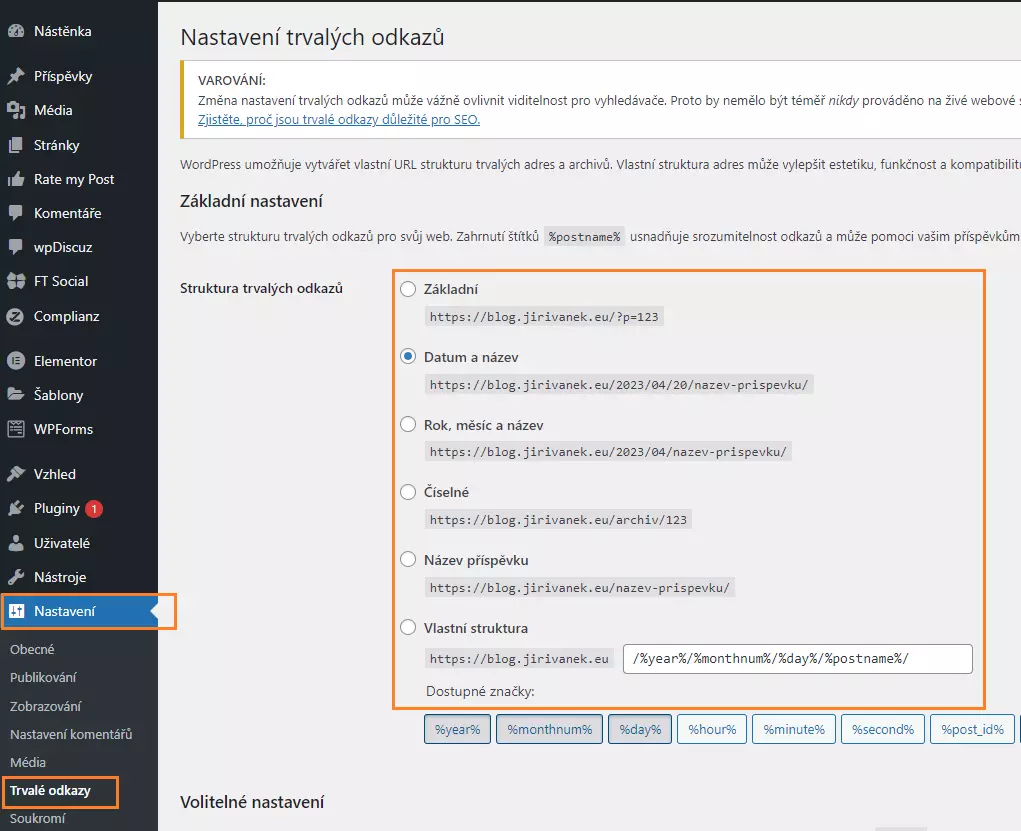
What is a URL address – URL shorteners
If a URL address is unnecessarily long, such a format can be impractical for you, for example when inserting a link on various social networks. In such a case, you can use URL shorteners, which generate a link in a much shorter form. This link then works as a regular redirection thanks to the URL shortener service. The user clicks on the shortened URL address and is subsequently redirected to the target address and its web hosting by the URL shortener service.
This way, you get a much shorter URL address format, which can be used, for example, in newsletters, on social networks, practically everywhere where a long address is impractical (e.g. Twitter, where you are limited by the number of characters in the post).
Some well-known URL shorteners include:
What is an anchor (#)?
An anchor (#) is a code used in a URL address to refer to a specific part of a web page. Clicking on a link with an anchor will move the page to the specific location where the target part is located. For example, if a website has a long article and you want to get directly to a particular paragraph, a link with an anchor will allow you to skip the rest of the article and go directly to the right part.
An anchor consists of the anchor name, which is located after the # symbol in the URL address. The anchor name is usually part of the HTML code on the page and identifies a specific part of the content to be linked to.
It is important to note that the anchor (#) is only used for links within a website. Clicking on a link with an anchor in another page or email will not redirect you to the target page.
The anchor (#) is a useful element for facilitating navigation on websites, especially for pages with a large amount of content. Remember that using an anchor in a URL address allows you to skip unnecessary parts of a page and quickly get to the desired content.
Conclusion
That’s about all there is to URL addresses. I have tried to explain the individual parts and how a URL address works and what it is made up of. Now you know what a URL address is, and if you are interested in anything similar, comments are available below.
The website is created with care for the included information. I strive to provide high-quality and useful content that helps or inspires others. If you are satisfied with my work and would like to support me, you can do so through simple options.
Byl pro Vás tento článek užitečný?
Klikni na počet hvězd pro hlasování.
Průměrné hodnocení. 0 / 5. Počet hlasování: 0
Zatím nehodnoceno! Buďte první
Je mi líto, že pro Vás nebyl článek užitečný.
Jak mohu vylepšit článek?
Řekněte mi, jak jej mohu zlepšit.

Subscribe to the Newsletter
Stay informed! Join our newsletter subscription and be the first to receive the latest information directly to your email inbox. Follow updates, exclusive events, and inspiring content, all delivered straight to your email.
Are you interested in the WordPress content management system? Then you’ll definitely be interested in its security as well. Below, you’ll find a complete WordPress security guide available for free.

