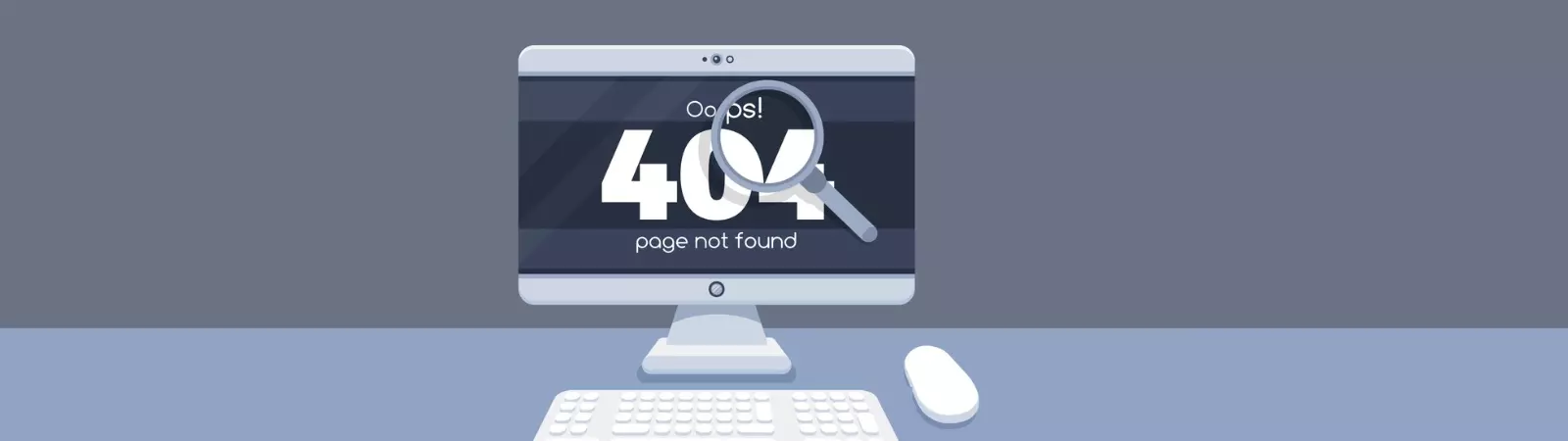How Easily fix the error of the AIO SEO in the Vue.php
About a week ago, I migrated the website from the Yoast SEO plugin to the paid plugin All In One SEO (AIO SEO). After some time working on the website, I noticed a significant increase in the Apache web server’s error log. Unfortunately, AIO SEO kept generating a PHP error that was being logged, causing the log to expand considerably. In this article, we’ll take a look at how easily fix the error of the AIO SEO in the Vue.php file. We’ll examine the error the plugin is generating and also a very simple way … Read more