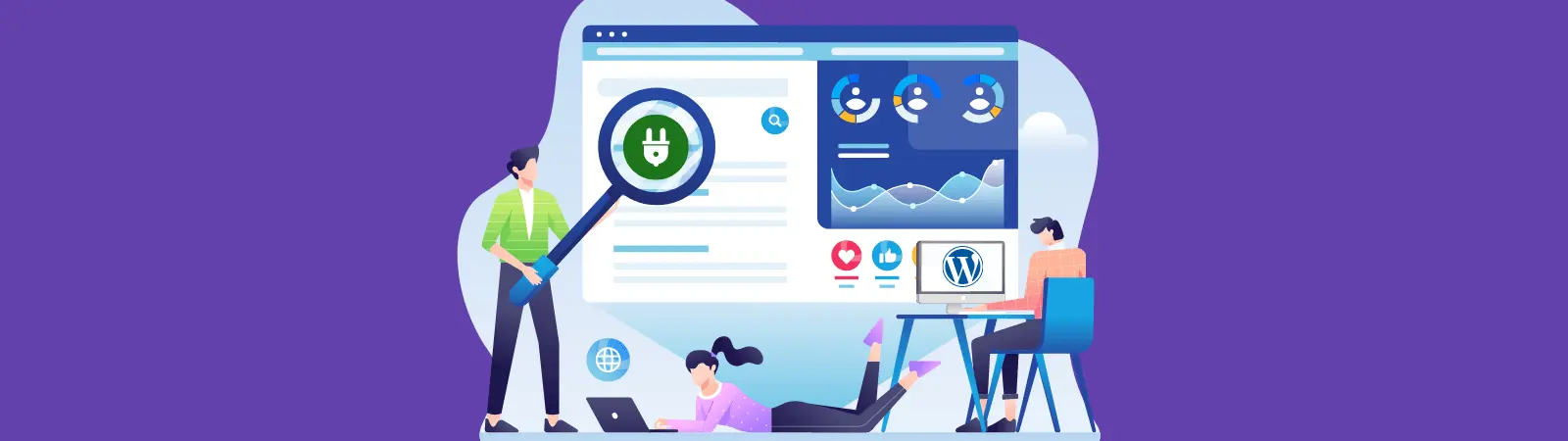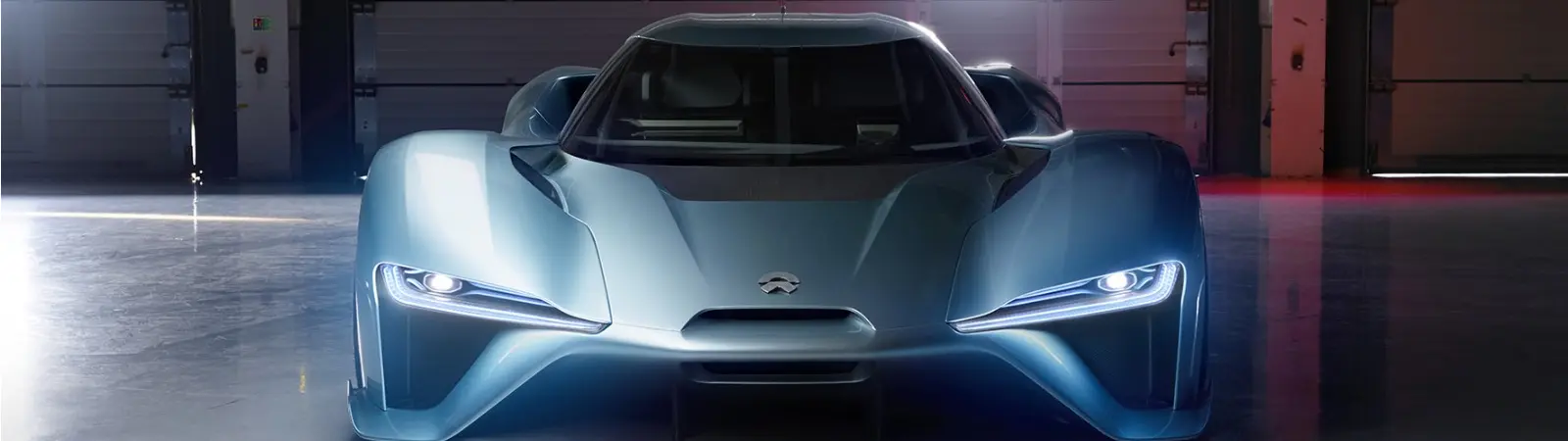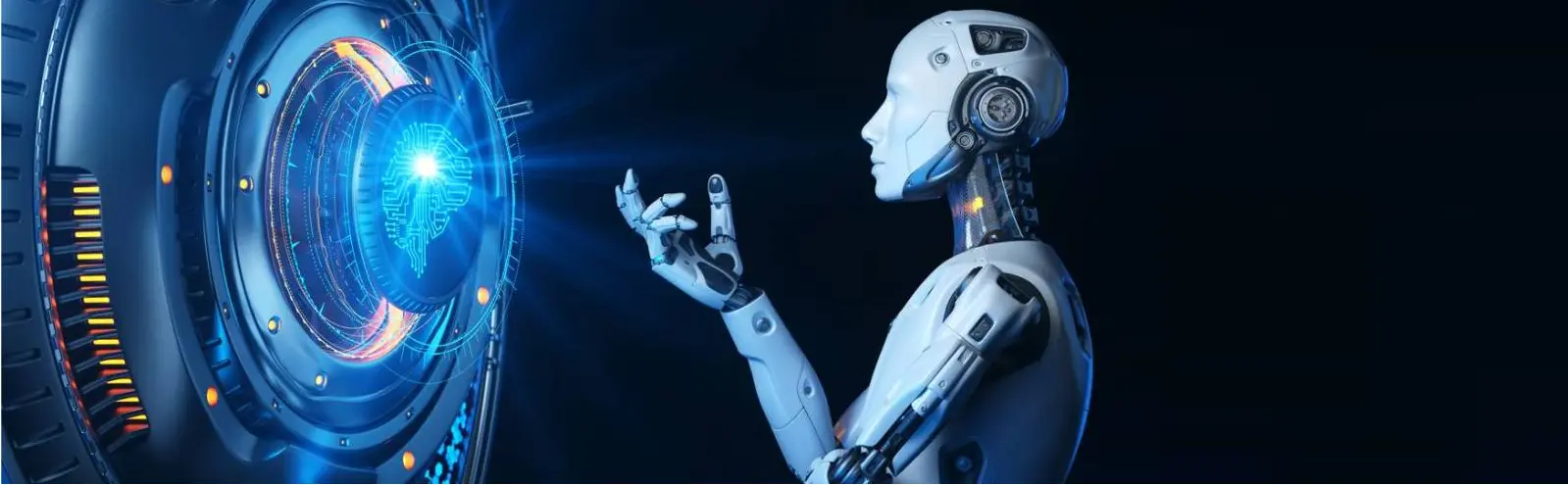Tool for tracking user behavior on the web
Getting to know your website users can be crucial in terms of designing the website layout and its interactive elements. As a website owner, you would agree that it’s important to know what your website users are doing. Or, where they are clicking too. Based on such data, you are able to adjust or relocate key website elements that should be visible at first glance. In this article, I want to introduce you to a tool for tracking user behavior on the web – Hotjar. Also I want to show you how to integrate it … Read more