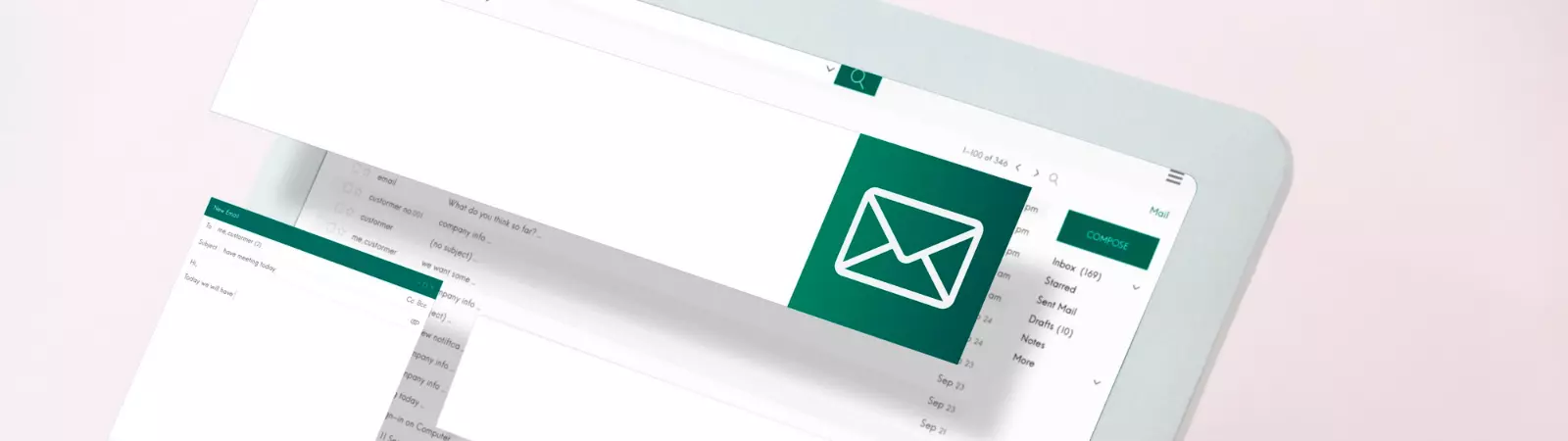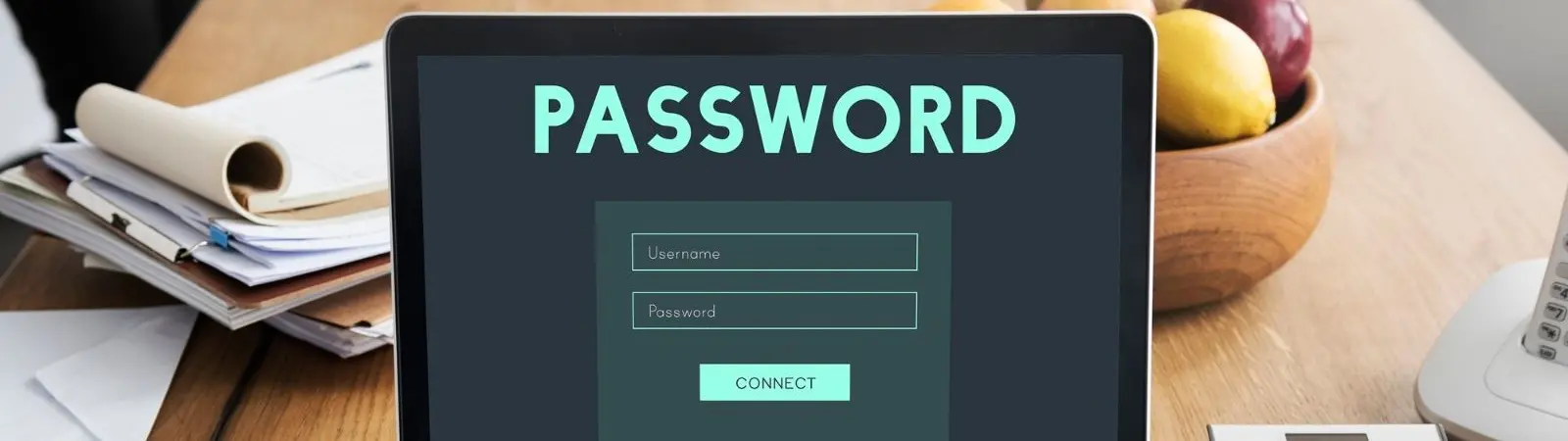How to change the email of WordPress administrator in MySQL
Sometimes you may find yourself in an unpleasant situation with WordPress where you don’t know the login credentials and don’t have the option to reset them because the administrator’s email is not functional. However, there is a solution to this situation if you have at least access to the MySQL database. Let’s see how to change the email of the WordPress administrator in MySQL. It’s not difficult, and it can save you from a lot of trouble. How to change the email of the WordPress administrator in MySQL In the first step, log in to … Read more