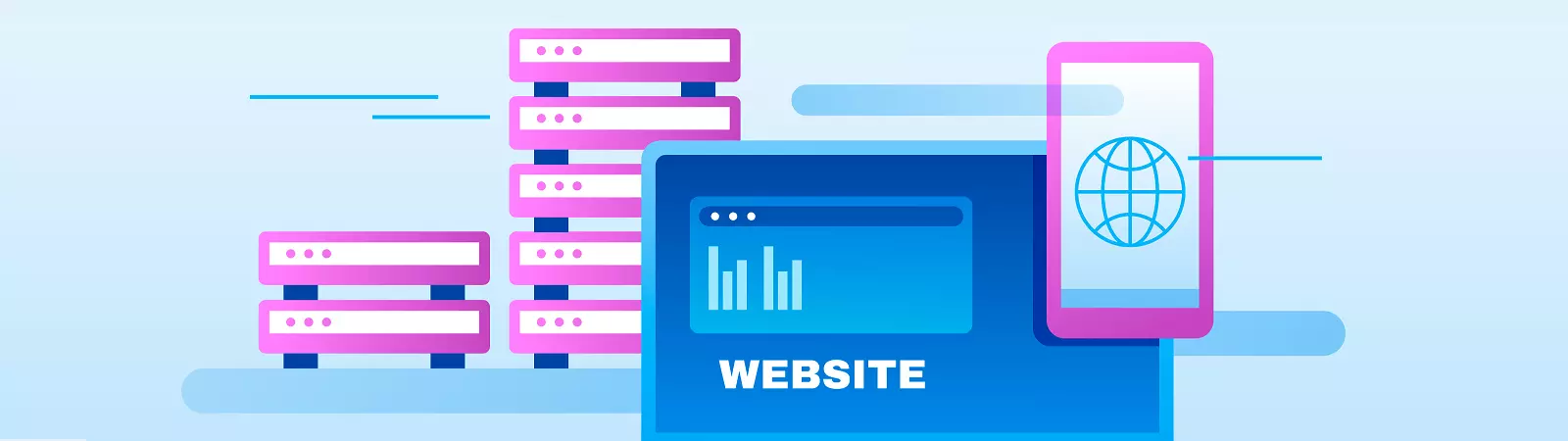Migration of WordPress to a dedicated VPS
Since this website has grown to a size where traditional shared web hosting is no longer sufficient for my needs, I have decided to migrate to a dedicated virtual server. It was not just about speed but also the opportunity to try out new things, which shared web hosting does not allow. The limitations of PHP versions, server modules, and settings are clearly defined in shared web hosting. In this article, I would like to provide a superficial overview of what such a migration of WordPress to a dedicated VPS entails. What needs to be … Read more