Table of Contents:
- WPForms – Elite
- With WPForms you can, for example:
- All In One SEO – Pro
- OptinMonster – PRO
- MonsterInsight – PRO
- 4 Best And Premium Plugins For Better WordPress
- Conclusion
WordPress is a great content management system that can be scaled according to your needs. Many plugins are free and allow you to greatly extend your system with features that WordPress natively does not have. However, there are also premium plugins that you need to pay for. Payment can be one-time, or the plugin may be in an annual or monthly subscription mode. On this website, I currently use 4 premium plugins. Let’s take a look at what they are.
WPForms – Elite
In my opinion, WPForms is currently among the best premium plugins for creating forms. And not just contact forms. This plugin has many add-ons, and you can customize it to create a really wide range of forms. Currently, I use it not only for contact forms but also for newsletters. I have WPForms integrated with MailChimp, and thanks to this integration, I can collect email addresses from users who want to receive newsletters.
With WPForms you can, for example:
- Create multi-page forms
- Prepare file uploads to the website (data upload form)
- Set various email confirmations
- Use the native drag-and-drop builder
- Use about 150 pre-made templates
- Create surveys and polls on the website
- Connect your website to external platforms such as MailChimp and others
- Integrate spam protection
- Customize the user registration form on the website
- And much more…
The price of this plugin starts at $50 for the Basic version and ends at $300 for the Elite version. I use the Elite version.
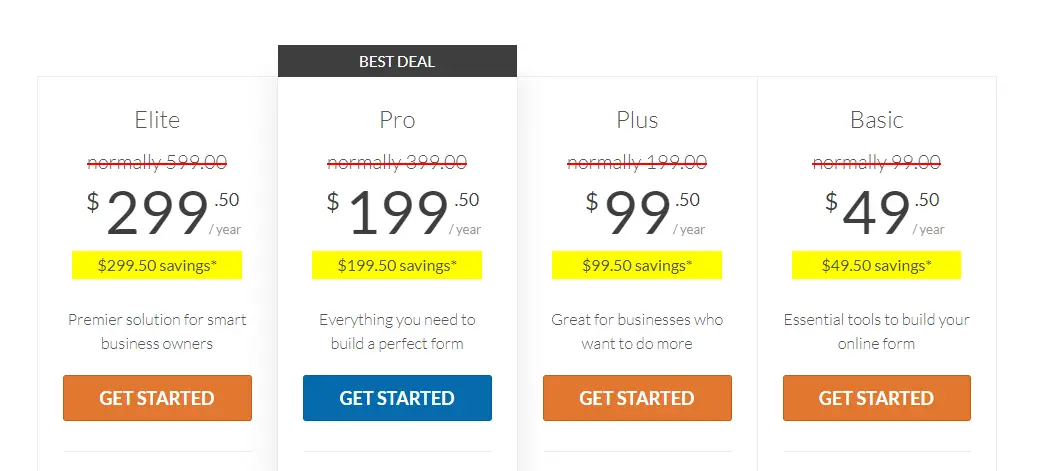
All In One SEO – Pro
Among other premium plugins for WordPress that I use is All In One SEO. Also abbreviated as AIO SEO. This plugin ensures SEO optimization on my website, and I can confidently say that it is one of the best SEO plugins you can use for WordPress. After installing and activating the plugin, it guides you through the entire setup of basic website SEO. It checks the meta descriptions of the website and also performs checks on your articles and pages. For each article, it evaluates the content, shows its rating, and provides valuable advice on areas for improvement.
AIO SEO has a strong focus on keywords. For each article or page, you define a keyword or phrase to target. AIO SEO automatically monitors the occurrence of this phrase in the text as well as in the headings. While you write, it shows you the rating and monitors the keyword density. It should be at least 0.5% and preferably 2%.
Regarding headlines, AIO SEO uses its own system to assess the quality of the headline and immediately shows you how attractive the headline is or isn’t. Unfortunately, this feature is only suitable for English content, as AIO SEO does not support the evaluation of headlines written in Czech. So, don’t worry if this plugin evaluates the uniqueness of all your headlines at 40%. This is only because it doesn’t understand Czech.
One significant advantage of the paid plugin is the markup schemas. You can manually add custom markup schemas to each article, which better enables the search engine robot to understand the content of the article. Markup schemas helped me significantly with search engine rankings.
As for SEO improvements, after implementing the AIO SEO plugin, my website’s traffic increased by over 80% in two months. Before this plugin, I used the free version of YOAST SEO. However, I do not mean to imply that the YOAST SEO plugin is bad, as I compared its free version, which has limited features. So, if you want to improve your website optimization, I highly recommend AIO SEO.
The plugin’s price starts at $50 for the Basic version and ends at $300 for the Elite version. Personally, I use the PRO version, which costs $200.
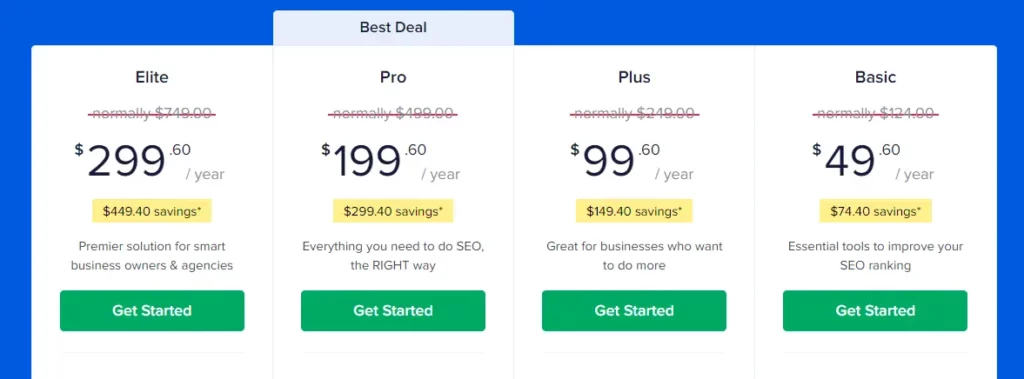
OptinMonster – PRO
Campaigns are a crucial part of a website’s strategy for attracting people to further content both on and off the website. And for campaigns, I use the OptinMonster plugin on my website. Specifically, I have 4 campaigns for mobile devices and 4 for desktop computers on the website. Technically, there are only two campaigns, but each has its language version (Czech and English) and each is optimized for different devices (desktop and mobile devices).
With OptinMonster, I’ve added a campaign to the website for the newly established Patreon and for collecting email addresses for the newsletter. A significant advantage is the ready-made templates that OptinMonster provides perfectly. This saves you a lot of time with a design that’s already done. You simply fill in the texts. You can have the campaign in a popup window, in the bottom or top bar, in the corner of the website, etc.
Each campaign also includes triggers. That is, when and under what conditions the call-to-action should be displayed to the user. OptinMonster offers a lot of triggers and conditions. The basic ones include time on the website, scrolling length by the user, exit intent, content of a specific string in the URL, and many more.
For newsletter campaigns, you can also use the yes/no feature, where the campaign continues only if the user wants to complete it. As for external services, you can integrate OptinMonster with many other online applications. I currently have it connected to MailChimp, a newsletter sending service. OptinMonster collects email addresses on the website and sends them directly to MailChimp, where I can then send messages to people subscribed to the newsletter.
A great feature for monitoring the success of the campaign is also measuring the CTR, or click-through rate. OptinMonster calculates how many people saw the campaign and how many of these people clicked on the call-to-action. It then calculates the CTR for you, giving you an immediate overview of how successful or unsuccessful the campaign is. You also have access to A/B testing. With this method, you can create two campaigns for one action, and OptinMonster displays them differently. You can then evaluate which one is more successful and decide on that one.
The price of this plugin starts at $9 per month for the basic version and goes up to $49 per month for the Growth version. I use the PRO version priced at $29 per month.
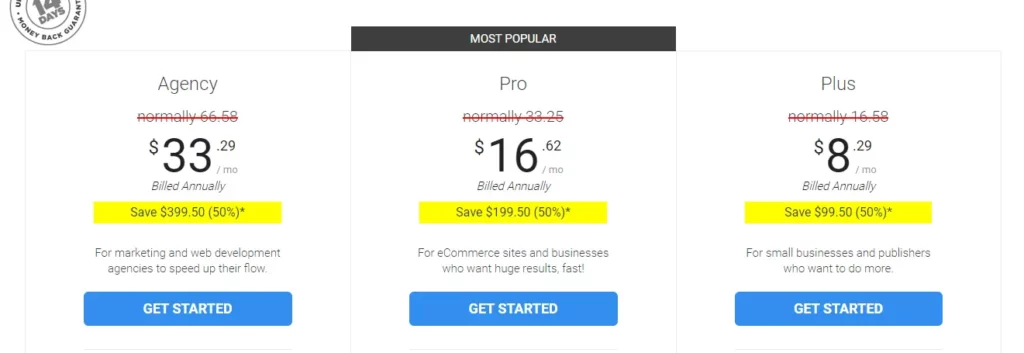
MonsterInsight – PRO
The last plugin that I’ve recently acquired and am currently testing is MonsterInsight. This plugin effectively handles website traffic tracking for you in a very attractive way. You can connect it to the Google Analytics service and thus monitor extremely precise metrics of your website. With MonsterInsight, tracking becomes more pleasant because it presents the data in a much more digestible format than Google Analytics alone.
With MonsterInsight, you can see not only the number of users on your website but also where they are from, what devices they use, which articles on your website are leading, and much more. If you have an online store on WooCommerce, you can also track your users’ path from their initial visit all the way to the final order in the shopping cart. This gives you a detailed overview of what interests your users and what doesn’t. It’s a great way to understand your users’ needs.
The pricing for this plugin starts at around $8 per month for the Plus version and goes up to $33 per month for the Agency version. I use the PRO version priced at $16 per month.
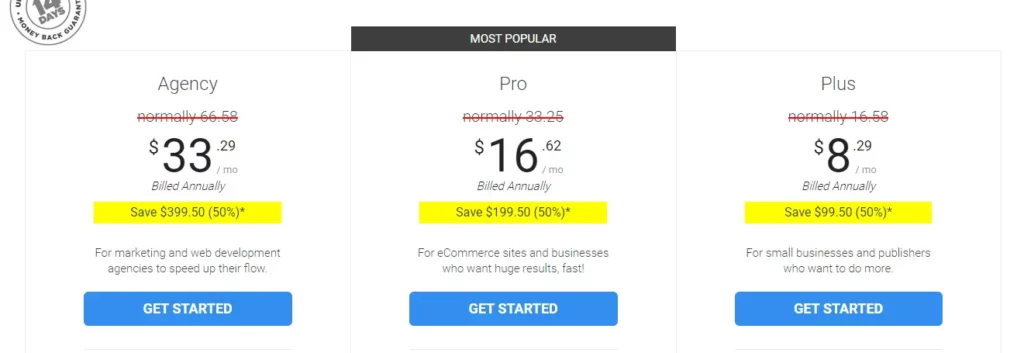
4 Best And Premium Plugins For Better WordPress
Conclusion
As you can see, the price of plugins is not negligible. The total cost of premium plugins on this website currently amounts to around $1040 per year, which is equivalent to more than 24,000 Czech crowns. It’s a significant amount for a single website. I have these plugins completely free of charge due to collaboration, so I don’t pay anything for them. It’s therefore always a matter of consideration whether you really need such a plugin or not. Personally, if I didn’t have the plugins provided by the developers for free, I would definitely continue to use the AIO SEO plugin.
This is truly an unrivaled plugin, and the price reflects that. As for the others, I would weigh my options, as they are mostly marketing plugins and there is usually a free or cheaper alternative available. However, I must also add that any marketing and optimization activities on the website are really straightforward with these plugins and significantly ease my workload compared to having to find replacements for them.
The website is created with care for the included information. I strive to provide high-quality and useful content that helps or inspires others. If you are satisfied with my work and would like to support me, you can do so through simple options.
Byl pro Vás tento článek užitečný?
Klikni na počet hvězd pro hlasování.
Průměrné hodnocení. 0 / 5. Počet hlasování: 0
Zatím nehodnoceno! Buďte první
Je mi líto, že pro Vás nebyl článek užitečný.
Jak mohu vylepšit článek?
Řekněte mi, jak jej mohu zlepšit.

Subscribe to the Newsletter
Stay informed! Join our newsletter subscription and be the first to receive the latest information directly to your email inbox. Follow updates, exclusive events, and inspiring content, all delivered straight to your email.
Are you interested in the WordPress content management system? Then you’ll definitely be interested in its security as well. Below, you’ll find a complete WordPress security guide available for free.

