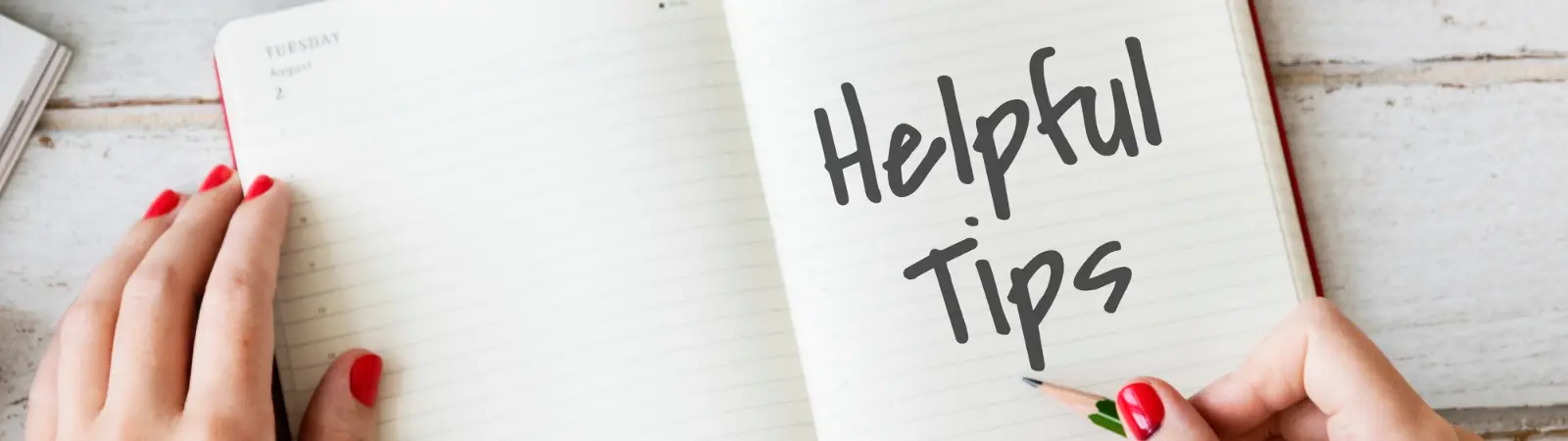Table of Contents:
- How can you easily increase the traffic to your blog?
- First, consider for which users you will create the website and its content
- Prepare a range of topics in advance that you’d like to write about
- Practice your writing style
- Learn the basics of SEO techniques
- How can you easily increase the traffic to your blog?
- Use internal links
- Create quality backlinks
- Graphic elements in content play a significant role
- Don’t hesitate to create or embed videos
- Keep a clean and clear design
- How can you easily increase the traffic to your blog?
- Check your website’s speed
- Social Media
- Don’t forget about feedback
- How can you easily increase the traffic to your blog?
- Conclusion
Last updated December 5th, 2023 23:05
If you want to start a personal or business blog, it’s relatively simple thanks to platforms like WordPress. Definitely easier than it would have been, for instance, ten years ago. However, the subsequent website traffic will be a challenge for you. That is, how many people your articles attract and how significant the traffic to your website will eventually be. In this article, I’d like to explore several tips on question, how can you easily increase the traffic to your blog or website. And you don’t need to be a developer or an SEO expert.
I’ll try to address website traffic through simple tips for you to consider. They are exactly the same tips or pieces of advice I myself pondered while running this website.
How can you easily increase the traffic to your blog?

First, consider for which users you will create the website and its content
Before delving into installing a platform or searching for the best graphical theme, ponder whom you’ll actually be creating your content for. What are your target audiences? Just by doing this, you can better choose the website’s design and its elements. In short, young people around the ages of 15-20 will be attracted to an entirely different website design (or its elements) than people around 40 or 60.
Try asking yourself the following questions:
- Who is your target audience?
- What age group will your content target?
- What kind of content might such an audience likely seek?
- What approximate professions might the people you’re creating content for have?
By considering these simple questions, you’ll gain a much better understanding of the target audience, making it much easier for you to prepare an environment on the web that will interest and attract them.
Prepare a range of topics in advance that you’d like to write about
Before diving into creating the actual website or blog, prepare a range of topics. It won’t hurt to define categories, tags, or even a list of at least 10 or 20 article ideas beforehand. Especially at the beginning of your blog, you’ll appreciate having suggestions for articles to write about. There’s nothing worse than setting up a website and then realizing you don’t have any clever ideas to write about.
Consider this as a small preparation. It will easily show you how much time, for instance, one article might take and whether you want to invest that time into the website. Also, start slowly. It’s not necessary to launch a website and immediately add three articles per day. Soon, such work would frustrate you because you wouldn’t have time for anything else. Creating a website or blog is a marathon, not a sprint.
Practice your writing style

This is something I struggled with right at the beginning, and something that, for instance, an SEO plugin helped me with by monitoring my content. Many people online quickly lose interest. Consider how you can make your content more readable and thus try to keep readers engaged. Personally, I’ve learned to use these ‘tricks’:
- Write in short sentences. Long sentences cause readers to lose attention very quickly.
- Focus on your vocabulary. Avoid frequently repeating the same phrases.
- Avoid creating long paragraphs and blocks of text. Aim for paragraphs of around 150 words. Blocks of text between headings should be a maximum of 300 words.
- Use H2 and H3 headings for better text structure.
- Incorporate images, graphics, or videos into your content. This will keep readers engaged for longer and increase the time they spend on the page, which is an important metric for Google and other search engines.
- Before posting text on the web, use any grammar checking tool. I do this as well, and it helps me filter out a large number of typos. However, it’s never foolproof (I also often find some grammar mistakes later on).
- Write in the active voice, as the passive voice is much harder to read and doesn’t keep readers’ attention as well
Learn the basics of SEO techniques
This will be a bit of a tougher category, but if you want to increase traffic to your website, there’s no way around it. SEO, in short, consists of practices that will get you higher positions in search results. There are many of them, and it’s good to know and follow some. SEO practices could fill an entire, really long article. If you want to learn more about SEO and WordPress, you can check out articles on this website dedicated to this topic: Category for SEO Techniques.
The most important SEO technique is choosing the right keywords. Again, I’ll simplify it with a few tips:
- When you write an article, always try to think about what you would enter into a search engine if you were looking for your content on the internet. At the very least, consider this when crafting your headline.
- Use these keywords throughout the entire content of your text.
- Employ both internal and external links.
- Always add alternative descriptions to your images.
- Install a quality SEO plugin that will monitor key SEO techniques for you and alert you to any errors.
- Register with Google Search Console and check the errors Google reports.
- Create a 404 error page.
- Use a plugin to create a sitemap.xml file and add it to Google Search Console.
How can you easily increase the traffic to your blog?
Use internal links

An internal link is a link that directs to another content within your website. If you’re writing an article where you mention a topic you’ve covered in another article, link to it. Why is this so important? It makes the job easier for search engine robots, allowing them to discover more of your content through these internal links. Let’s explain with an example.
A robot visits your article discussing, for instance, solar panels. In the text, you mention that it’s possible to obtain grants for solar panels. Since you’ve already written a separate article about grants, link to it within the text. The search engine robot reads this link and later, thanks to it, jumps to the article about grants.
As you can see, through this technique, you literally help the robot discover more of your excellent content, read it, and index it. Amazing and yet so simple, isn’t it?
Create quality backlinks
Building quality backlinks is a very demanding discipline, not just for newcomers but also for writing and SEO technique experts. A backlink is something different from an internal link. We talk about a backlink when someone else from their own website links to your content because it’s of high quality. And that’s not easy to achieve. Furthermore, with backlinks, there’s something called shared authority. It means that a quality backlink comes from a well-rated and reputable website. If you have dozens of links from below-average quality websites, it won’t help you, and it might even harm your website. However, having several dozen high-quality backlinks can be a significant advantage.
Try focusing on similar techniques:
- Engage in forums related to your topics and try to genuinely help people. Avoid spamming.
- Avoid inserting a link to your website in every post; that won’t benefit you. Occasionally, though, contribute advice and a link to a high-quality article where you address the problem.
- Try to arrange link exchanges with similarly focused blogs.
- Utilize guest posting. Write for other blogs in exchange for backlinks.
- Harness the potential of social media and create profiles for your website, for example, on Facebook, Twitter, and other social platforms.
Graphic elements in content play a significant role
As mentioned earlier, graphics are crucial in your content. Not only do they make the content more appealing, but they also keep readers engaged for longer on your website. Don’t hesitate to include images, infographics, or videos in your text. Nobody enjoys a ‘wall of text.’ Let me explain why.
Imagine an article with 10 paragraphs of text without a single image or graphic. That’s what we call a ‘wall of text.’ At first glance, it’s a massive amount of information that might intimidate potential readers, prompting them to seek something ‘easier to digest.’ When you intersperse these paragraphs with graphics, you break this ‘wall of text,’ and with the same volume of words, you create a much more digestible article format.
Don’t hesitate to create or embed videos
Another element that can benefit your content is videos. If you know how, create your own video. If not, don’t be afraid to embed someone else’s video that covers similar content in that format. Don’t upload videos directly to your website. Utilize platforms like Vimeo or YouTube for that. WordPress and shared hosting aren’t designed for large content formats like videos.
The best practice is to upload the video to YouTube and then embed it into your website content. This way, the video will load faster, won’t burden your website, and people can find you on other platforms. This expands your reach because you’ll be discoverable not only on your website but also on YouTube or Vimeo.
Here’s a simple video I created for an article about installing WordPress. It took about an hour and a half of work, but the effect was invaluable. As you might guess, it was done very amateurishly because I have no experience with it. However, that’s not the main focus here. You can always embed a video made by someone who can do it better. Fortunately, you don’t need to worry about licensing on YouTube. They are public videos intended for this purpose.
Keep a clean and clear design
Let’s now focus on the website design. Strive for it to be clean, clear, and responsive. This means it should be displayed not only on a traditional desktop but also be easily readable on smaller mobile devices. Here, more than anywhere else, the rule ‘less is more’ applies. If you overwhelm your users with many cluttered elements, they might lose focus on the main thing—your content.
Therefore, try to design it in a way that highlights its key part: your articles. It’s like cooking a fantastic piece of meat and then covering it with dumplings and sauce. The meat might be fantastic, but no one will see it. Keep that in mind and don’t distract readers with anything unnecessary on the website.
How can you easily increase the traffic to your blog?
Check your website’s speed

The speed of your website is crucial. A general rule you should adhere to is that your website’s content must load within 3 seconds at the latest. If it doesn’t, readers typically leave immediately and look for other sources. Therefore, try to check your website using online tools for measuring speed and responsiveness. Tools like Pagespeed Insight or GTmetrix.
By using these online tools, you’re able to identify gaps in your website and its speed. With the results, you can optimize the site and enhance its speed. If you’re using WordPress, adhere to these techniques:
- Avoid trying to solve every problem with a plugin. Having a large number of plugins will likely decrease the responsiveness and speed of the website. Many problems can be solved using what’s called a ‘snippet’ a piece of code you insert into the website to perform the same action that would otherwise be handled by a whole plugin.
- Use a cache plugin.
- Try uploading images to the website in new formats such as WebP. These formats are much smaller and load faster in browsers.
- Ensure you have quality and fast web hosting.
- Utilize a Content Delivery Network (CDN). Basic and free options are provided by services like CloudFlare.
- Avoid embedding too many elements into the website that load from other servers. These often include plugins for displaying Facebook or Instagram feeds. Their loading speed depends on the performance of the external server.
- Within the cache plugin, enable lazy loading for images. Lazy loading ensures that images are loaded only when they are about to be displayed.
Social Media
As mentioned earlier, leverage the tremendous potential of social media. Establish a Facebook group, Instagram, or Twitter account for your website. By doing so, you’ll significantly expand the reach of your content and engage with groups of people primarily active on social platforms.
These networks are usually entirely free, allowing you to tap into another social sphere of users who might visit your website. Often, such users become active readers who willingly return to your site.
Additionally, integrate share buttons into your website for content sharing. If a reader finds your article compelling enough to share on their social network, make it easy for them. With a single click, a reader of your website can share the content on their social media, reaching likely more users within their social circle.
Don’t forget about feedback
Feedback is crucial. Your readers can provide insights into topics that interest them or what they would like to see in future articles. Comments and content ratings are excellent ways to involve your readers in your content. Through comments, users can provide feedback, and content ratings can reveal which article stands out and which lags behind.
By leveraging this feedback, you can easily decipher which topics drive your website forward and which ones don’t interest anyone. It’s important, believe me.
How can you easily increase the traffic to your blog?
Conclusion
And that’s the end. So, if you’re starting a website or already have one, these 12 tips will help increase your site’s traffic. I know firsthand how extremely frustrating it is, especially at the beginning, to look at the traffic graphs. You have the content, but it’s hard to find the motivation to write more when the graphs show only ten readers a day. I’ve been through that too. However, it’s important to remain consistent in your work. Every beginning is tough, and it takes a really long time before readers find their way to you. It’s not a matter of weeks but months. Hang in there, and one day, those graphs will turn upward.
The website is created with care for the included information. I strive to provide high-quality and useful content that helps or inspires others. If you are satisfied with my work and would like to support me, you can do so through simple options.
Byl pro Vás tento článek užitečný?
Klikni na počet hvězd pro hlasování.
Průměrné hodnocení. 0 / 5. Počet hlasování: 0
Zatím nehodnoceno! Buďte první
Je mi líto, že pro Vás nebyl článek užitečný.
Jak mohu vylepšit článek?
Řekněte mi, jak jej mohu zlepšit.

Subscribe to the Newsletter
Stay informed! Join our newsletter subscription and be the first to receive the latest information directly to your email inbox. Follow updates, exclusive events, and inspiring content, all delivered straight to your email.
Are you interested in the WordPress content management system? Then you’ll definitely be interested in its security as well. Below, you’ll find a complete WordPress security guide available for free.