Table of Contents:
- The Best Cache Plugin For WordPress You Can Use
- What do I like the most about the WP Rocket plugin?
- Page Preloading
- Link Preloading
- Delayed Loading of JavaScript Files
- Integration with OPCache, Varnish, and CloudFlare
- The Best Cache Plugin For WordPress You Can Use
- Conclusion
- More content about WordPress
Last updated December 6th, 2023 00:05
Website speed is a crucial metric that should interest anyone creating a website, whether professionally or for personal use. It is the alpha and omega when it comes to determining whether users will visit your website or not. Every second counts in this game. In general, studies suggest that around 47% of users expect a website to load within two seconds. If it doesn’t meet their expectations, they tend to leave and look elsewhere. Given that this blog has already outgrown the basic framework of a small or medium-sized website, I had to address the issue of choosing a cache plugin with its current 800+ articles. In my pursuit of finding the best cache plugin for WordPress you can use, I can responsibly say that I have tried almost all the available options and tested them using measurement tools.
In the end, I made my choice, and in this article, I would like to show you which plugin, from my perspective, is truly the best for creating cache in the WordPress content management system.
The Best Cache Plugin For WordPress You Can Use
On the journey of searching for the most powerful caching plugin, I tested and measured the following:
- WP fastest cache
- Litespeed cache
- WP Rocket
- Aruba high speed cache
- W3 total cache
- WP super cache
- WP CloudFlare cache (I use DNS provided by CloudFlare)
I have extensively tested all the plugins, including their detailed settings. I conducted measurements using GTmetrix and PageSpeed Insights. In the end, I made a decision, and I was genuinely surprised by what the WP Rocket plugin can achieve in terms of speed. Yes, I am currently using it, and I must say that thanks to this plugin, I have managed to reach a level of website speed where even with over 800 articles, there are no issues. Therefore, I would like to share some details and features that WP Rocket includes. I haven’t found similar functions to this extent in any other plugin.
What do I like the most about the WP Rocket plugin?
Let’s take a look at the individual options that have helped me increase website speed from red numbers in Google Search Console to green. Some of these features I consider to be truly ingenious. Before diving into the feature descriptions, I should mention that this website runs on a dedicated virtual server, not shared hosting. Consequently, I don’t have to worry about performance or limitations imposed by other websites on shared hosting.
However, when configuring this plugin, it can be set to be very powerful. This may overload a shared web server when dealing with a larger website. Therefore, consider some of my settings as a general guide. If you have a website on a shared server, they may not be the only correct ones. Fortunately, I don’t have to worry about server performance or limit anyone else. However, with shared hosting, similar settings may restrict the performance of other users, especially on a website with a large amount of content.
Page Preloading
This plugin feature is truly excellent. Classic cache plugins typically operate by generating a cached version of a webpage. This happens when someone visits it for the first time. Subsequent visitors then receive this cached version, eliminating the need for the server to regenerate it. However, this approach can pose a problem if you have numerous articles on your site. Not all of them receive significant traffic. For instance, the cache plugin might discard an article from the cache before the next user views it, considering it outdated.
This problem is completely resolved with WP Rocket. Thanks to page preloading, WP Rocket automatically goes through the entire website and caches each individual piece of content. Additionally, you can set the time after which the plugin discards the cache and creates a new one. This is particularly useful for active elements on the website, such as comments. If the plugin didn’t discard the old cache and create a new one, new comments and other active elements on the website might not be displayed correctly.
I have set it up to discard the cache every 4 hours and create a new one. This setting is suitable primarily if you have your own server. With 800 articles (or even fewer), you are likely to overload a shared web server. On my server with 4 vCPUs and 8 GB of RAM, this process takes several minutes on average, consuming approximately 40% of resources, which is quite substantial.
I should also mention that the plugin preloads pages based on the XML sitemap.
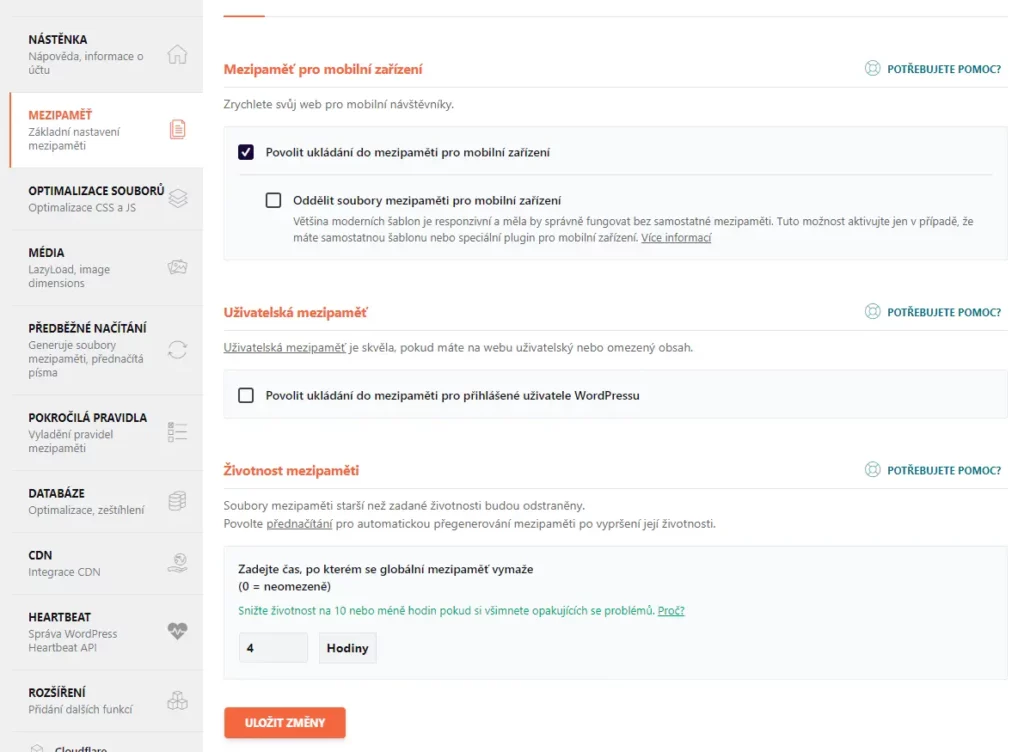
Link Preloading
This is another feature that preloads content for users in advance. The plugin preloads the content hidden behind each URL link beforehand. To better understand, let me provide an example. As soon as you hover your cursor over any link on the website (in the sidebar menu, within the article content, in the website header), the plugin loads the content that is hidden behind the link without actually clicking on it. It immediately stores the content in the cache. So, before you even have a chance to click on the link, the plugin is already attempting to store this future content in the cache. As a result, users have immediate access to the content after clicking. However, it’s important to note that this feature also generates some server load. Please be cautious about that.
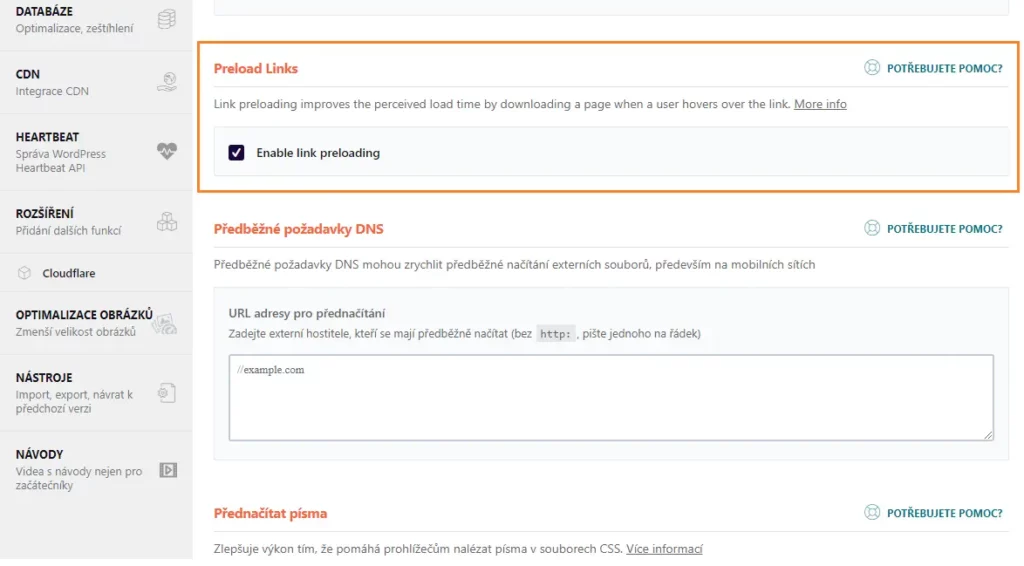
Delayed Loading of JavaScript Files
If you enable this feature, WP Rocket will defer the loading of certain JavaScript files until the entire page content has been fully loaded. This significantly improves metrics such as LCP (Largest Contentful Paint). When this feature is not active, the server needs to process the JavaScript files before it can proceed to load the rest of the content. However, with this feature enabled, the plugin delays the loading of JavaScript files. The main content is loaded first, and then the JavaScript files are loaded in the background. These are the files that are not critically necessary at that moment. As a result, the user already has the requested content in front of them, and they are not affected by what happens in the background. This is also how Google PageSpeed Insight evaluates it.
However, you also have the option to exclude individual JavaScript files that are important to you from this setting. For example, in my case, it was important to ensure that the menu in the website header and the cookie bar function correctly and quickly, so I excluded Complianz and Elementor from this rule. These two elements are loaded immediately, while the rest are loaded at the end since they are not critical for the functioning of the website. However, without excluding them, the cookie bar, for instance, would appear to the visitor only after several long seconds, which does not create a good user experience. The submenu in the website header would behave similarly.
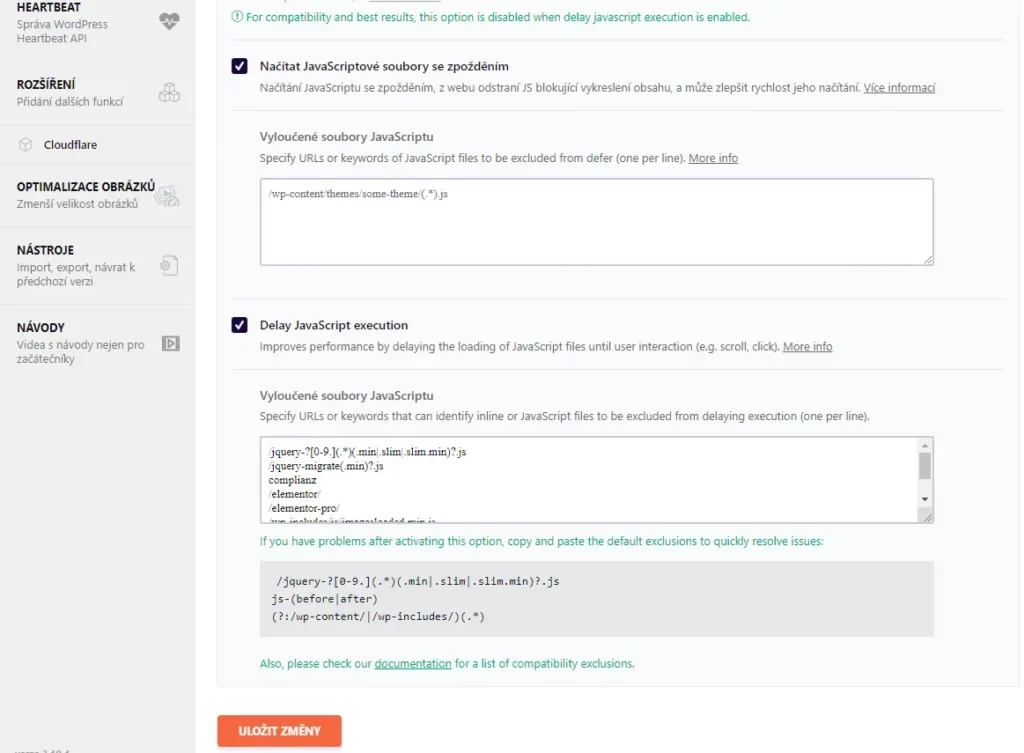
Integration with OPCache, Varnish, and CloudFlare
OPCache is a PHP extension that optimizes the performance of web applications written in PHP. OPCache works by storing precompiled PHP script code in memory, which prevents the need for script recompilation every time they are executed. This reduces the server load and increases the responsiveness of web pages.
Varnish is an open-source reverse proxy server used to speed up web pages and improve the performance of web servers. Its main purpose is to cache and serve cached content, thereby reducing the load on the web server and improving response times.
Lastly, CloudFlare is a company that provides DNS server management for domains and a set of optimization tools for faster website loading, including a content delivery network (CDN). Additionally, it can protect websites and servers from DDoS attacks.
WP Rocket works seamlessly with all three mentioned technologies. When you manually or automatically clear the cache on your website, WP Rocket also clears the OPCache on the server. It has extensions for CloudFlare and Varnish, so it performs the same cache clearing operation for them as well. With just one click, you can clear the cache memory everywhere. Since you can integrate the aforementioned technologies fully with WP Rocket, you can manage all the caches in one place. This means that you no longer need to log in to CloudFlare separately to clear the cache there whenever you clear the cache on the server. This saves you a lot of time.
Furthermore, WP Rocket is compatible with the widely used Autoptimize plugin.
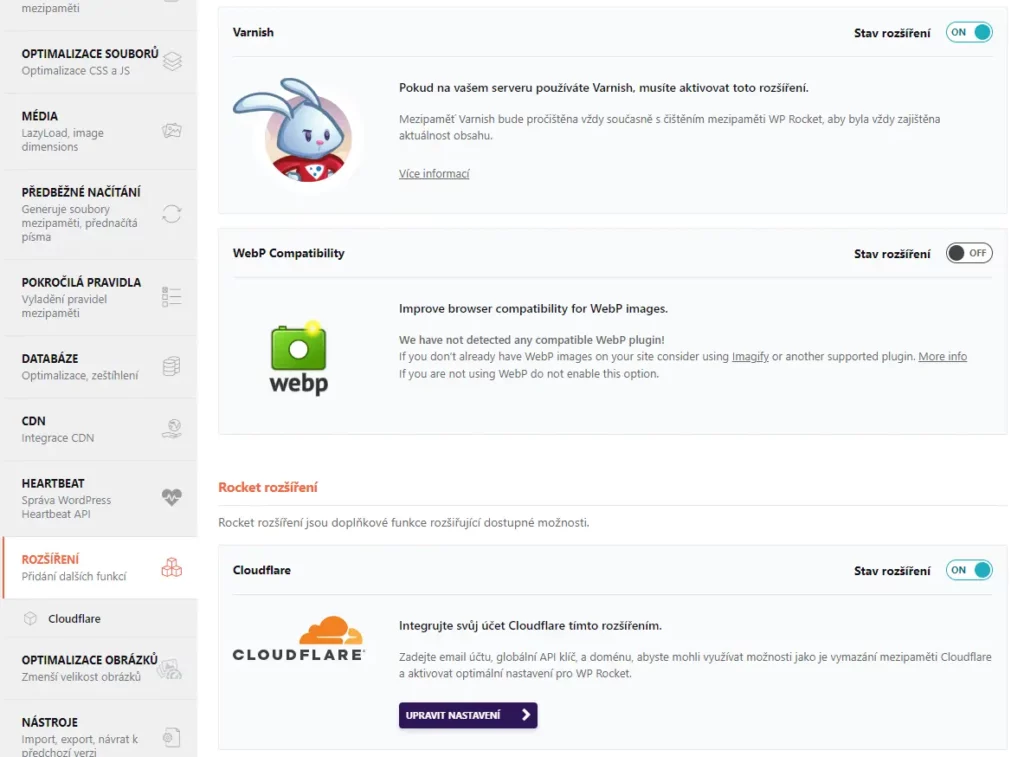
The Best Cache Plugin For WordPress You Can Use
Conclusion
Of course, WP Rocket has many more features. However, these are the key ones that not only make my work with websites easier but also significantly improve the response times of the entire system. If you’re looking for a truly powerful plugin with numerous extensions, personally, I must say that WP Rocket is a top-notch caching plugin. I personally swear by it. It saved my metrics from being in the red, and where other plugins fell short, WP Rocket excelled. And it did so at a speed multiple times faster than the plugins mentioned earlier. The difference between 5 seconds and a few milliseconds is simply enormous.
Finally, I would like to add, as it is important information for many, that unfortunately, WP Rocket is one of the few paid plugins. It comes in three versions: Single, Plus, and Infinite. The prices range from $59 for the Single version (one website) to $119 for the Plus version (three websites) and $299 for the Infinite version (unlimited number of websites). The price is for one year.
The website is created with care for the included information. I strive to provide high-quality and useful content that helps or inspires others. If you are satisfied with my work and would like to support me, you can do so through simple options.
Byl pro Vás tento článek užitečný?
Klikni na počet hvězd pro hlasování.
Průměrné hodnocení. 0 / 5. Počet hlasování: 0
Zatím nehodnoceno! Buďte první
Je mi líto, že pro Vás nebyl článek užitečný.
Jak mohu vylepšit článek?
Řekněte mi, jak jej mohu zlepšit.

Subscribe to the Newsletter
Stay informed! Join our newsletter subscription and be the first to receive the latest information directly to your email inbox. Follow updates, exclusive events, and inspiring content, all delivered straight to your email.
Are you interested in the WordPress content management system? Then you’ll definitely be interested in its security as well. Below, you’ll find a complete WordPress security guide available for free.

