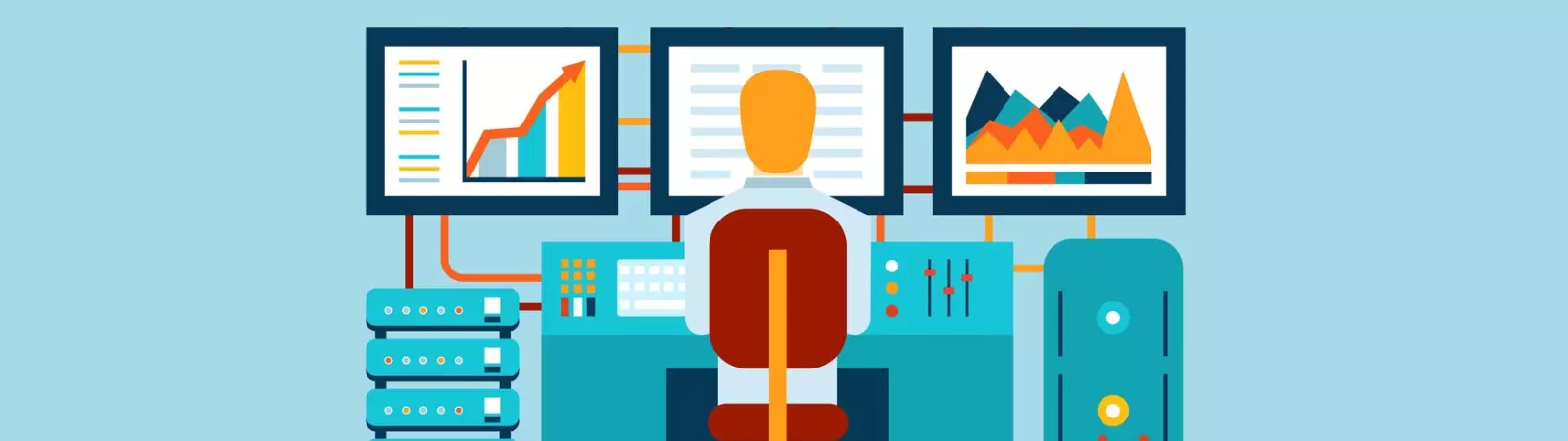Table of Contents:
- The Ultimate Best WordPress Guide: First Look at Administration
- What is the URL for accessing the administration?
- How does the administration look like and what does it consist of?
- The Ultimate Best WordPress Guide: First Look at Administration
- Quiz
- Other articles in this series
Last updated December 7th, 2023 23:20
The administration of WordPress is practically its heart and the most important aspect where website owners spend most of their time. From the administration panel, you control virtually all parts of your website. You can install new plugins, customize the appearance of your site, and perform system updates. Today’s topic is “The Ultimate Best WordPress Guide: First Look at Administration“.
In this article, I will only describe the basic principles, and then I will provide you with a link where you can find a detailed and comprehensive description of the administration interface. It covers the individual elements and what they represent. The article with a complete description is quite lengthy, so it may take several minutes or even longer to go through it. However, it is truly thorough.
The Ultimate Best WordPress Guide: First Look at Administration
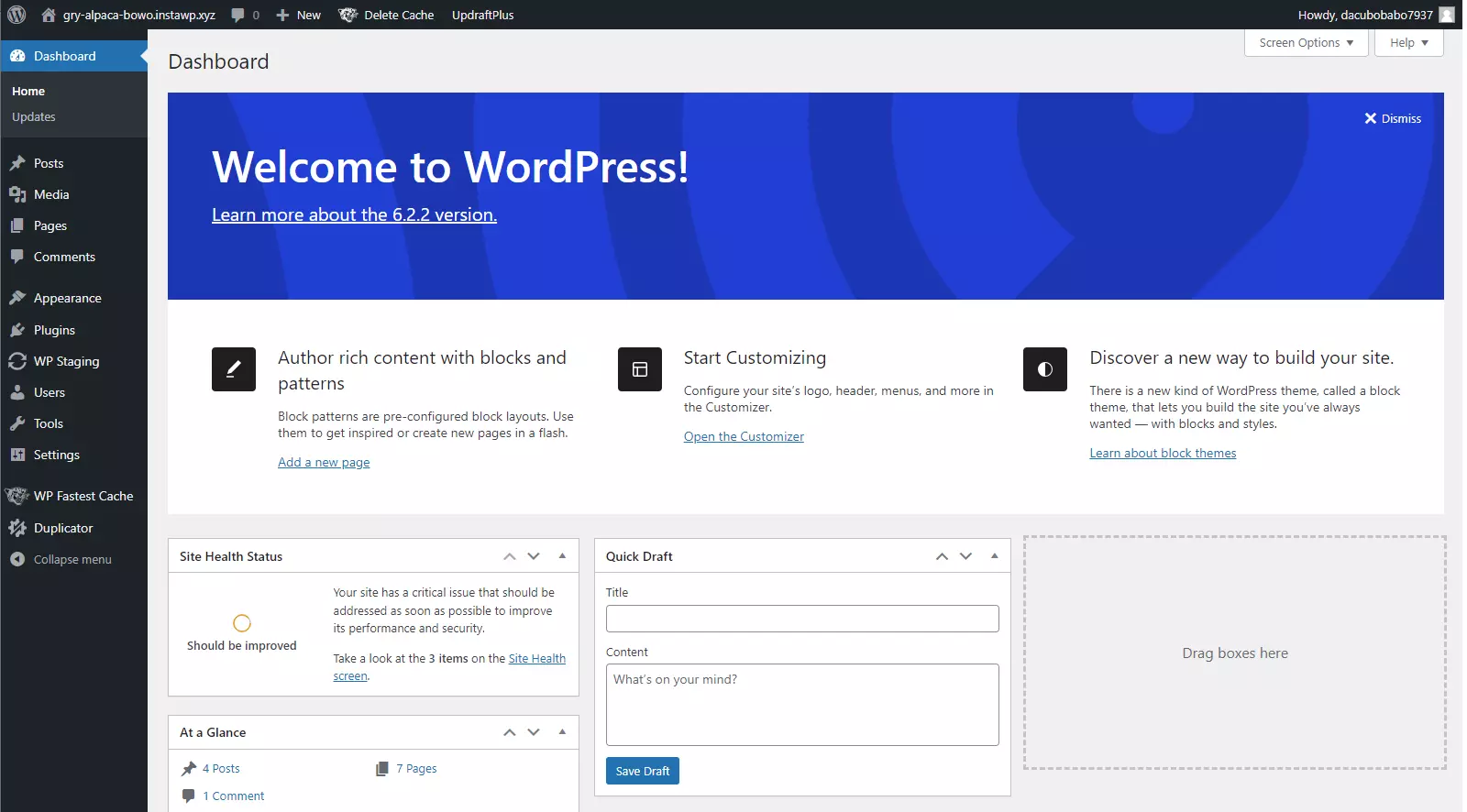
As I mentioned, in the administration panel, you can perform all operations related to your website. You can add new articles and pages, filling them with text and graphics. You also have control over the plugin center, where you can install and configure new plugins or deactivate and uninstall old plugins that are no longer needed on your website.
User management is equally important. You can add new users, change their roles, and build a team or community around your website.
What is the URL for accessing the administration?
The basic administration URL is available at https://your-domain.extension/wp-admin. This URL is accessible immediately after installing WordPress. However, you can use plugins to change this address to any custom one, such as https://your-domain/notguessing. The URL change is primarily done for security reasons, but we can discuss that as a separate topic.
How does the administration look like and what does it consist of?
For a comprehensive description of the entire interface, I will direct you to a full article. It describes the menu items in chronological order, allowing you to see how the administration looks, what items you can find in the menu, and what each item specifically entails and its purpose.
You can find the complete description of the administration here: Easy WordPress Administration – Watch This Guide
You can read the article at your leisure or bookmark it in your browser for future reference. Afterwards, you can come back here whenever you want and test your knowledge in the quiz. If anything is unclear to you, feel free to ask further questions through comments below the article.
The Ultimate Best WordPress Guide: First Look at Administration
Quiz
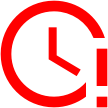
Time's up
Other articles in this series
Introduction – The Ultimate Best WordPress Guide: Web Building Series for Beginners
1 Chapter – The Ultimate Best WordPress Guide: What Is WordPress?
2 Chapter – The Ultimate Best WordPress Guide: WordPress Installation
3 Chapter – The Ultimate Best WordPress Guide: First Look at Administration
4 Chapter – The Ultimate Best WordPress Guide: How To Use Plugins
5 Chapter – The Ultimate Best WordPress Guide: First Look On Appearance
6 Chapter: The Ultimate Best WordPress Guide: Create Pages and Articles
The website is created with care for the included information. I strive to provide high-quality and useful content that helps or inspires others. If you are satisfied with my work and would like to support me, you can do so through simple options.
Byl pro Vás tento článek užitečný?
Klikni na počet hvězd pro hlasování.
Průměrné hodnocení. 0 / 5. Počet hlasování: 0
Zatím nehodnoceno! Buďte první
Je mi líto, že pro Vás nebyl článek užitečný.
Jak mohu vylepšit článek?
Řekněte mi, jak jej mohu zlepšit.

Subscribe to the Newsletter
Stay informed! Join our newsletter subscription and be the first to receive the latest information directly to your email inbox. Follow updates, exclusive events, and inspiring content, all delivered straight to your email.
Are you interested in the WordPress content management system? Then you’ll definitely be interested in its security as well. Below, you’ll find a complete WordPress security guide available for free.