Last updated December 6th, 2023 00:10
Are you using the Wordfence security plugin on your website and have you migrated your WordPress to a different server? If you answered yes to both questions, it is highly likely that you have encountered or will encounter a critical PHP error for the “wordfence-waf.php” file. Below, we will discuss how such a critical Wordfence plugin error appears after server migration and how to easily fix the Wordfence plugin error.
How To Easily Fix The Wordfence Plugin Error After Migration To a New Server
When you migrate WordPress with the Wordfence plugin to a different server, you are likely to encounter this type of error:
Fatal error*: Failed opening required ‘/web/htdocs/your-domain.tld/home/www/wordfence-waf.php’
(include_path=’.:/usr/share/php81′) in *Unknown* on line *0″*
The error will only differ in the specified absolute path and PHP version. This error occurs for one simple reason: each server has slightly different absolute paths. In other words, websites on servers may not be stored identically, causing the absolute path to the “wordfence-waf.php” file to change. Wordfence saves this absolute path in the .user.ini file on FTP.
If the absolute path changes during migration, Wordfence will continue to look for its configuration file at the original location, thanks to the .user.ini file. Since it cannot find it there, your website will display the critical error mentioned above and become completely non-functional.
How do you fix the error?
The method of fixing is relatively simple if you know where the problem lies. And no, you don’t have to deactivate Wordfence on FTP right away. Instead, follow these steps:
- Log in to your website’s FTP.
- In the root directory, locate the .user.ini file. (Note: In Linux systems, a dot before the file name signifies a hidden file. Therefore, you may need to configure your FTP client to show hidden files.)
- Edit the .user.ini file, and you will see the absolute path of the original server that Wordfence hardcoded there.
- Modify this absolute path to the new one.
Once you modify the absolute path in the .user.ini file, Wordfence will be able to find its configuration file again, and your website will function normally, just like on the original server.
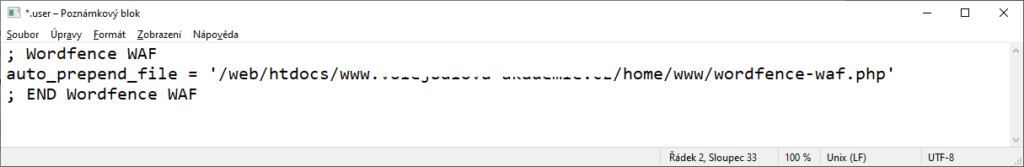
How can I determine the absolute path?
If you don’t have hosting on your own server, it’s quite possible that you don’t know the absolute path of your website. There is a simple solution even in this case. In the root directory, create a file and name it, for example, “path.php”. Insert the following code into this PHP file:
<?php
echo dirname(__FILE__);
?>
lternatively, you can use a similar piece of code that performs the same task:
<?php
echo $_SERVER['DOCUMENT_ROOT'];
?>
Save the file and then enter the URL address in your browser in the format “your-domain.tld/path.php”. By doing this, you will run this file on your website, which simply outputs the absolute path to its location. Since it is stored in the root directory, just like the “wordfence-waf.php” file, you will obtain the absolute path to that file as well. You will later use this absolute path in the .user.ini file for the fix.
Byl pro Vás tento článek užitečný?
Klikni na počet hvězd pro hlasování.
Průměrné hodnocení. 0 / 5. Počet hlasování: 0
Zatím nehodnoceno! Buďte první
Je mi líto, že pro Vás nebyl článek užitečný.
Jak mohu vylepšit článek?
Řekněte mi, jak jej mohu zlepšit.

Subscribe to the Newsletter
Stay informed! Join our newsletter subscription and be the first to receive the latest information directly to your email inbox. Follow updates, exclusive events, and inspiring content, all delivered straight to your email.

