Table of Contents:
- How to best utilize Chat GPT?
- 1.) Style it into a role
- 2.) Be specific
- 3.) Define response parameters
- 4.) Customize the output appearance
- 5.) Don’t settle for the first result
- How to effectively use Chat GPT – what can a prompt look like?
- Result of the task.
- How to Best Utilize Chat GPT – Conclusion
Last updated December 6th, 2023 00:31
A few months ago, artificial intelligence was officially introduced to the OpenAI company. Since the company released Chat GPT into the public space and provided access to almost everyone, people have been using it massively not only for entertainment but also for work. Therefore, I would like to take a look at how to best utilize Chat GPT to provide the best results possible.
How to best utilize Chat GPT?
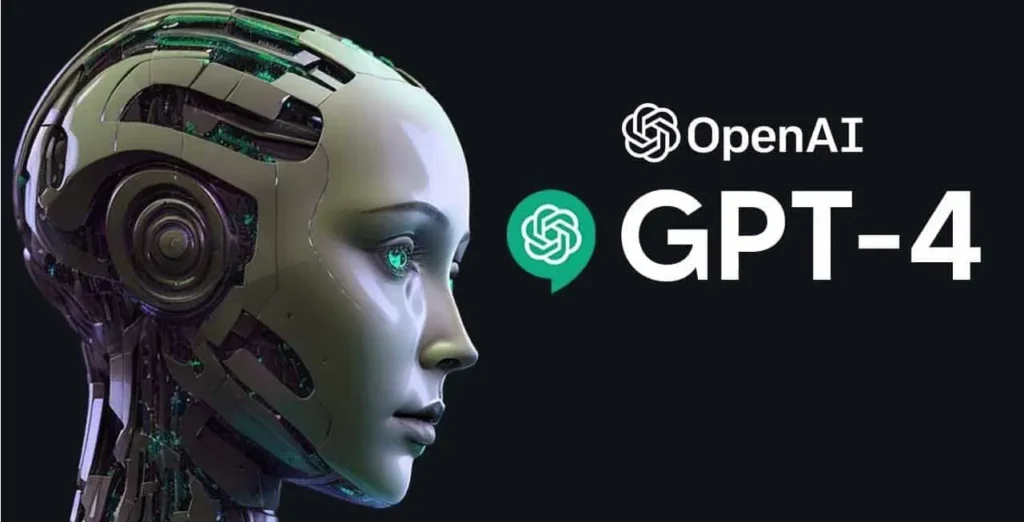
1.) Style it into a role
It’s a good practice to first set the role of the chatbot as if it were to be fulfilled by a person if they were to handle the same task. Let’s take an example: You want Chat GPT to create product descriptions for your online store. If you think about who you would assign such a task to, it would most likely be an online marketer or a copywriter. So, don’t hesitate to add a sentence in the request to the chatbot to write like a professional copywriter.
2.) Be specific
Let’s stick to the above model and say we want to write product descriptions for an online store. Don’t hesitate to mention what the store specializes in, what product you’re writing for, its colors, strengths, weaknesses, and even the target audience. Whether it’s for women, men, young people, seniors, etc. The more information you provide the chatbot, the better it will be able to grasp the request to write a text as a copywriter.
3.) Define response parameters
In terms of SEO, every product description has certain rules that determine whether it’s considered attractive by search engines or not. So, define the parameters you expect in the resulting text in the request. For example, you may want short sentences of up to 20 words, active voice in the text, use of transitional words, informal or formal language, and whether to use informal or formal address.
4.) Customize the output appearance
You can also specify the style of the output directly in the request. You can refine the text request by requesting structured text with headings, a table, or even generating meta descriptions for search engines that you can then use for SEO tools.
5.) Don’t settle for the first result
Don’t hesitate to correct the chatbot. You can request the generation of a new text if you don’t like anything in the previous output. Since the chatbot remembers the entire conversation, you can tell it in the next response that you don’t want sentence A or B in the text or ask if it’s possible to rewrite it with different parameters. The chatbot will take the original text and modify it according to the newly specified parameters.
How to effectively use Chat GPT – what can a prompt look like?
A prompt is a definition of your request. It’s the task you give to the chatbot. Here are some examples above and using the given model, a prompt might look like this:
I need to write a product description for an online store that sells dog food. As a professional copywriter, write a description for a dog food product called Happy Dog. This is a 50 kg package for large dogs weighing 30 kg or more. I need a structured text with a title. The description should be at least 200 words (keep the content length!). Use short sentences of no more than 20 words. Use only active voice in the text and include transitive verbs for clarity.
At the end, generate a table with the weight of the dog in one column and the weight of the food per day in the second column (30 kg dog needs 500g of food per day, 40 kg dog needs 600g of food per day, and dogs weighing 50 kg or more need 700g of food per day). Finally, generate a meta description for search engines.
The prompt may be lengthy, but it is easy to adjust the parameters and keep the rest of it the same. You can reuse it multiple times.
Result of the task.
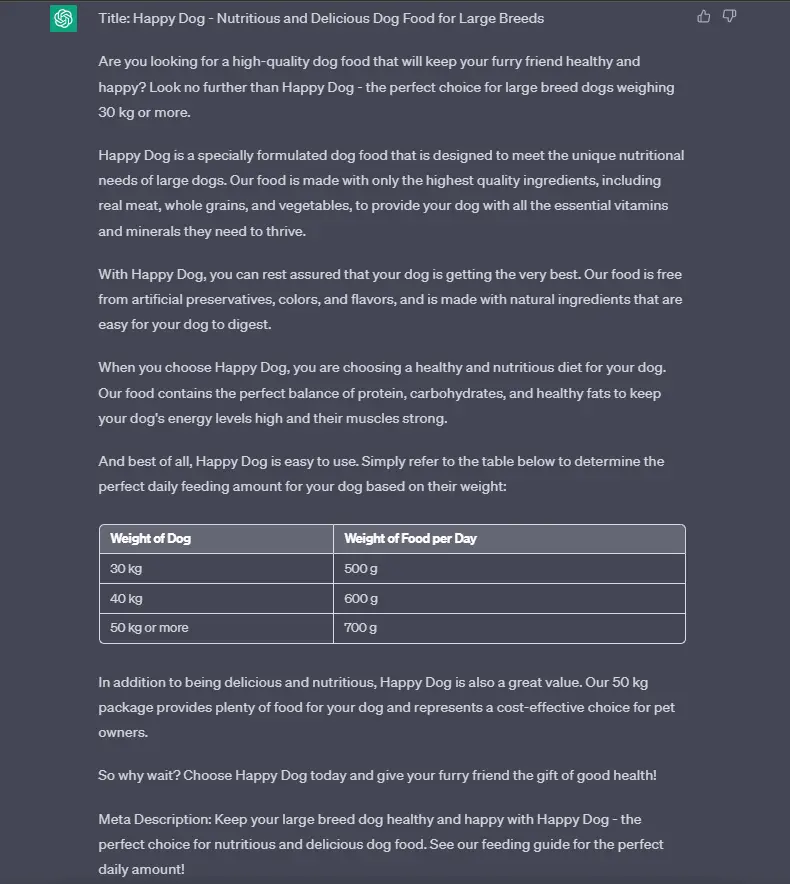
How to Best Utilize Chat GPT – Conclusion
As you can see, precise definition of the chat bot’s role and specific instructions on what output to generate lead to greater accuracy and allow you to extract the maximum value from the result. Yes, you have to write a much longer prompt. But also you can use it as a foundation and modify it in detail. This enables you to leverage the potential of artificial intelligence. You can get the fullest and obtain significant assistance in generating various descriptions or similar data.
The website is created with care for the included information. I strive to provide high-quality and useful content that helps or inspires others. If you are satisfied with my work and would like to support me, you can do so through simple options.
Byl pro Vás tento článek užitečný?
Klikni na počet hvězd pro hlasování.
Průměrné hodnocení. 0 / 5. Počet hlasování: 0
Zatím nehodnoceno! Buďte první
Je mi líto, že pro Vás nebyl článek užitečný.
Jak mohu vylepšit článek?
Řekněte mi, jak jej mohu zlepšit.

Subscribe to the Newsletter
Stay informed! Join our newsletter subscription and be the first to receive the latest information directly to your email inbox. Follow updates, exclusive events, and inspiring content, all delivered straight to your email.
Are you interested in the WordPress content management system? Then you’ll definitely be interested in its security as well. Below, you’ll find a complete WordPress security guide available for free.

