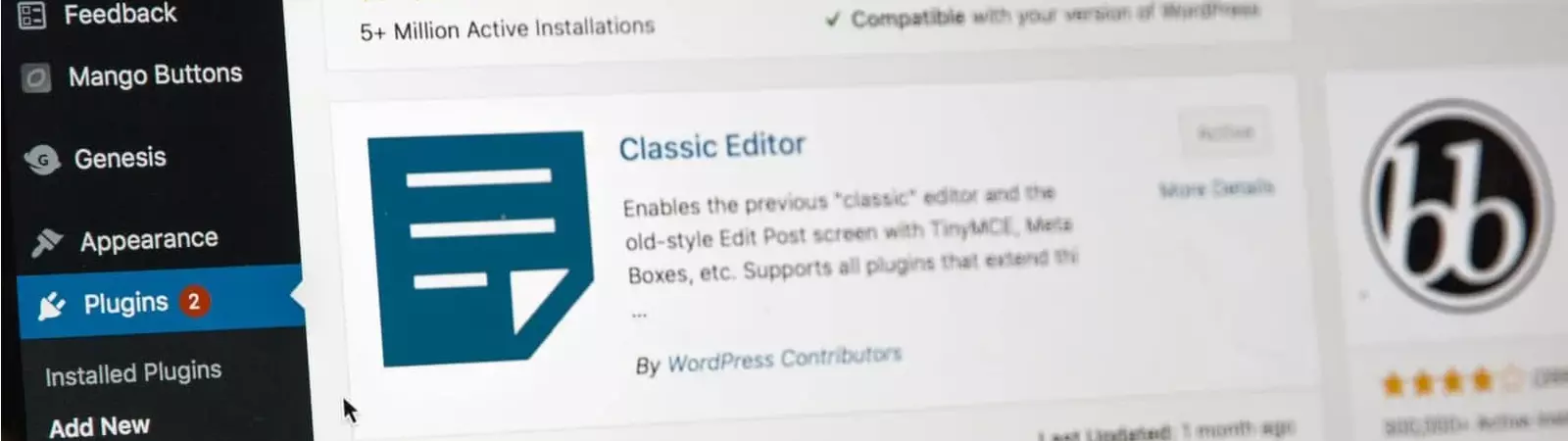Table of Contents:
- How to remove the “remember me” button from the WordPress admin with plugin
- Where does the plugin integrate and how to use it?
- Conclusion.
- More content about WordPress plugins
Last updated December 6th, 2023 05:46
Logging in to WordPress admin allows you or your users to sealect the “Remember me” option, providing the convenience of skipping login credentials for future access. While the “Remember me” option in WordPress admin provides a convenient way to skip login credentials, it’s important to exercise caution when using this feature on shared or public devices. However, if used on a trusted personal device, the feature can save time and streamline the login process. This function in fact means, that the browser will store the access credentials in cookies and keep them for another two weeks, which may not be entirely optimal for security purposes. Now, let’s take a look at how to remove the “Remember me” button from the WordPress admin and make the login process a bit more secure.
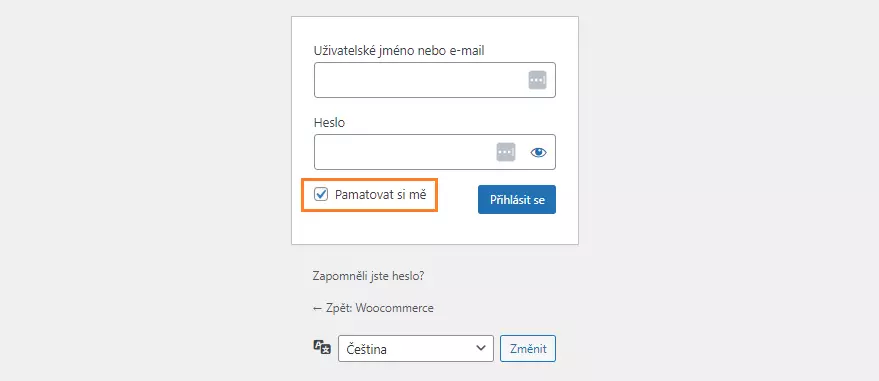
How to remove the “remember me” button from the WordPress admin with plugin
If you’re looking for a plugin that can help you manage the “Remember Me” feature in WordPress and enhance the security of your site, the Remember Me Controls plugin is perfect for this purpose. The official plugin page is available here: Remember Me Controls. Using the plugin is the easiest way in this case. There is no need to modify the code or intervene in the WordPress scripts themselves.
The plugin is available in the official WordPress repository, so it is possible to install it directly from the administration. In the left menu, click on the “Plugins” link and then go to the “Add new” submenu. Using the keyword search in the top right corner, find the Remember Me Controls plugin. Install it and then activate it.
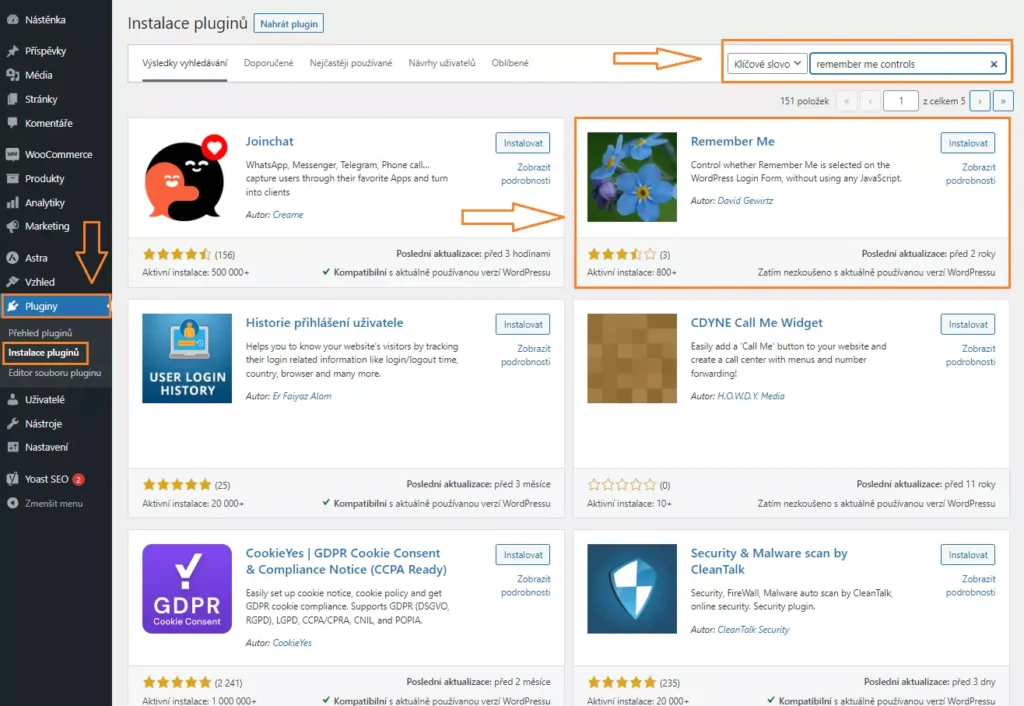
Where does the plugin integrate and how to use it?
The plugin is visible in the “Settings” section in the left menu. Additionally, there will be an item called “Remember me” that you should click on. You will see a very simple setup for the plugin. The line that will interest you the most is “If checked, then the “Remember Me” checkbox will automatically be checked when visiting the login form.” Check the button next to that line and you’re done. Don’t forget to save the settings.
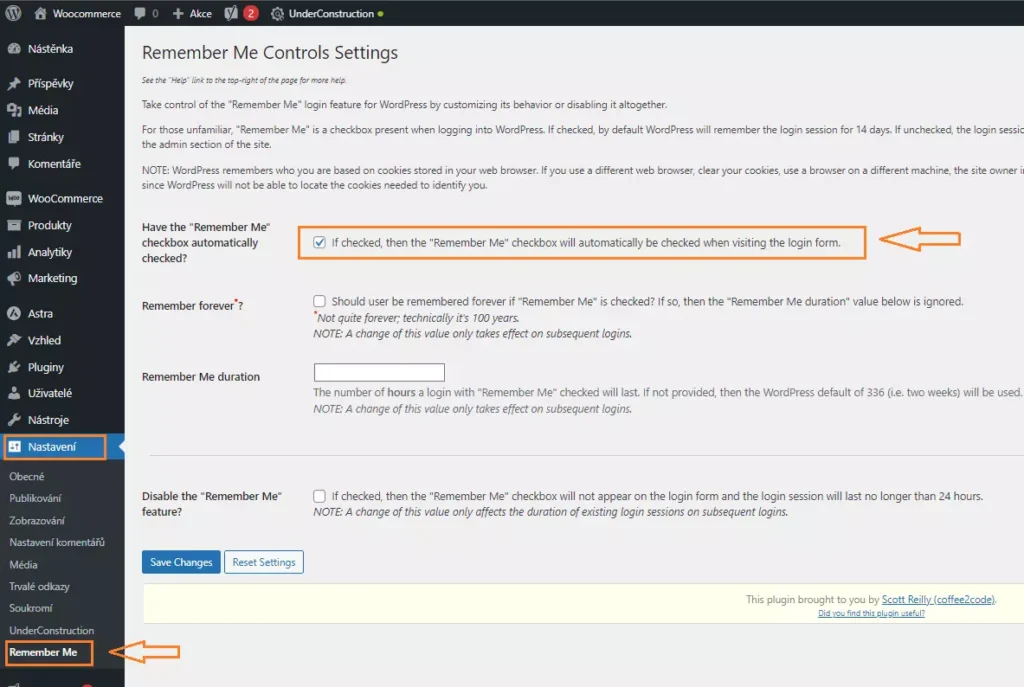
Conclusion.
After installing and activating the Remember Me Controls plugin and saving the new settings, the aforementioned button will be deactivated. If you want to take an extra step towards security, it’s good to know how to remove the “remember me” button from the WordPress administration. This is especially useful for websites with multiple registered users, as password theft from browsers is quite common. It is therefore not harmful to disable the ability for users to have their login details remembered.
Byl pro Vás tento článek užitečný?
Klikni na počet hvězd pro hlasování.
Průměrné hodnocení. 0 / 5. Počet hlasování: 0
Zatím nehodnoceno! Buďte první
Je mi líto, že pro Vás nebyl článek užitečný.
Jak mohu vylepšit článek?
Řekněte mi, jak jej mohu zlepšit.

Subscribe to the Newsletter
Stay informed! Join our newsletter subscription and be the first to receive the latest information directly to your email inbox. Follow updates, exclusive events, and inspiring content, all delivered straight to your email.
Are you interested in the WordPress content management system? Then you’ll definitely be interested in its security as well. Below, you’ll find a complete WordPress security guide available for free.