Table of Contents:
- Why is the 404 error page so important? Because it informs users that the content does not exist.
- What should a this page never do?
- What should an error page look like?
- The importance of a 404 error page for SEO
- Inspiration for creating an error page
- Conclusion
Last updated December 6th, 2023 05:47
If a user clicks on a link in a search engine and instead of the expected content, they see a 404 error page, it can be frustrating. Despite this feeling that it may evoke in many people, this page is crucially important for a website and is also highly underrated. Let’s take a closer look at why the 404 error page is important and why you should definitely have one on your website.
Why is the 404 error page so important? Because it informs users that the content does not exist.
Many web creators place this page last on their priority list. Sometimes it is not created at all on the website. However, this page has a valid role to play. This page provides information mainly. It alerts users of your website that the content they were looking for is no longer available on the website. Probably for some reason. The reason could be an error on the website or simply the fact that you have deleted the page. Every website is constantly evolving. Therefore, the addition of new content and the removal of old content is nothing out of the ordinary.
On the other hand, it is at least decent to make it easier for your website visitors and inform them that they have clicked on a broken link. This way, they do not have to search for the page in another way. And if they somehow make a mistake and make a typo in the URL address, this will alert them to the fact that they should check the address. This will make your job and their job easier.
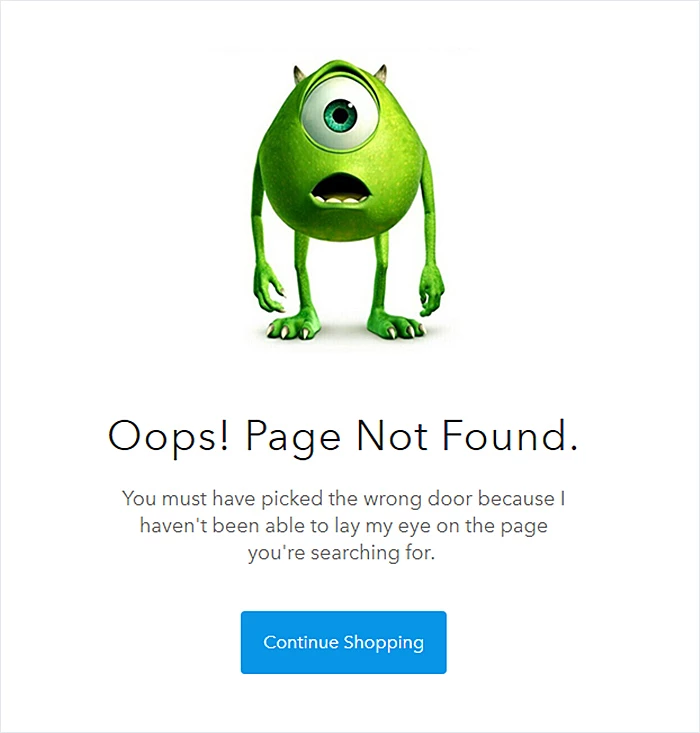
What should a this page never do?
The 404 page should give the user a clear indication that something is wrong. And at that moment, it doesn’t matter if the problem is on the user’s side. They could entered the wrong address. The error may also be on the website’s side because it has a technical problem and the page does not exist. The information should be clear.
Always avoid redirecting the error page to the main index of the website. This is the worst thing you can do. Instead of providing clear information that the content no longer exists, you are redirecting the user to the home page. The user did not receive any information about the missing content and is confused. They will probably try to enter the same address several times and eventually leave with a bitter taste in their mouth.
It’s like going to a store to buy something. The salesperson, instead of telling you that they no longer sell it, throws you out the door without saying a word. Ask yourself. Would you go back to that store again?
What should an error page look like?
It’s important to put some thought into your 404 error page. Don’t leave it in its default server error state. Instead, be creative. Try injecting some humor into the page to ease the initial frustration users may feel from not finding what they’re looking for. Take advantage of the fact that the 404 page has been displayed and try offering the visitor other content that may interest them. This increases the likelihood that they won’t immediately leave your website and, if something catches their eye, they may even make a purchase if it’s an e-commerce site. Additionally, try to make the 404 page interactive. You can add a search field or a contact form. Even receiving an email from a user on this page can be beneficial.
The importance of a 404 error page for SEO
A page with a 404 error code is critical for SEO because it affects how search engines crawl and index web pages. When a search engine robot comes across a page that returns a 404 error code, it tells the robot that the page is not available or simply does not exist.
During their crawl of a web page, search engine robots follow links that lead from one point on your website to another (known as internal links). If they encounter a link that leads to a page with a 404 error code, the search engine robot tries to find another page with similar content. If they don’t find such a page, they may remove the link from their index.
It follows logically that it’s essential to keep the 404 page from being displayed too often on your website. If you replace one piece of content with another (relevant or updated), consider redirecting the original URL address to the new content. If a search engine robot encounters a 404 error page too frequently on your website, it will harm your reputation, and your website will likely be evaluated negatively soon. Of course, you will feel the impact on search results.
For this reason, it’s more than appropriate to have your website linked to Google Search Console, for example. It will report such pages to you regularly. This will allow you to see all the currently “dead” links and give you a chance to correct the situation.
Inspiration for creating an error page

Conclusion
Creating a 404 error page doesn’t have to be a daunting task. All it takes is some creativity, well-crafted text, and potentially some interactive elements and graphics. Such a page will have a much more positive effect than a bland error message generated by the server. If you use Elementor in your WordPress, you can even create such a page yourself with ease. Check out this guide on “How to create a 404 page using Elementor” for some tips and tricks.
The website is created with care for the included information. I strive to provide high-quality and useful content that helps or inspires others. If you are satisfied with my work and would like to support me, you can do so through simple options.
Byl pro Vás tento článek užitečný?
Klikni na počet hvězd pro hlasování.
Průměrné hodnocení. 0 / 5. Počet hlasování: 0
Zatím nehodnoceno! Buďte první
Je mi líto, že pro Vás nebyl článek užitečný.
Jak mohu vylepšit článek?
Řekněte mi, jak jej mohu zlepšit.

Subscribe to the Newsletter
Stay informed! Join our newsletter subscription and be the first to receive the latest information directly to your email inbox. Follow updates, exclusive events, and inspiring content, all delivered straight to your email.
Are you interested in the WordPress content management system? Then you’ll definitely be interested in its security as well. Below, you’ll find a complete WordPress security guide available for free.

