Table of Contents:
- Why keep WordPress up-to-date?
- Always have a website backup on hand
- So, as the first step, update WordPress
- Now update your plugins
- Update Your Theme Template Last
- Should I update WordPress or plugins first? Conclusion
- More content about WordPress
Last updated December 6th, 2023 05:52
Not sure whether to update the content management system first and then individual plugins during a major update? Many beginners are afraid of updates and prefer not to perform them at all. They fear that an unprofessional intervention may break the already-built website. Today, we will look at whether it is better to update the system or plugins first. Perhaps the answered question of whether to update WordPress or plugins first will help you not to be afraid of such actions. After all, it is not as difficult as it may seem.
Why keep WordPress up-to-date?
I consider it essential for every WordPress website owner to update their content management system. This ensures that you have the latest security patches, new features, and that the website’s speed is as optimal as possible.
Yes, errors can occur during updates. This usually happens when there is an error in the plugin’s source code or when a new version is not fully compatible with the current WordPress version. Such errors occur rarely, and it is always possible to eliminate the problematic plugin by renaming it on FTP. If you or your web hosting provider have a backup, it is sufficient to return to the last functional version of the plugin, and the problem is resolved.
Regarding the question from the title, I personally recommend performing updates in the following order:
- First, update the WordPress core.
- Then, update all plugins (preferably gradually, not all at once).
- Finally, update the theme template.”
Always have a website backup on hand
It may sound like a cliché, but always make a backup of your website data on FTP and also perform a complete database export before updating the system. If anything fails during the update, there is nothing easier than restoring the data to its original state from the backup.
Your internet provider will probably have backups too. But be careful. Make sure to ask about the backup status first to ensure that backups are done on a daily basis, and ask whether they are charged for.
According to the rule, “who is prepared, is not surprised.” Backing up often takes only a moment but can save a lot of time in resolving a problem.
To make backups easier, you can try various plugins. A very popular one is UpdraftPlus.
I recommend one tip for backing up. Do not store data in FTP spaces, but rather to your local computer or to your own cloud storage, such as Google Drive. Many web hosting providers prohibit storing backups in FTP spaces, and by doing so, you would violate the terms of website usage.
So, as the first step, update WordPress
- Click on the “Dashboard” tab in the left menu
- Select “Updates” from the menu
- Click “Update“
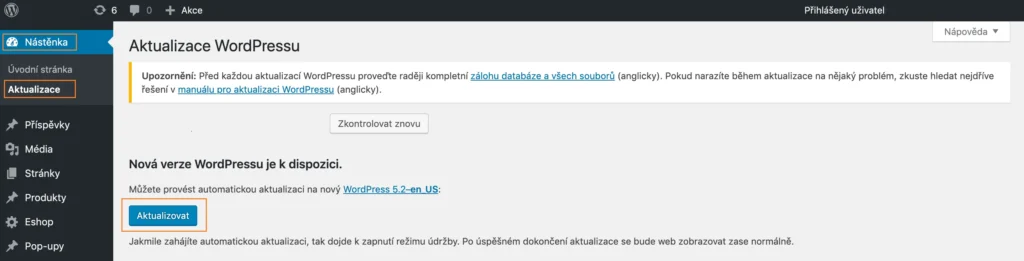
Now update your plugins
Once the WordPress core update is complete, you can move on to updating your plugins. I recommend updating them one by one instead of all at once. This way, you can easily monitor the website’s functionality.
- Click on “Plugins” in the left menu
- Select “Installed Plugins“
- For a specific plugin, click on “Run Automatic Update“
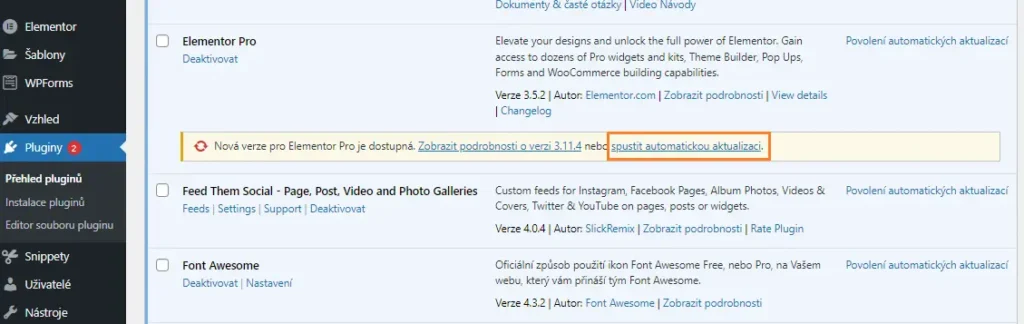
Update Your Theme Template Last
Only when your WordPress plugins and core are up-to-date, proceed with updating your theme template. This should be the final step to ensuring your system is fully current and secure.
- Click on “Appearance” in the left-hand menu
- Select “Themes“
- Update the theme template you have chosen.
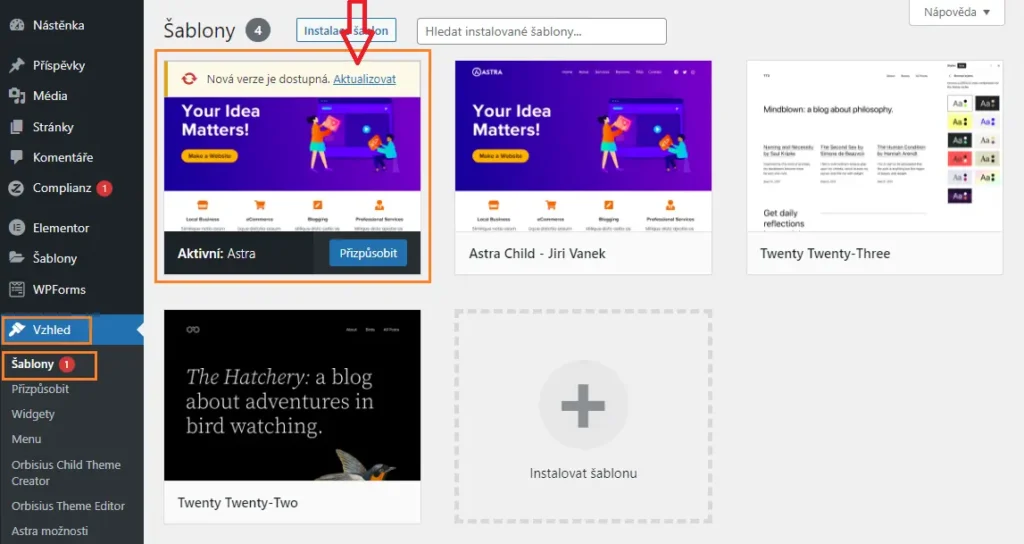
Should I update WordPress or plugins first? Conclusion
If you have gone through the updates step by step, backed up your data, and didn’t rush anything unnecessarily, I believe everything went well. System updates are important. They protect the system from attacks due to known security vulnerabilities. If you have been afraid to perform updates until now, try doing it step by step slowly and surely, for example, following the advice given above. Your reward will be a slightly safer system and hopefully better sleep knowing that your system won’t be so easily susceptible to attack. At the very least, you have already solved the question of whether to update WordPress first or plugins.
The website is created with care for the included information. I strive to provide high-quality and useful content that helps or inspires others. If you are satisfied with my work and would like to support me, you can do so through simple options.
Byl pro Vás tento článek užitečný?
Klikni na počet hvězd pro hlasování.
Průměrné hodnocení. 0 / 5. Počet hlasování: 0
Zatím nehodnoceno! Buďte první
Je mi líto, že pro Vás nebyl článek užitečný.
Jak mohu vylepšit článek?
Řekněte mi, jak jej mohu zlepšit.

Subscribe to the Newsletter
Stay informed! Join our newsletter subscription and be the first to receive the latest information directly to your email inbox. Follow updates, exclusive events, and inspiring content, all delivered straight to your email.
Are you interested in the WordPress content management system? Then you’ll definitely be interested in its security as well. Below, you’ll find a complete WordPress security guide available for free.

