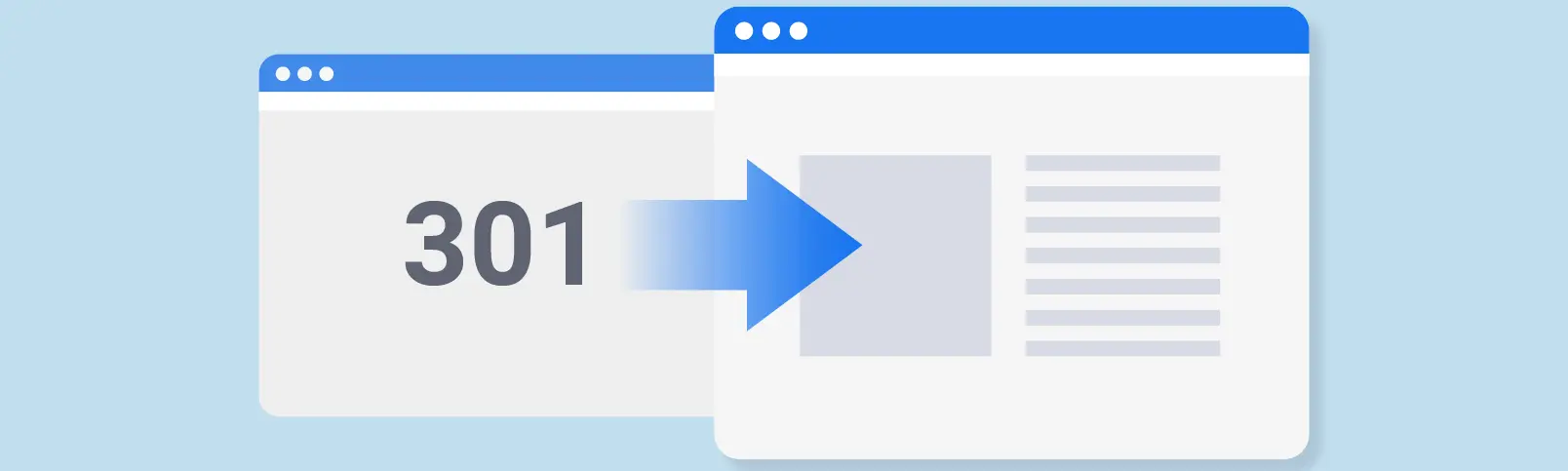Table of Contents:
- The advantage of using a 301 permanent redirect
- How to redirect a domain using an alias
- How to redirect a domain using a meta tag
- Redirection with .htaccess
- Use PHP script
- How to redirect a domain using web.config (Windows servers)
- Conclusion
Last updated December 6th, 2023 06:13
If you need to redirect one domain to another or directly to a specific URL address, there are several ways to do so. If the domain does not have its own web hosting, the registrar of the domain can usually provide such a service for a fee. However, if the domain has its own web hosting, this hosting can be used for redirection. There are several methods available, and today we will take a look , how to redirect a domain.

The advantage of using a 301 permanent redirect
Of course, a domain can also be redirected to another website as an alias. This works by setting the domain in DNS to the same IP address as the target server where the main web hosting is located. The first domain is then added as an alias there. However, there are several disadvantages to this approach. When using an alias, the URL address in the address bar is not rewritten and there may be problems with the SSL certificate.
In the first problem, where the URL address is not rewritten, there is a risk that search engines will consider this behavior as duplicate content. They will see two different domains, but the same content on the target website. This suboptimal solution for SEO optimization moves search results down. If you use an alias, there will be no SSL certificate for it and its https version will not work. It is because many providers offer SSL certificates only for the main domain.
However, both of these problems can be solved by using a 301 permanent redirect. Rewriting the URL address prevents duplicate content on the website and also ensures the use of a domain for which a certificate exists.
How to redirect a domain using an alias
If for some reason you can only use the alias method, make sure to set up a redirect to the main domain on the target server, for example, using a .htaccess file.
How to redirect a domain using a meta tag
<meta http-equiv="refresh" content="0; url=http://www.newdomain.com/">
This meta tag uses the “content” attribute to set a timer to 0 seconds and the URL to which the domain should be redirected.
Note: This solution only works for the client side and is not a suitable redirection for SEO purposes. For that, it’s better to use a server-side solution, such as redirecting using .htaccess or server configuration.
Redirection with .htaccess
RewriteCond %{HTTP_HOST} ^www.dommain1.com$ [OR]
RewriteCond %{HTTP_HOST} ^domenain1.com$
RewriteRule ^(.*)$ http://www.domain2.com/$1 [R=301,L]
This rule redirects all requests on domain 1 to the equivalent address on domain 2 with HTTP code 301 (permanent redirection).
Use PHP script
<?php
header("Location: http://www.domain2.com");
exit();
?>
This code will redirect all requests on domain 1 to domain 2.
How to redirect a domain using web.config (Windows servers)
<?xml version="1.0" encoding="UTF-8"?>
<configuration>
<system.webServer>
<rewrite>
<rules>
<rule name="Redirect from Domain1 to Domain2">
<match url=".*" />
<conditions>
<add input="{HTTP_HOST}" pattern="^domain1$" />
</conditions>
<action type="Redirect" url="https://domain2/{R:0}" />
</rule>
</rules>
</rewrite>
</system.webServer>
</configuration>
This configuration file uses the URL Rewrite module to implement redirection. If a visitor connects to “domain 1”, they will be automatically redirected to “domain 2”.
Conclusion
As you can see, there are several methods for redirection. These are the main ones and are fairly good from an SEO standpoint (except for the first method using meta tags). It is up to you, or rather, the operating system of your server, to decide which method to use. However, the result will always be the same. That is redirection from one domain to another, or even redirection to a specific URL address, if used.
The website is created with care for the included information. I strive to provide high-quality and useful content that helps or inspires others. If you are satisfied with my work and would like to support me, you can do so through simple options.
Byl pro Vás tento článek užitečný?
Klikni na počet hvězd pro hlasování.
Průměrné hodnocení. 0 / 5. Počet hlasování: 0
Zatím nehodnoceno! Buďte první
Je mi líto, že pro Vás nebyl článek užitečný.
Jak mohu vylepšit článek?
Řekněte mi, jak jej mohu zlepšit.

Subscribe to the Newsletter
Stay informed! Join our newsletter subscription and be the first to receive the latest information directly to your email inbox. Follow updates, exclusive events, and inspiring content, all delivered straight to your email.
Are you interested in the WordPress content management system? Then you’ll definitely be interested in its security as well. Below, you’ll find a complete WordPress security guide available for free.