Table of Contents:
Last updated December 6th, 2023 10:57
When you are creating a site, editing it, or updating your system (especially with WordPress), you may encounter a situation, where you are forced to change your PHP version to a higher one, or vice versa, to a lower one, than currently set on webhosting. With Forpsi, there is a specific choice of several possible versions, namely from 5.xx to 7.xx. So take a look, how to change the PHP version of webhosting forpsi.com
The change of variant could be done via customer administration (admin.forpsi.com) and after the change is saved, it will take effect within a few minutes, or at most until the nearest reload of Apache (on Linux), which takes place every even hour.
PHP is commonly used to build websites with interactive and dynamic features, such as online forums, e-commerce sites, social networks, and content management systems. One of the main advantages of PHP is its compatibility with different web servers and operating systems. It can be used on almost any platform, including Linux, Windows, and macOS.
This code is executed on the server, which means that the code is processed on the server before the resulting webpage is sent to the user's web browser. This allows developers to create dynamic content that can be customized based on user input or database information.
PHP has a large and active community of developers who create and maintain various libraries, frameworks, and tools that make PHP development faster and more efficient. Some of the popular PHP frameworks include Laravel, CodeIgniter, and Symfony.
In summary, PHP is a versatile and widely used server-side scripting language that enables developers to build dynamic and interactive websites and web applications. Its open-source nature, compatibility with different platforms, and large developer community make it a popular choice for web development.
How to change the PHP version of webhosting forpsi.com
- use your login and password to log in to the administration interface at https://admin.forpsi.com
- on the left menu, click on the Webhosting section
- select the desired site where you need to change the PHP version
- click on the “change” link in the section for PHP
- select the version which you need and click on the “save” button
The change will take effect within minutes, or until the next Apache reload. For new web hosting, only options 7.3 and 7.4 are available. For older php versions, you must contact customer support to migrate the site to an older server, where versions 5.xx, 7.1 and 7.2 are also available.
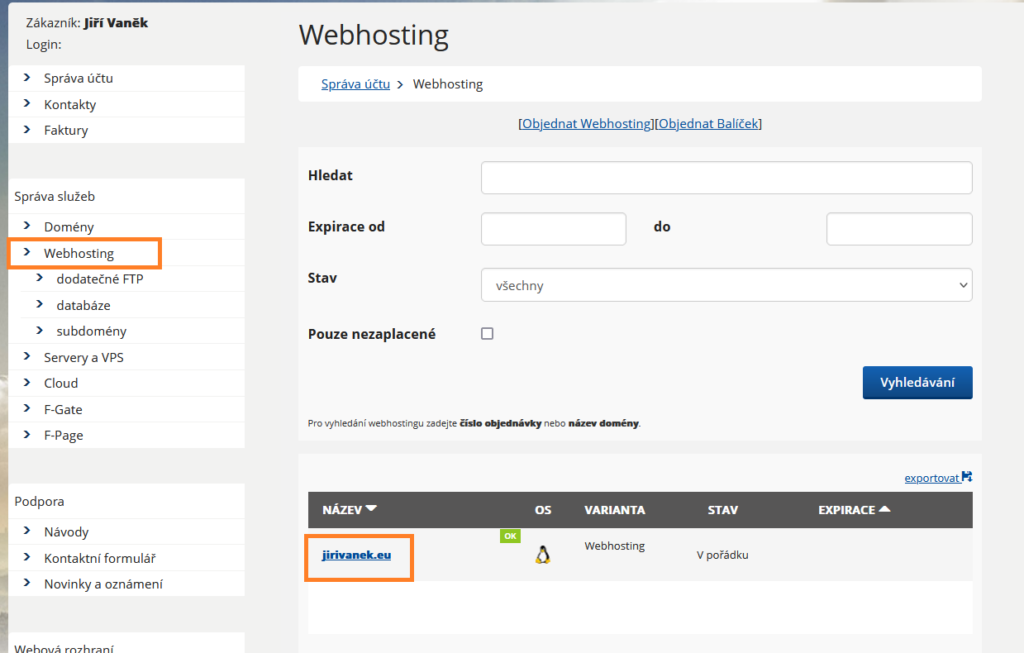
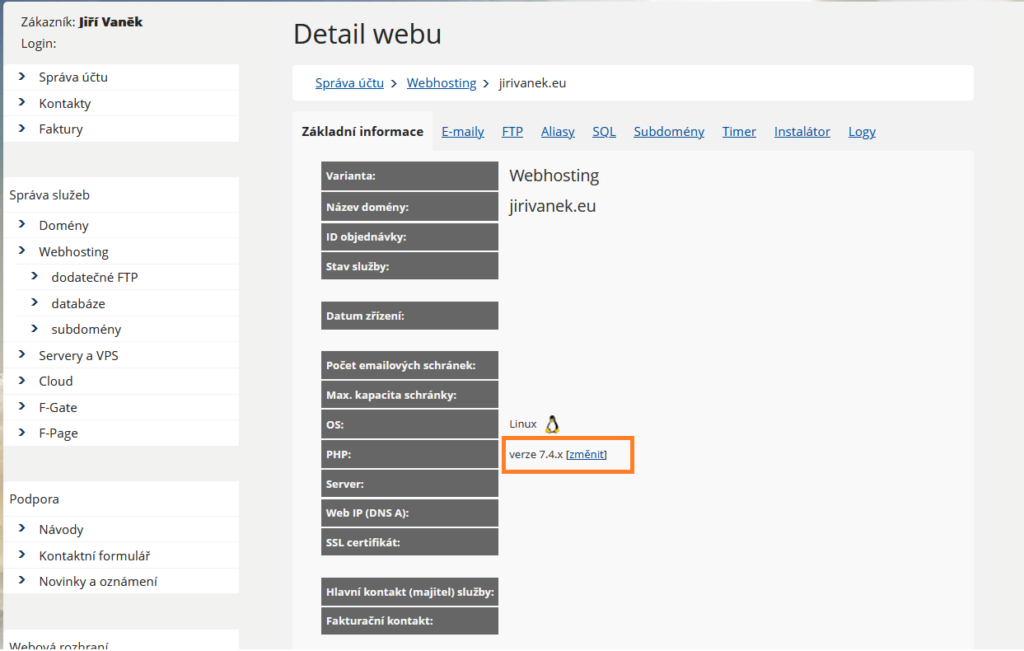
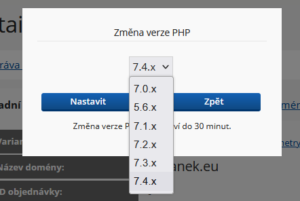
The website is created with care for the included information. I strive to provide high-quality and useful content that helps or inspires others. If you are satisfied with my work and would like to support me, you can do so through simple options.
Byl pro Vás tento článek užitečný?
Klikni na počet hvězd pro hlasování.
Průměrné hodnocení. 0 / 5. Počet hlasování: 0
Zatím nehodnoceno! Buďte první
Je mi líto, že pro Vás nebyl článek užitečný.
Jak mohu vylepšit článek?
Řekněte mi, jak jej mohu zlepšit.

Subscribe to the Newsletter
Stay informed! Join our newsletter subscription and be the first to receive the latest information directly to your email inbox. Follow updates, exclusive events, and inspiring content, all delivered straight to your email.
Are you interested in the WordPress content management system? Then you’ll definitely be interested in its security as well. Below, you’ll find a complete WordPress security guide available for free.

