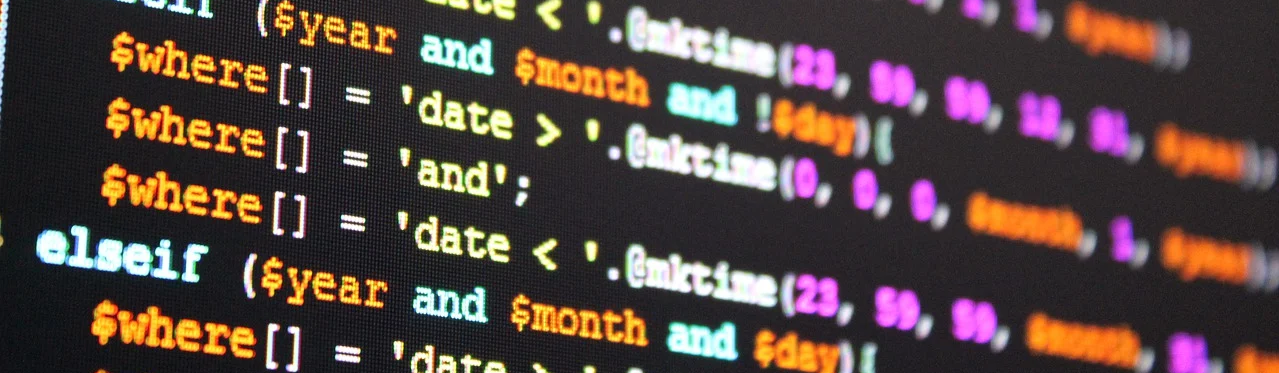Table of Contents:
- How to find out the PHP version on your website using the phpinfo() function:
- Uploading the info.php file to FTP:
Last updated December 6th, 2023 06:29
If you own web hosting and run your own website, it may be useful for you to know the basic properties, limits, or at least the PHP version your website is using. To do this, you can use the very useful phpinfo() function. We will look at how to find out the PHP version on your website using the phpinfo() function below.
To use this function, you will need your FTP access data and an FTP client.
When you call the phpinfo() function, it generates a complete report about the PHP configuration of your server. This report include details about the version of PHP, the server's operating system, and the installed modules and extensions. Also this report is displayed in a clear and concise format, making it easy for even non-technical users to understand.
By using the phpinfo() function, you can quickly and easily determine if your server is configured correctly for running PHP-based applications. You can also use it to troubleshoot problems and ensure that your website is running at peak performance.
How to find out the PHP version on your website using the phpinfo() function:
Using a text editor or better tools such as PSPAD, create a new PHP file and name it info.php. Insert the following code into the file and save it.
<?php
// Show all information, defaults to INFO_ALL
phpinfo();
?>
Uploading the info.php file to FTP:
Using an FTP client such as Total Commander, connect to your FTP space and find the folder used to store website data. It could be, for example, the www folder. Then enter the address of your domain and this file, i.e. yourdomain.extension/info.php, into your web browser.
In your web browser, you will then see a document that contains both the version of PHP being used, as well as its modules, limits, and many other pieces of information. The page displaying this information looks like this:
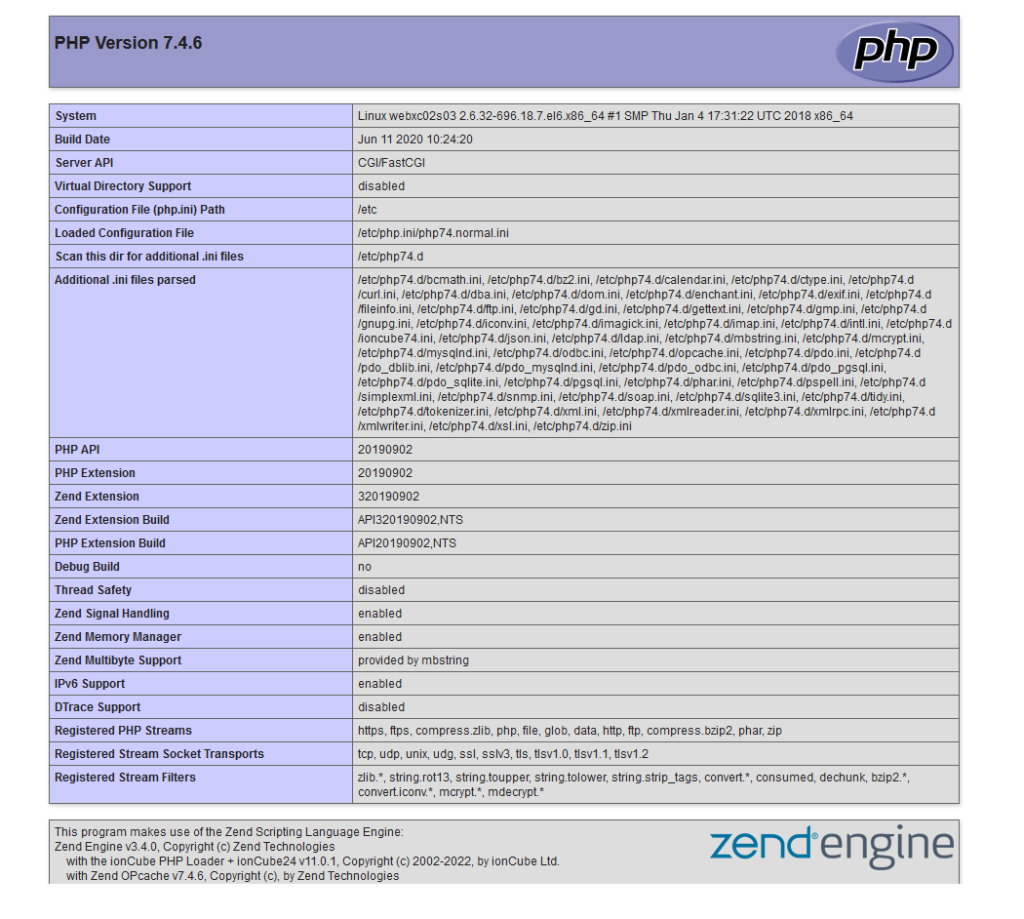
The website is created with care for the included information. I strive to provide high-quality and useful content that helps or inspires others. If you are satisfied with my work and would like to support me, you can do so through simple options.
Byl pro Vás tento článek užitečný?
Klikni na počet hvězd pro hlasování.
Průměrné hodnocení. 0 / 5. Počet hlasování: 0
Zatím nehodnoceno! Buďte první
Je mi líto, že pro Vás nebyl článek užitečný.
Jak mohu vylepšit článek?
Řekněte mi, jak jej mohu zlepšit.

Subscribe to the Newsletter
Stay informed! Join our newsletter subscription and be the first to receive the latest information directly to your email inbox. Follow updates, exclusive events, and inspiring content, all delivered straight to your email.
Are you interested in the WordPress content management system? Then you’ll definitely be interested in its security as well. Below, you’ll find a complete WordPress security guide available for free.