Table of Contents:
- Integration of anti-spam protection into Contact Form 7
- Registration on google.com
- More content about WordPress
Last updated December 6th, 2023 06:31
The Contact Form 7 plugin (download here) is currently one of the most popular contact form plugins for WordPress. With such a form, you can easily allow a user of your website to send you an email message without having to log in to their email client or use their webmail to manage their mail. Unfortunately, by default, the plugin does not provide any integration of anti-spam protection. So now we explain, how integration of anti-spam protection into Contact Form 7 could be done.
As mentioned above, in the default settings, this form does not offer any protection against spam robots and can therefore be easily abused for sending spam. Subsequently, a robot can fill in the form and send thousands of email messages via the web hosting provider.
Let’s take a look together at how you can secure this plugin against being easily abused.
Integration of anti-spam protection into Contact Form 7
Since the plugin itself allows integration of the Re-Captcha anti-spam protection from Google, it is basically the easiest solution to use it. This anti-spam system effectively distinguishes whether a real user of your website filled out the contact form or a spam robot did.
Registration on google.com
The first step you will need to take to integrate Google’s anti-spam protection is to register on the website https://www.google.com/recaptcha/about/. Here, in the top panel, click on the “v3 Admin Console” button. Then, register, or use your existing Gmail account to log in. After this step, you will be able to activate anti-spam protection for your website in the console.
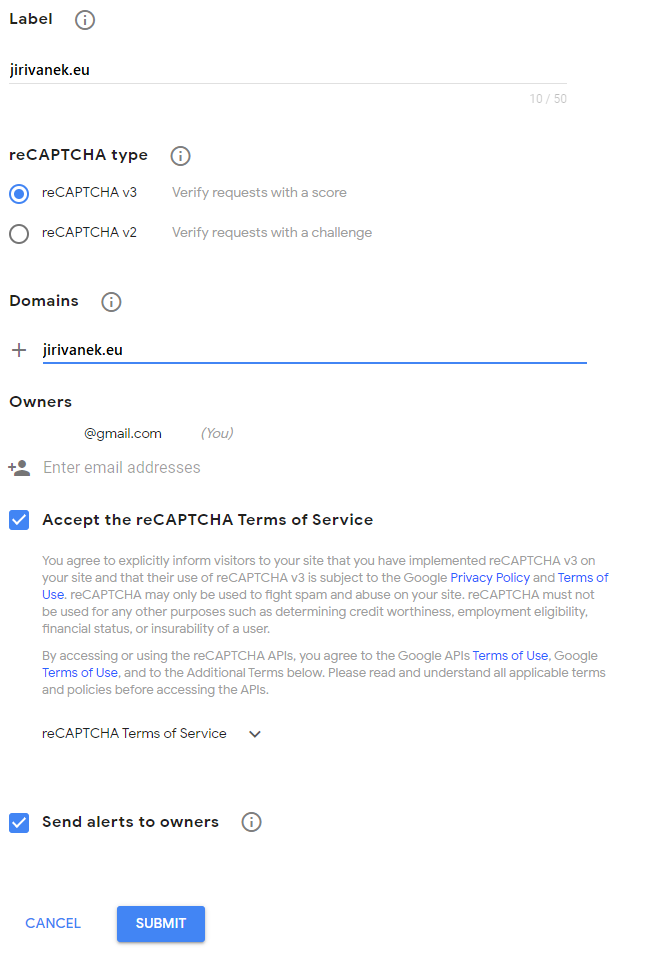
Once you finish the activation process, Google’s system will generate two keys for you: “Site key” and “Secret Key“. You need to copy these keys and paste them into the settings of your contact form.
In the case of the Contact Form 7 plugin, you can access this setting by clicking on the “Integration” button.
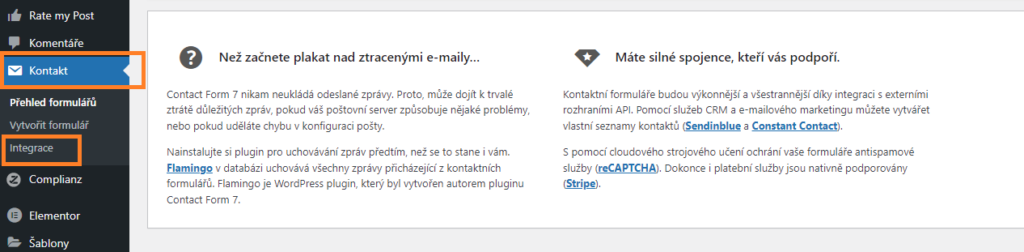
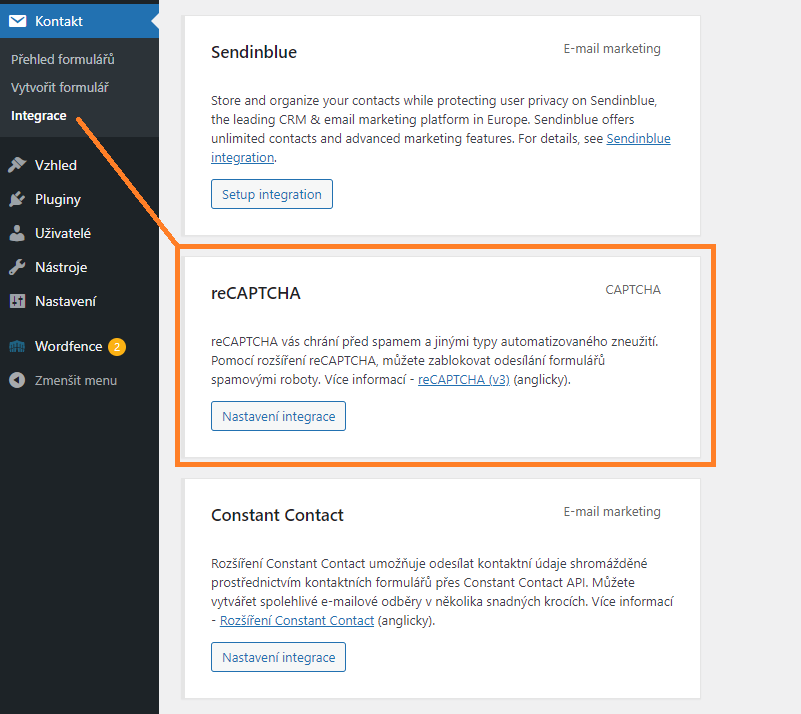
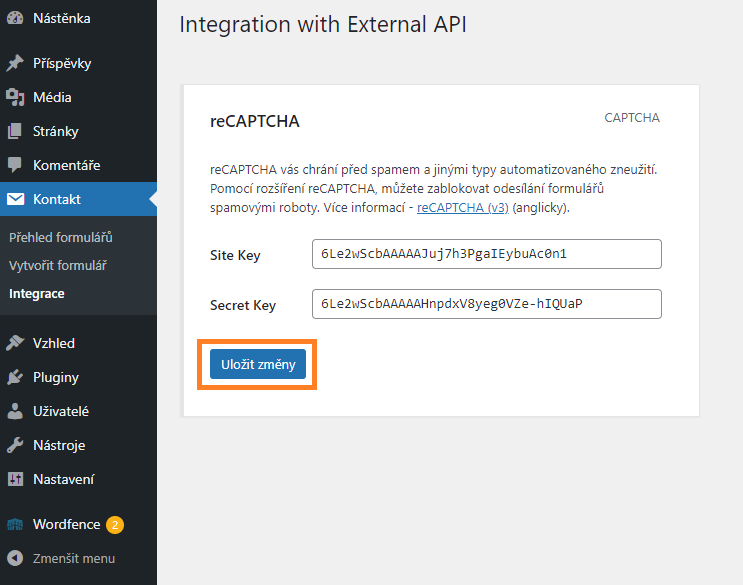
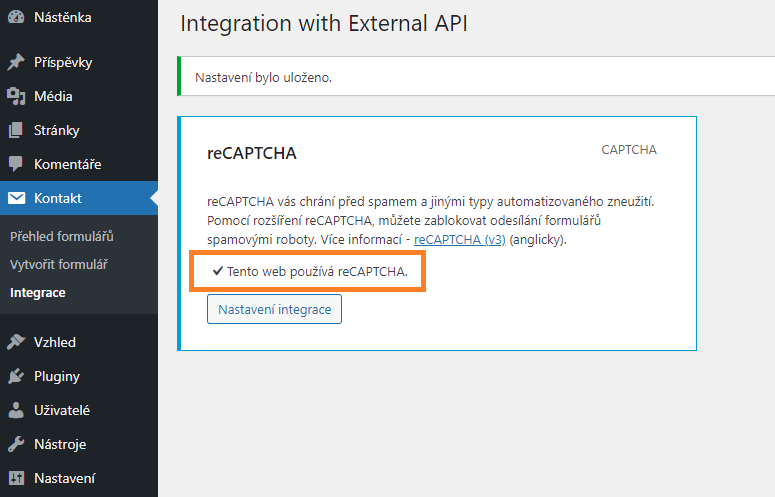
Along with activating this antispam feature, the Re-Captcha protection logo will be displayed on your website. If you prefer, you can easily remove it by adding CSS code.
Instructions on how to do this directly in your WordPress theme template can be found here: https://blog.jirivanek.eu/cs/en/2022/08/03/how-to-hide-the-re-captcha-logo-in-a-wordpress-template/
The website is created with care for the included information. I strive to provide high-quality and useful content that helps or inspires others. If you are satisfied with my work and would like to support me, you can do so through simple options.
Byl pro Vás tento článek užitečný?
Klikni na počet hvězd pro hlasování.
Průměrné hodnocení. 0 / 5. Počet hlasování: 0
Zatím nehodnoceno! Buďte první
Je mi líto, že pro Vás nebyl článek užitečný.
Jak mohu vylepšit článek?
Řekněte mi, jak jej mohu zlepšit.

Subscribe to the Newsletter
Stay informed! Join our newsletter subscription and be the first to receive the latest information directly to your email inbox. Follow updates, exclusive events, and inspiring content, all delivered straight to your email.
Are you interested in the WordPress content management system? Then you’ll definitely be interested in its security as well. Below, you’ll find a complete WordPress security guide available for free.

