Table of Contents:
Last updated December 6th, 2023 06:31
Occasionally, after installing PrestaShop, you may find a catalogue of templates unavailable. If you click on “Extensions -> Appearance -> Template Catalog” in the menu, you will see only the error message: It looks like we have trouble connecting to Addons. Please refresh the page or check your firewall configuration.
PrestaShop offers a wide range of functionalities, including inventory management, product display, payment gateway integration, and order fulfillment. It is highly customizable, allowing businesses to tailor their online store to their specific needs and preferences.
One of the major advantages of PrestaShop is its community support. A large community of developers and users actively contribute to the platform, offering new features, plugins, and themes that enhance the user experience. PrestaShop also provides extensive documentation and support to help users navigate the platform.
PrestaShop is highly scalable and can accommodate businesses of all sizes. It supports multiple languages and currencies, making it an ideal choice for international businesses. Additionally, it is optimized for SEO, providing businesses with greater visibility in search engine results.
Overall, PrestaShop is a powerful and flexible e-commerce platform that provides businesses with the tools they need to create and manage successful online stores. Its user-friendly interface, extensive customization options, and community support make it a top choice for merchants around the world.
It looks like we have trouble connecting to Addons. Please refresh the page or check your firewall configuration.
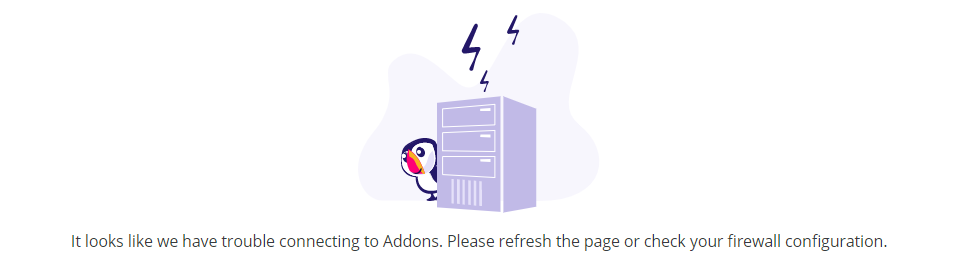
You can resolve this error by manually editing the timeout in the script, which is saved on the FTP in the folder:
/test/modules/ps_mbo/src/ExternalContentProvider/ExternalContentProvider.php
In this file, when its editing, you must find row 33. There is this line.
const TIMEOUT_SECONDS = 0.6;
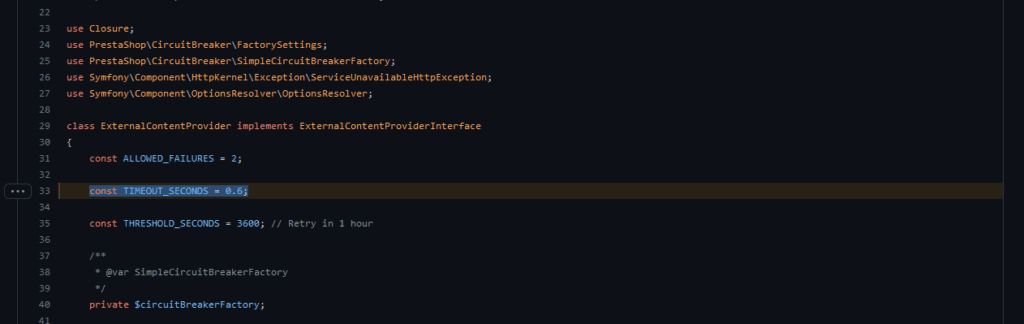
Adjust the function value from 0.6 to 20. This will extend the timeout value and the template catalog will then be available from the backend.
The website is created with care for the included information. I strive to provide high-quality and useful content that helps or inspires others. If you are satisfied with my work and would like to support me, you can do so through simple options.
Byl pro Vás tento článek užitečný?
Klikni na počet hvězd pro hlasování.
Průměrné hodnocení. 5 / 5. Počet hlasování: 1
Zatím nehodnoceno! Buďte první
Je mi líto, že pro Vás nebyl článek užitečný.
Jak mohu vylepšit článek?
Řekněte mi, jak jej mohu zlepšit.

Subscribe to the Newsletter
Stay informed! Join our newsletter subscription and be the first to receive the latest information directly to your email inbox. Follow updates, exclusive events, and inspiring content, all delivered straight to your email.
Are you interested in the WordPress content management system? Then you’ll definitely be interested in its security as well. Below, you’ll find a complete WordPress security guide available for free.

