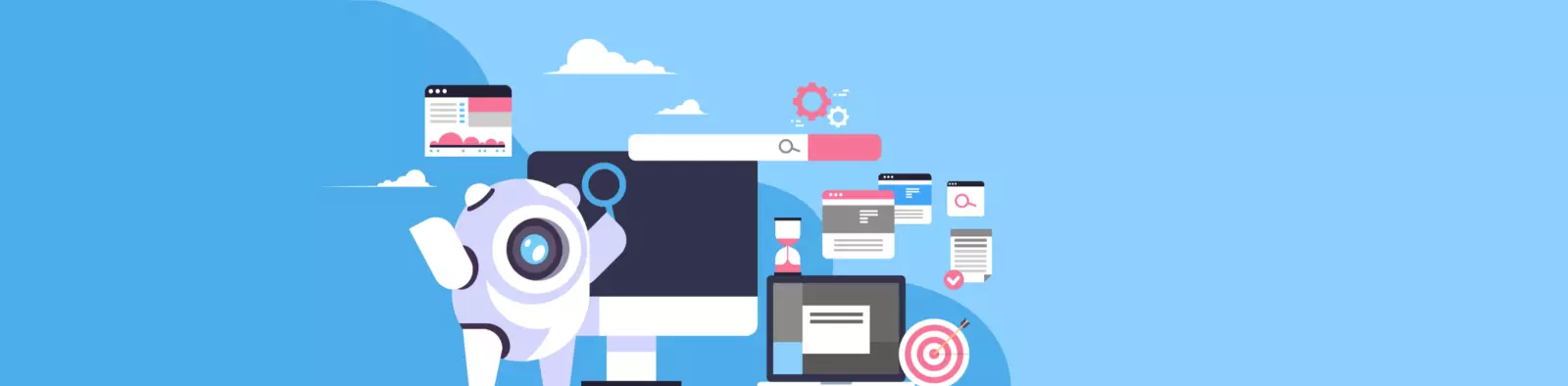Table of Contents:
- Why it’s important to add alternative text to images?
- How to add alternative text to an image in WordPress?
- More content about WordPress for beginners
Last updated December 6th, 2023 06:20
When creating a website, not just on the WordPress CMS, it’s important to focus on making it content-rich. But also, you must be discoverable since you’re already investing so much time. You may have heard of SEO optimization. It is a technique that uses well-known practices to increase the probability of someone stumbling upon your website while searching for a particular keyword or phrase through a search engine. The higher the ranking, the higher the likelihood of a user clicking the link and visiting your site. Let’s focus on why it’s important to add alternative text to images.
For text, it’s evident that search engines scan for keywords or phrases. But how does it work for images? The process is quite similar.
Why it’s important to add alternative text to images?
Regarding graphic elements, each item can be labeled using alternative text. A bit of theory first. Search engines aren’t yet advanced enough to search for images based on their actual content. The search engine bots scour images by reading their descriptions as they would with any other content on the web.
If you type the phrase “nice car” into a search engine, besides the fact that it’s purely subjective to the writer, the search engine won’t be able to find a picture of a car and decide whether or not it’s nice. Instead, it looks for the alternative text.
Alternative text is a description of what’s actually on the image.
This text also appears in the website’s source code, which the search engine reads and indexes. If you add an image of a car to your website and label it with the alternative text “nice car,” the search engine is more likely to index the image using these keywords. If someone then searches for “nice car,” there’s a better chance that the search engine will display your image.
It’s unnecessary to point out that if a user finds your image, they’re likely to click on it and reach your website. This technique of adding text to images clearly leads to a more targeted increase in the discoverability of your content on the internet.
How to add alternative text to an image in WordPress?
Once you upload an image in WordPress, the first thing you’ll see after the upload is completed is this screen.

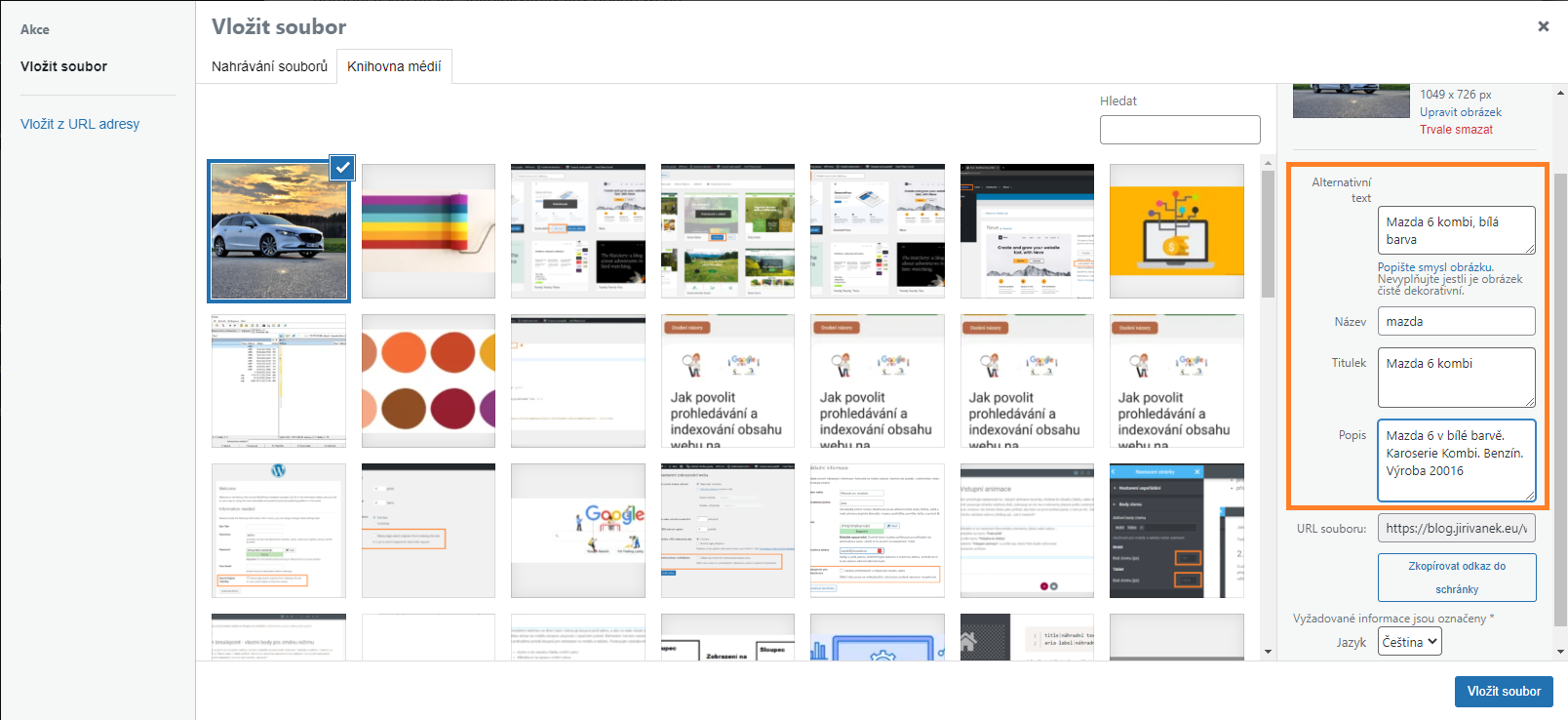
As you can see, on the right side of the screen for uploading images, there are fields to add alternative text, title, and description. Specifically:
- Alternative text
- Title
- Description
In this context, alternative text refers to the text that appears when an image cannot be displayed for any reason. This may be because the image is missing from the FTP or the device the user is viewing the website on may not be able to display the image. The alternative text describes what the image should be showing and also serves as information for search engines to index the content of the image.
By adding alternative text to every uploaded image, you can increase the likelihood of your website being found by users. Not only will users be able to find your website through standard search engines, but they will also be able to find specific images that you have labeled with alternative text.
If a user clicks on an image and is directed to your website, they may also be inclined to read more content and become a satisfied customer if they are interested in what you have to offer.
When adding alternative text to images, make sure it is targeted, truthful, and accurately describes the content. It doesn’t make sense to label an image as a white car when it’s actually red, as users will quickly lose interest and look elsewhere.
So, don’t underestimate the importance of alternative text and make sure to add it diligently. It’s worth it and doesn’t require as much time or effort as it may seem at first glance.
The website is created with care for the included information. I strive to provide high-quality and useful content that helps or inspires others. If you are satisfied with my work and would like to support me, you can do so through simple options.
Byl pro Vás tento článek užitečný?
Klikni na počet hvězd pro hlasování.
Průměrné hodnocení. 0 / 5. Počet hlasování: 0
Zatím nehodnoceno! Buďte první
Je mi líto, že pro Vás nebyl článek užitečný.
Jak mohu vylepšit článek?
Řekněte mi, jak jej mohu zlepšit.

Subscribe to the Newsletter
Stay informed! Join our newsletter subscription and be the first to receive the latest information directly to your email inbox. Follow updates, exclusive events, and inspiring content, all delivered straight to your email.
Are you interested in the WordPress content management system? Then you’ll definitely be interested in its security as well. Below, you’ll find a complete WordPress security guide available for free.