Table of Contents:
- The Ultimate Best WordPress Guide: What Is WordPress?
- WordPress is a modular system
- Articles, pages, and SEO (search engine optimization)
- Is WordPress a secure system?
- Conclusion
- The Ultimate Best WordPress Guide: What Is WordPress?
- Final Quiz
- Other articles in this series
Last updated December 7th, 2023 23:21
In the last few years, the content management system WordPress has become a phenomenon in the field of website building. It is widely used by professionals and complete beginners who want to establish an online presence. Whether you want a personal portfolio, a company website, a small e-commerce store using WooCommerce, or just a simple business card with your contact information, WordPress can cater to your needs. If you are a complete novice in WordPress web development, you are in the right place. Even if you have never seen WordPress before, don’t worry, we will take it step by step. Today’s topic is “The Ultimate Best WordPress Guide: What Is WordPress?” Let’s take a look at some basic characteristics of WordPress so that you can have a fundamental understanding of what it’s all about.
We will explore what WordPress is used for, what it can do, how to navigate it, and how to extend its functionality. The goal of this topic is to give you a surface-level introduction to WordPress as a website management tool. In this first part, we won’t dive into the details, as those will be covered in separate topics. If you are interested in plugins or theme templates, I will discuss them in subsequent parts, individually and in more detail. At the end, you can test your understanding with a simple ten-question quiz to see if you have grasped the topic or not.
Feel free to ask any additional questions in the comments section below the article.
The Ultimate Best WordPress Guide: What Is WordPress?
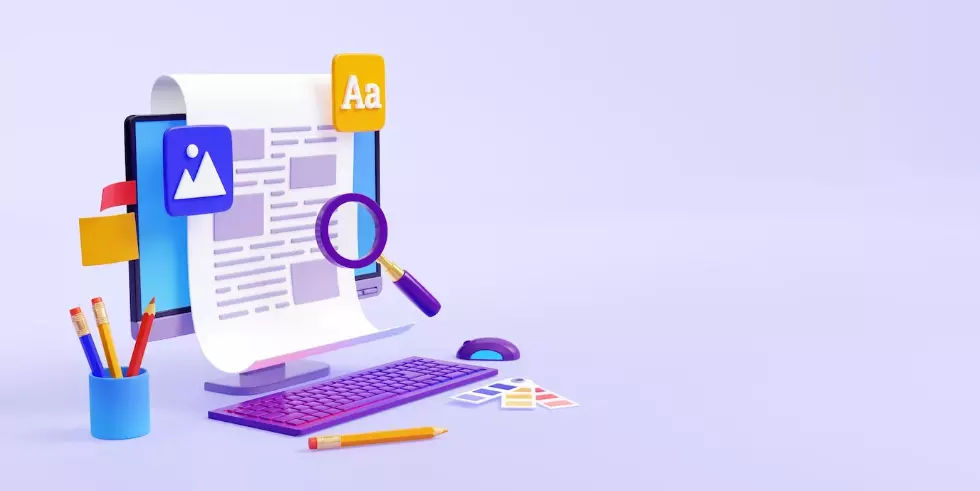
WordPress is currently the most widely used open-source content management system that allows for easy creation and management of websites. Users across the internet utilize it for building corporate websites, personal blogs, business cards, and even complete e-commerce solutions (online stores). The WordPress content management system itself is completely free. The installation package in the your language can be downloaded at no cost from https://wordpress.org.
To use WordPress, you will need your own domain and any web hosting service that supports the PHP programming language and MySQL database. Nowadays, almost every service provider offers such web hosting. When choosing a web hosting service, if possible, opt for a Linux operating system. On the other hand, it is better to avoid Windows servers as they are intended for different types of applications.
If you are worried about Linux, I have good news for you. You won’t have to deal with it directly. The server’s operating system is managed by the hosting company’s administrator. As an end user, you will have access to the database and FTP. And here, you won’t notice any difference between Windows and Linux.
WordPress is a modular system

When I say that WordPress is modular, I mean that it can be easily expanded with new features. Do you need a modern gallery, an online store, a contact form, or better security in your system? All of these can be easily added to WordPress using plugins.
Plugins are WordPress add-ons typically developed by developers worldwide. Some are free, some are paid, and some combine both systems, offering some features for free and charging for others. WordPress has its own section in the administration panel specifically for plugins. Thanks to this, you don’t have to deal with complex searches for extensions to add new functions.
You can simply find a plugin, install it, and activate it with just a few clicks from the comfort of your administration panel.
The same applies to website themes. Just as WordPress has a vast range of plugins (thousands of them), it also offers an equal number of theme templates. WordPress has a dedicated section for managing themes in the administration panel. A theme template is essentially a complete, pre-defined website design, including its structure. By installing a theme, you can change the appearance, graphics, fonts, as well as the structure of menus, headers, and footers.
Articles, pages, and SEO (search engine optimization)

As for content, WordPress distinguishes between two main taxonomies for categorizing and organizing content: pages and posts. Pages are used for static content that changes minimally over time. They are suitable for information such as “contacts,” “about us,” “services,” and so on. WordPress uses posts for dynamic content, typically found in a blog where regular updates are added. Unlike pages, posts have a timestamp indicating the author and the date of publication. Posts are organized chronologically based on their publication date, with the latest post being the first and the oldest post being the last.
SEO stands for Search Engine Optimization, which involves optimizing your website for search engines. In WordPress, SEO is best handled by external plugins. Some of the top plugins for SEO are All in One SEO and Yoast SEO. With these plugins, you can optimize your website for search engine crawlers and potentially achieve better rankings for your desired keywords. WordPress, in collaboration with these plugins, is a powerful tool for SEO and offers a wide range of features to help you gain key positions in search results.
Is WordPress a secure system?

Yes and no. It depends on your perspective. WordPress requires care and attention. It requires regular updates and at least basic security measures. Updates are crucial as they address newly discovered security vulnerabilities. If you keep WordPress regularly updated, you’ve already taken care of half the security concerns. The good news is that WordPress can update itself without requiring active involvement on your part.
Basic WordPress security (along with the mentioned updates) will be discussed as a separate topic. It includes choosing a strong password, regular updates, and optionally, using security plugins as additional measures. With these measures, you can implement two-factor authentication for accessing the administration panel, restrict access to your website from specific countries, and incorporate various other passive and active security features.
Conclusion
That’s a brief overview to help you understand some basic principles of the WordPress content management system and its purpose. As we mentioned, it’s a versatile, modular, and open system provided to everyone completely free of charge. Its strong points include excellent expandability, SEO optimization, and security capabilities. With its simplicity and complexity, it caters to both absolute beginners and professionals in the field. If you’re interested in WordPress further, we’ll discuss installation and suitable web hosting options for this platform in the next part.
The Ultimate Best WordPress Guide: What Is WordPress?
Final Quiz
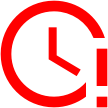
Time's up
Other articles in this series
Introduction – The Ultimate Best WordPress Guide: Web Building Series for Beginners
1 Chapter – The Ultimate Best WordPress Guide: What Is WordPress?
2 Chapter – The Ultimate Best WordPress Guide: WordPress Installation
3 Chapter – The Ultimate Best WordPress Guide: First Look at Administration
4 Chapter – The Ultimate Best WordPress Guide: How To Use Plugins
5 Chapter – The Ultimate Best WordPress Guide: First Look On Appearance
6 Chapter: The Ultimate Best WordPress Guide: Create Pages and Articles
The website is created with care for the included information. I strive to provide high-quality and useful content that helps or inspires others. If you are satisfied with my work and would like to support me, you can do so through simple options.
Byl pro Vás tento článek užitečný?
Klikni na počet hvězd pro hlasování.
Průměrné hodnocení. 0 / 5. Počet hlasování: 0
Zatím nehodnoceno! Buďte první
Je mi líto, že pro Vás nebyl článek užitečný.
Jak mohu vylepšit článek?
Řekněte mi, jak jej mohu zlepšit.

Subscribe to the Newsletter
Stay informed! Join our newsletter subscription and be the first to receive the latest information directly to your email inbox. Follow updates, exclusive events, and inspiring content, all delivered straight to your email.
Are you interested in the WordPress content management system? Then you’ll definitely be interested in its security as well. Below, you’ll find a complete WordPress security guide available for free.

