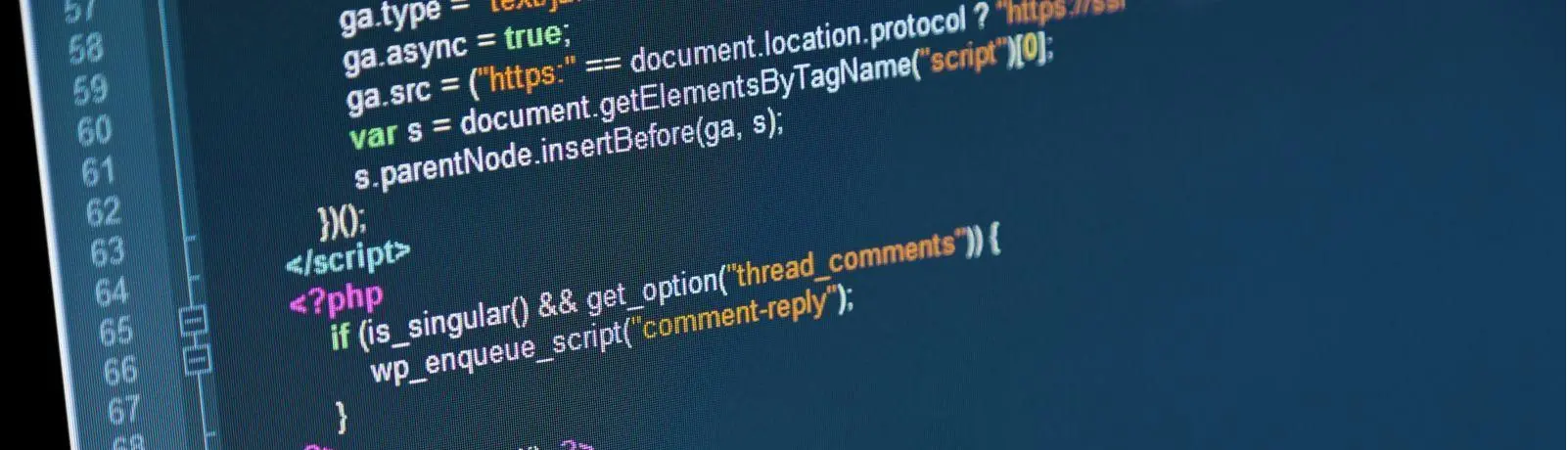Table of Contents:
With PHP, you can create various types of web pages, including static pages that do not load dynamically but are pre-created and ready to be uploaded to the server. However, the main advantage of PHP is its ability to create dynamic web pages that can respond to user inputs and display content from databases.
Thanks to its object-oriented approach and extensive library of functions, PHP is a popular language among web application developers. Additionally, PHP has an easy syntax and is highly flexible, allowing developers to write code according to their individual preferences.
PHP also easily integrates with many database systems, such as MySQL, PostgreSQL, and Oracle, allowing developers to access and manage data directly from the web application.
Currently, PHP is one of the most widely used languages for web application development, and its popularity continues to grow. If you want to start developing web applications, PHP can be a great choice for your projects.
<?php
// Připojení k MySQL serveru
$host = "localhost"; // název hostitele
$username = "username"; // uživatelské jméno
$password = "password"; // heslo
$dbname = "database_name"; // název databáze
// Vytvoření připojení
$conn = mysqli_connect($host, $username, $password, $dbname);
// Kontrola připojení
if (!$conn) {
die("Připojení selhalo: " . mysqli_connect_error());
}
echo "Úspěšné připojení k MySQL serveru";
// Ukončení připojení
mysqli_close($conn);
?>
PHP script to connect to MySQL database
This script connects to a MySQL database using PHP’s mysqli extension and performs some basic operations. Here is a breakdown of the code:
- Define connection parameters:
$host = "localhost";
$username = "username";
$password = "password";
$dbname = "database_name";
The script defines four variables, namely the database host name, username, password, and database name.
- Create connection:
$conn = mysqli_connect($host, $username, $password, $dbname);
This line creates a connection to the database using the mysqli_connect() function. The function takes four parameters: host, username, password, and database name. It returns a connection object which is stored in the $conn variable.
- Check the connection:
if (!$conn) {
die("Připojení selhalo: " . mysqli_connect_error());
}
This line checks if the connection was successful. If the connection failed, the script will exit with a message that shows the error that occurred during the connection attempt.
- Print success message:
echo "Úspěšné připojení k MySQL serveru";
If the connection is successful, this line will print a success message.
- Close the connection
mysqli_close($conn);
Finally, this line closes the connection to the database using the mysqli_close() function. This is an optional step but is recommended to release resources used by the connection.
The website is created with care for the included information. I strive to provide high-quality and useful content that helps or inspires others. If you are satisfied with my work and would like to support me, you can do so through simple options.
Byl pro Vás tento článek užitečný?
Klikni na počet hvězd pro hlasování.
Průměrné hodnocení. 0 / 5. Počet hlasování: 0
Zatím nehodnoceno! Buďte první
Je mi líto, že pro Vás nebyl článek užitečný.
Jak mohu vylepšit článek?
Řekněte mi, jak jej mohu zlepšit.

Subscribe to the Newsletter
Stay informed! Join our newsletter subscription and be the first to receive the latest information directly to your email inbox. Follow updates, exclusive events, and inspiring content, all delivered straight to your email.
Are you interested in the WordPress content management system? Then you’ll definitely be interested in its security as well. Below, you’ll find a complete WordPress security guide available for free.