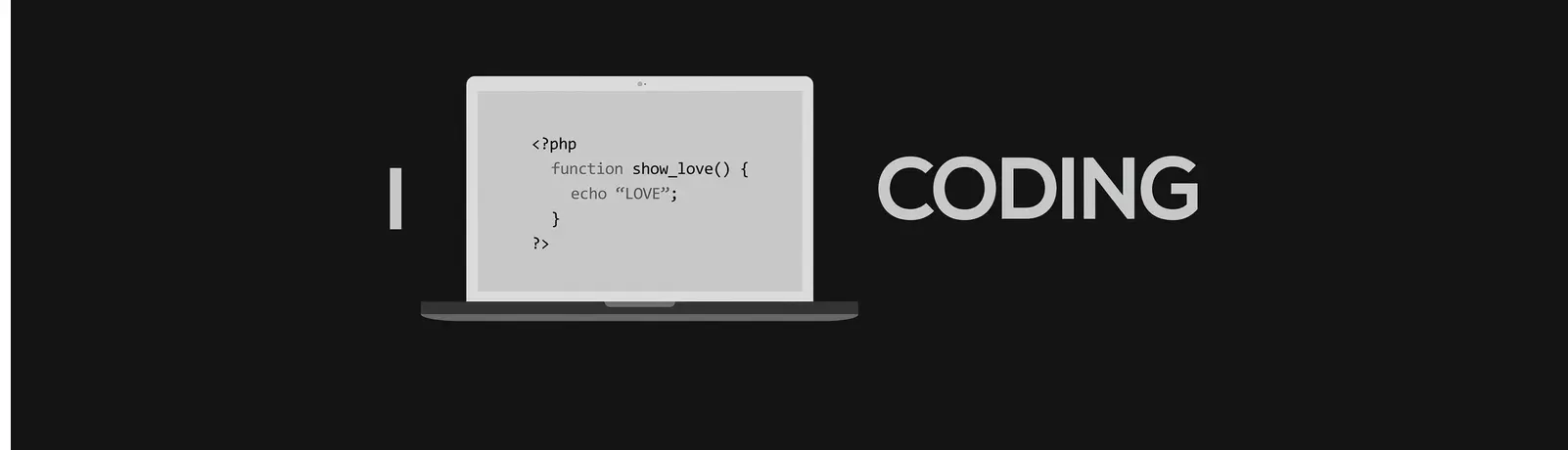Table of Contents:
Last updated December 6th, 2023 06:12
This is a PHP code for a simple contact form in PHP that sends an email. Here’s a breakdown of the code and its functions:
Note: this simple script is used, for example, to test on or off mail() functions on the webserver. It contains no protection against to send out spam!

PHP is commonly used to build websites with interactive and dynamic features, such as online forums, e-commerce sites, social networks, and content management systems. One of the main advantages of PHP is its compatibility with different web servers and operating systems. It can be used on almost any platform, including Linux, Windows, and macOS.
This code is executed on the server, which means that the code is processed on the server before the resulting webpage is sent to the user's web browser. This allows developers to create dynamic content that can be customized based on user input or database information.
PHP has a large and active community of developers who create and maintain various libraries, frameworks, and tools that make PHP development faster and more efficient. Some of the popular PHP frameworks include Laravel, CodeIgniter, and Symfony.
In summary, PHP is a versatile and widely used server-side scripting language that enables developers to build dynamic and interactive websites and web applications. Its open-source nature, compatibility with different platforms, and large developer community make it a popular choice for web development.
Simple contact form in PHP
<?php
// Kontrola, zda byly data odeslána formulářem
if ($_SERVER['REQUEST_METHOD'] === 'POST') {
// Získání dat z formuláře
$name = $_POST['name'];
$email = $_POST['email'];
$message = $_POST['message'];
// Validace dat
if (!empty($name) && !empty($email) && !empty($message)) {
// Odeslání e-mailu
mail("your_email@example.com", "Zpráva od " . $name, $message, "From: " . $email);
// Potvrzení odeslání
$status = "Děkujeme, Vaše zpráva byla úspěšně odeslána.";
} else {
// Chyba při odesílání
$status = "Všechna pole musí být vyplněna.";
}
}
?>
<!-- Kontaktní formulář -->
<form action="" method="post">
<label for="name">Jméno:</label>
<input type="text" id="name" name="name">
<br>
<label for="email">E-mail:</label>
<input type="email" id="email" name="email">
<br>
<label for="message">Zpráva:</label>
<textarea id="message" name="message"></textarea>
<br>
<input type="submit" value="Odeslat">
</form>
<!-- Status odeslání -->
<?php if (isset($status)): ?>
<p><?php echo $status; ?></p>
<?php endif; ?>
if ($_SERVER['REQUEST_METHOD'] === 'POST') { ... }: This checks if the HTTP request method is POST, which means the form has been submitted. If it is not POST, the code below the if statement will not be executed.$name = $_POST['name'];,$email = $_POST['email'];, and$message = $_POST['message'];: These lines retrieve the values entered by the user in the input fields of the form and assign them to variables.if (!empty($name) && !empty($email) && !empty($message)) { ... }: This checks if all the input fields have been filled out. If they have, the code below the if statement will be executed.mail("your_email@example.com", "Zpráva od " . $name, $message, "From: " . $email);: This sends an email with the values entered in the form to the email address specified (in this case, “your_email@example.com“).$status = "Děkujeme, Vaše zpráva byla úspěšně odeslána.";and$status = "Všechna pole musí být vyplněna.";: These lines set the value of the$statusvariable, which is used to display a message to the user indicating the status of the form submission.<form action="" method="post"> ... </form>: This is the HTML code for the contact form. It has three input fields for name, email, and message, and a submit button.<?php if (isset($status)): ?> ... <?php endif; ?>: This checks if the$statusvariable has been set, which indicates that the form has been submitted. If it has, the message specified in$statuswill be displayed to the user.
The website is created with care for the included information. I strive to provide high-quality and useful content that helps or inspires others. If you are satisfied with my work and would like to support me, you can do so through simple options.
Byl pro Vás tento článek užitečný?
Klikni na počet hvězd pro hlasování.
Průměrné hodnocení. 0 / 5. Počet hlasování: 0
Zatím nehodnoceno! Buďte první
Je mi líto, že pro Vás nebyl článek užitečný.
Jak mohu vylepšit článek?
Řekněte mi, jak jej mohu zlepšit.

Subscribe to the Newsletter
Stay informed! Join our newsletter subscription and be the first to receive the latest information directly to your email inbox. Follow updates, exclusive events, and inspiring content, all delivered straight to your email.
Are you interested in the WordPress content management system? Then you’ll definitely be interested in its security as well. Below, you’ll find a complete WordPress security guide available for free.